
Expert Verified, Online, Free.

Scenario: A Citrix Architect needs to design a new XenApp and XenDesktop environment. The customer has a number of small field sales offices, each connected to the main datacenter located in the headquarters building that has a 1.5 Mbps MPLS WAN link. Each field sales office has between 5 and 10 concurrent users connecting to the Citrix environment hosted in the main datacenter.
Click the Exhibit button to view additional details about the environment.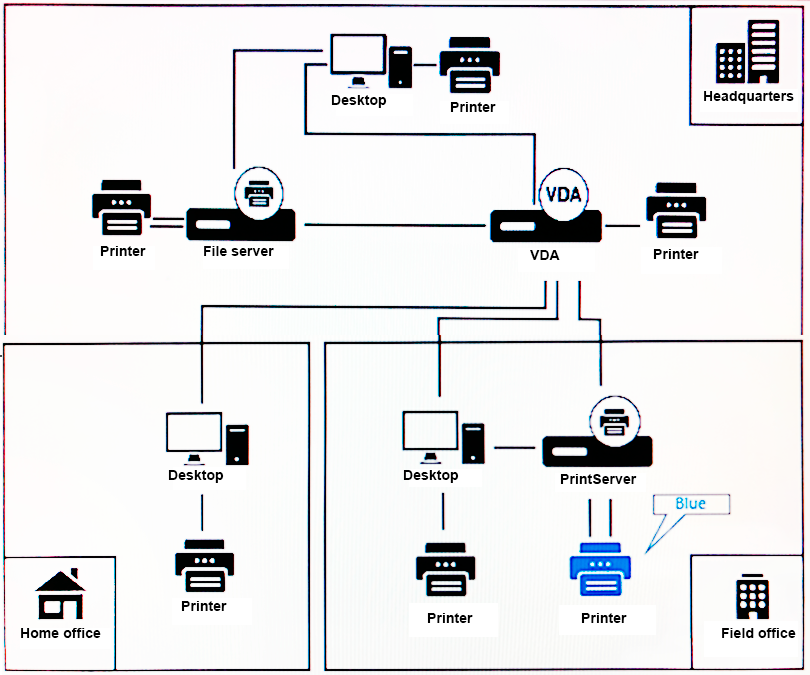
While setting up a new field office, the architect discovers that the printer marked in blue in the Exhibit is showing up in a user's session without the architect having configured any policies or printer mapping for this user or printer.
Which functionality and printing pathway is making the printer available to the user?
d0bermannn
2 years, 2 months agodamaja
2 years, 6 months agomaurizio_n91
2 years, 10 months agobicycle
4 years, 1 month ago