
Expert Verified, Online, Free.

HOTSPOT -
You have an Azure Active Directory (Azure AD) tenant named adatum.com. Adatum.com contains the groups in the following table: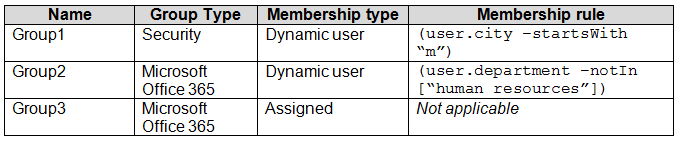
You create two user accounts that are configured as shown in the following table.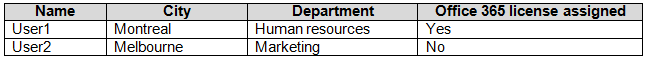
To which groups do User1 and User2 belong? To answer, select the appropriate options in the answer area.
NOTE: Each correct selection is worth one point.
Hot Area: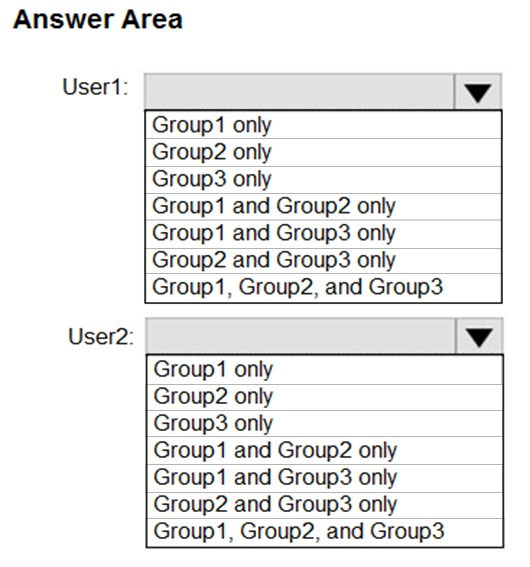
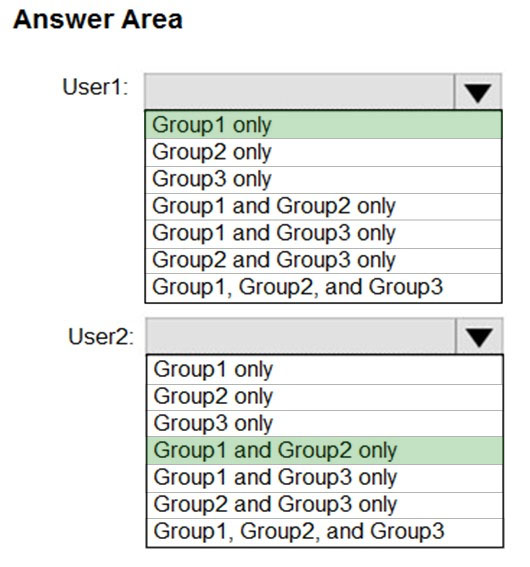
Sten111
Highly Voted 3 years, 10 months agoAustinY
3 years, 8 months agoRasi12
3 years, 4 months agoPenpen26
3 years, 5 months agoNhan
Highly Voted 4 years agoAmir1909
Most Recent 2 months, 1 week agoSunnyb
1 year, 5 months agoSunnyb
1 year, 5 months agoadeyhtech87
1 year, 2 months agonickx
3 years, 2 months agosimanastasiya
3 years, 4 months agoms_micro
3 years, 5 months agoAustinY
3 years, 8 months agoxofowi5140
3 years, 6 months agovtech
3 years, 8 months agoAbdelbj
3 years, 8 months agoJohnnyBGood
3 years, 8 months agoFala_Fel
3 years, 9 months agoGizdagyerek
3 years, 8 months agoxfeniksx
3 years, 9 months agoAusias18
3 years, 9 months agocar9202
3 years, 8 months agoSaar5
3 years, 8 months agoAbdelbj
3 years, 8 months agoShades
3 years, 9 months agoShades
3 years, 9 months agoShades
3 years, 9 months agoremz
3 years, 9 months agomacco455
3 years, 10 months agochaudh
3 years, 10 months agokaviraj
3 years, 10 months agohstorm
3 years, 7 months ago