
Expert Verified, Online, Free.

DRAG DROP -
You have a computer named Computer1 that runs Windows 8.1. Computer1 has a local user named User1 who has a customized profile.
On Computer1, you perform a clean installation of Windows 10 without formatting the drives.
You need to migrate the settings of User1 from Windows 8.1 to Windows 10.
Which two actions should you perform? To answer, drag the appropriate actions to the correct targets. Each action may be used once, more than once, or not at all. You may need to drag the split bar between panes or scroll to view content.
NOTE: Each correct selection is worth one point.
Select and Place: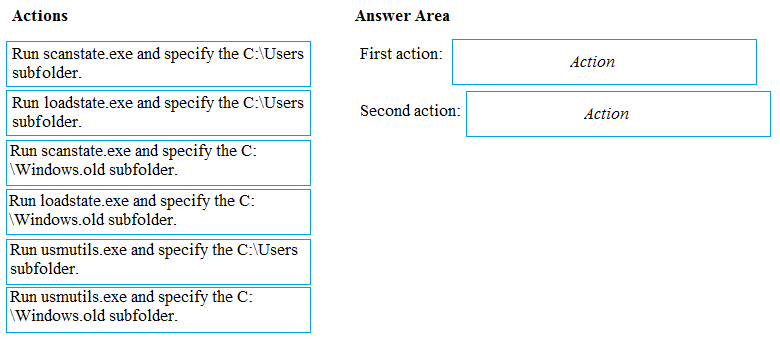
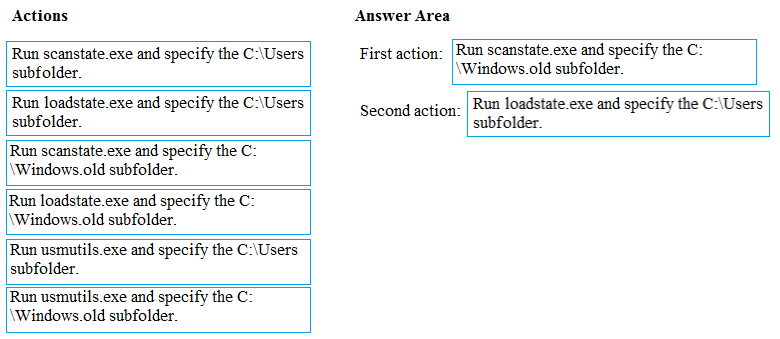
Buruguduystunstugudunstuy
1 year, 1 month agoraduM
2 years agoTommo
2 years, 1 month agomikl
2 years, 4 months agomoroni1995
2 years, 7 months agoencxorblood
2 years, 8 months agomoroni1995
2 years, 8 months agocicerosnt
2 years, 8 months agoCARIOCA
2 years, 9 months agoZ3r0Wing
2 years, 9 months agoCARIOCA
2 years, 10 months agoLeoBR1980
2 years, 9 months agoneobahamutk
2 years, 3 months agoDavidchercm
2 years, 10 months agoDavidchercm
2 years, 10 months agojohny_ha_gever
3 years, 2 months agokranebus
3 years, 2 months agosh4dali
3 years, 3 months agoLuuc
3 years, 1 month agoLuuc
3 years, 1 month agoJunhhhch
3 years agosh4dali
3 years agoThijstr
3 years, 3 months agoHamilcar
3 years, 3 months agoVallion
3 years ago