
Expert Verified, Online, Free.

HOTSPOT -
You have a pay-as-you-go Azure subscription that contains the virtual machines shown in the following table.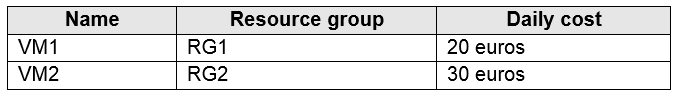
You create the budget shown in the following exhibit.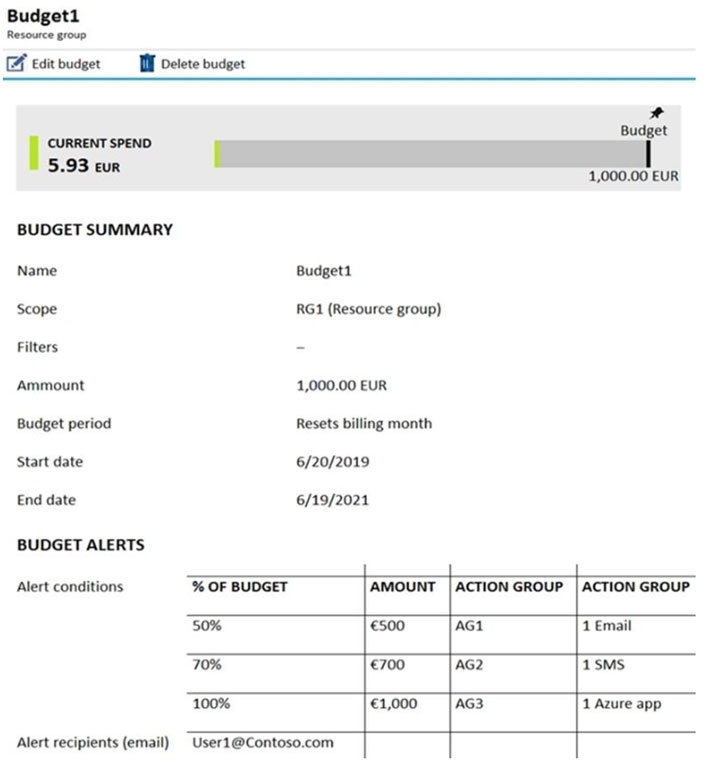
The AG1 action group contains a user named [email protected] only.
Use the drop-down menus to select the answer choice that completes each statement based on the information presented in the graphic.
Hot Area: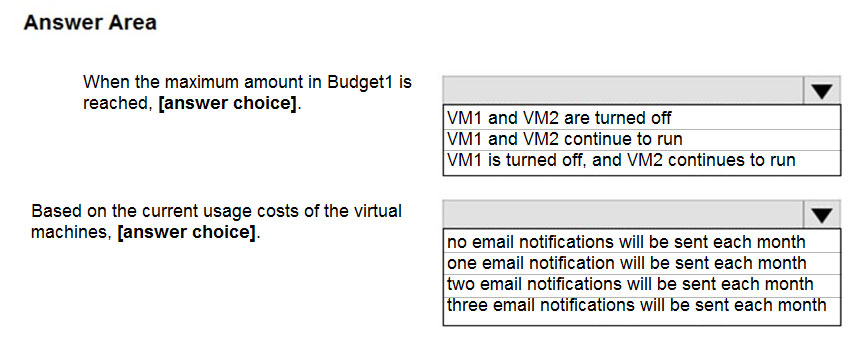
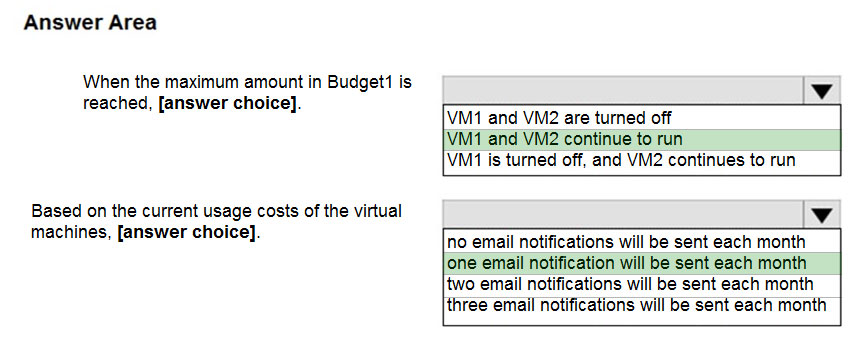
mlantonis
Highly Voted 2 years, 11 months agoTakloy
2 years, 4 months agoHyrydar
2 years, 5 months agoHyrydar
2 years, 5 months agoSharathjogi
2 years, 1 month agothuylevn
2 years, 8 months agoivanp8571
2 years, 1 month agofedztedz
Highly Voted 3 years, 4 months agoHibs2016
3 years, 4 months agonzwasp
3 years, 4 months agoLkk51
2 years, 10 months agoe_karma
2 years, 4 months agoLapiduse
3 years, 3 months agothuylevn
2 years, 8 months agothuylevn
2 years, 8 months agoTakloy
2 years, 5 months agojaydee7
2 years, 4 months agotashakori
Most Recent 1 month, 1 week agoAmir1909
2 months, 1 week agoAntaninaD
7 months, 1 week agohebbo777
4 months, 3 weeks agoZ_MU
9 months, 1 week agoharisavt47
1 year, 1 month agozellck
1 year, 2 months agoklexams
1 year, 6 months agoGBAU
1 year, 2 months agoNaoVaz
1 year, 7 months agovadi123
1 year, 7 months agoEmnCours
1 year, 7 months agoJacquesV
1 year, 8 months agoGino_Slim
1 year, 9 months agomost_lenyora
1 year, 8 months agoLazylinux
1 year, 10 months agomanalshowaei
1 year, 10 months agoLazylinux
1 year, 10 months ago