
Expert Verified, Online, Free.

DRAG DROP -
You have an Azure subscription that contains two virtual networks named VNet1 and VNet2. Virtual machines connect to the virtual networks.
The virtual networks have the address spaces and the subnets configured as shown in the following table.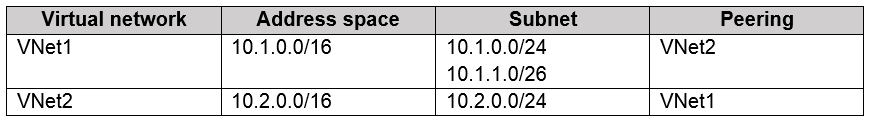
You need to add the address space of 10.33.0.0/16 to VNet1. The solution must ensure that the hosts on VNet1 and VNet2 can communicate.
Which three actions should you perform in sequence? To answer, move the appropriate actions from the list of actions to the answer area and arrange them in the correct order.
Select and Place: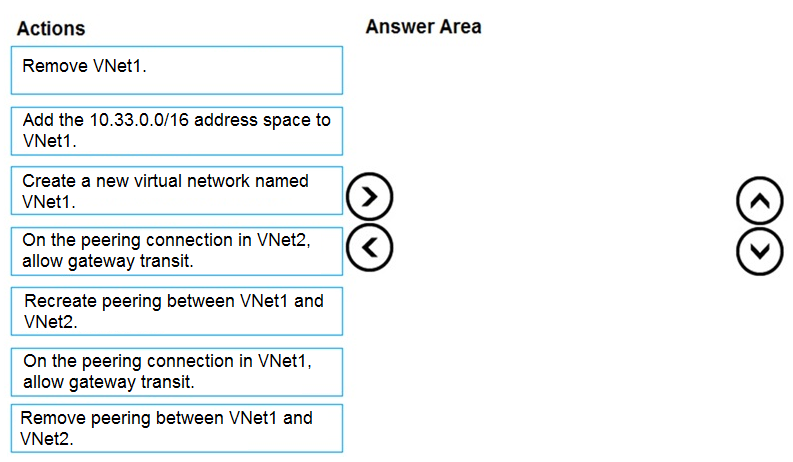
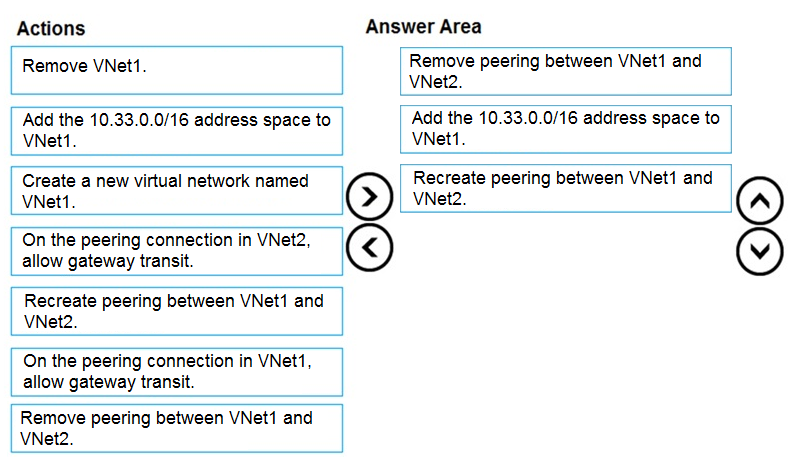
mlantonis
Highly Voted 2 years, 11 months agoWindowAFX
1 year, 12 months agoWindowAFX
1 year, 12 months agodagomo
1 year, 4 months agoshoutiv
Highly Voted 1 year, 5 months agoeduardokm
8 months, 3 weeks agoprofesorklaus
6 months, 2 weeks agoDimsumDestroyer
Most Recent 8 months agoMev4953
1 year, 7 months agoEmnCours
1 year, 8 months agoBartol0
1 year, 8 months agoBartol0
1 year, 8 months agoLazylinux
1 year, 10 months agoInvisibleShadow
2 years, 1 month agosid132
2 years, 1 month agohusam421
2 years, 2 months agonidhogg
2 years, 2 months agoahmedageba
2 years, 2 months agoRedimido
2 years, 2 months agoRedimido
2 years, 2 months agoim82
2 years, 5 months agoAubinBakana
2 years, 7 months ago1Sri
2 years, 9 months agoScreamingHand
2 years, 10 months agojitkv20
3 years agooshoparsi
3 years ago