

HOTSPOT -
You have a DirectAccess server that is accessible by using the name directaccess.fabrikam.com.
On the DirectAccess server, you install a new server certificate that has a subject name of directaccess.contoso.com, and then you configure DNS records for directaccess.contoso.com.
You need to change the endpoint name for DirectAccess to directaccess.contoso.com.
What command should you run? To answer, select the appropriate options in the answer area.
Hot Area: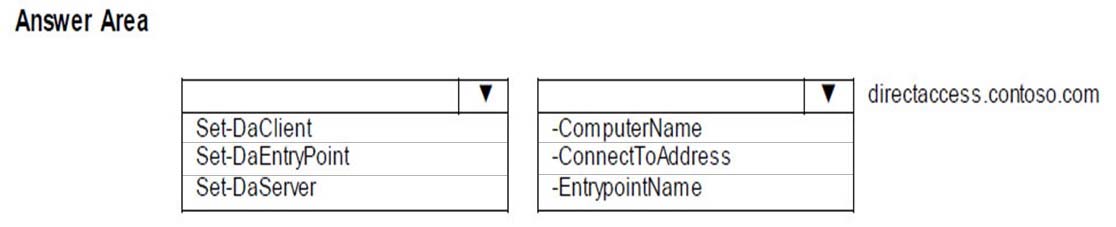
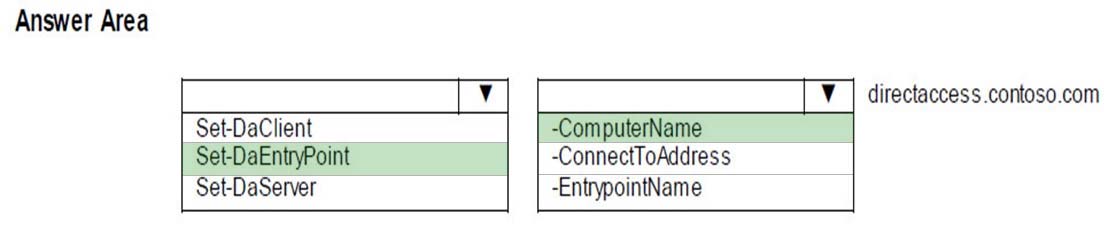
tetin20
Highly Voted 5 years, 6 months agoKFL_
5 years, 2 months ago[Removed]
4 years, 7 months agocoleman
Highly Voted 5 years agoV1980
4 years, 1 month agogd1f365
4 years agopanda
Most Recent 3 years, 11 months agoNuclear
3 years, 11 months agolofzee
3 years, 11 months agoNuclear
3 years, 11 months agolofzee
3 years, 11 months agoGoldenFox
3 years, 12 months agoalexnt
4 years, 5 months agoGoldenFox
4 years agoMountie
4 years agoKamikazekiller
4 years, 5 months agopromaster
4 years, 5 months agodivexman
4 years, 6 months agoGenjamBhai
4 years, 7 months agove22
4 years, 7 months agoArio
4 years, 9 months agoxziomal9
5 years agoxziomal9
5 years agoSparrow033
4 years, 10 months agosimcauley
5 years agolbs
4 years, 6 months agoPatS
5 years agoMsT
5 years, 2 months agoPatS
5 years, 1 month agodan
5 years, 5 months ago