
Expert Verified, Online, Free.

HOTSPOT -
You have a web application that uses a MongoDB database. You plan to migrate the web application to Azure.
You must migrate to Cosmos DB while minimizing code and configuration changes.
You need to design the Cosmos DB configuration.
What should you recommend? To answer, select the appropriate values in the answer area.
NOTE: Each correct selection is worth one point.
Hot Area: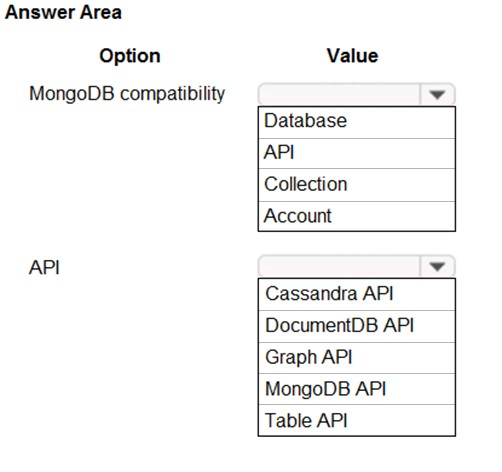
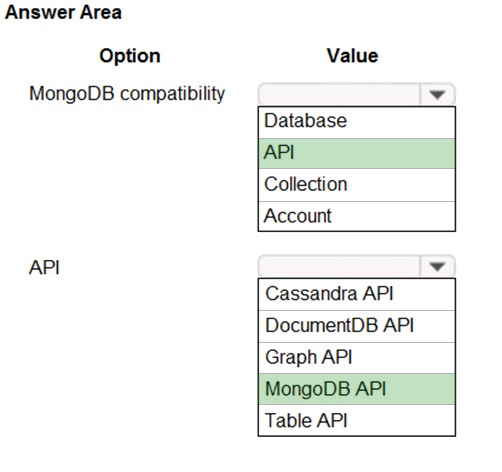
glam
Highly Voted 3 years, 1 month agoAmitDeorukhkar
2 years, 11 months agodemonite
2 years, 11 months agostephw
2 years, 11 months agotita_tovenaar
2 years, 9 months agordemontis
2 years, 5 months agopraveen_617
2 years, 11 months agoerickim007
Highly Voted 2 years, 10 months agoLillyLiver
Most Recent 1 year, 9 months agog6singh
1 year, 10 months agohikpd
1 year, 12 months agoplmmsg
2 years, 1 month agous3r
2 years, 2 months agojmay
2 years, 3 months agoDpejic
2 years, 4 months agoDerekKey
2 years, 5 months agoDerekKey
2 years, 5 months agostudent22
2 years, 5 months agowaqas
2 years, 6 months agosyu31svc
2 years, 6 months agopoplovic
2 years, 7 months agotongtong
2 years, 7 months agopentium75
2 years, 8 months agoGetulioJr
2 years, 9 months ago