
Expert Verified, Online, Free.

DRAG DROP -
You need to ensure that you can implement user profile shares for the Boston office users. The solution must meet the user profile requirements.
Which four actions should you perform in sequence? To answer, move the appropriate actions from the list of actions to the answer area and arrange them in the correct order.
Select and Place: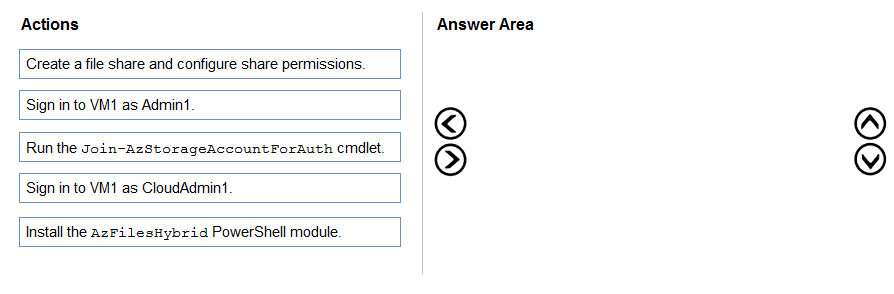
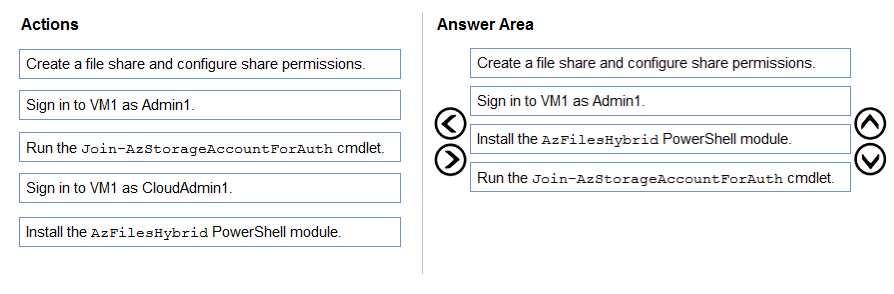
NotAChatBot
Highly Voted 2 years agoconstructedrobot
1 year, 11 months agoJustin0020
Highly Voted 2 years, 4 months agoTijs0289
Most Recent 3 weeks, 6 days agokumarbk
6 months, 3 weeks agoLeocan
10 months, 2 weeks agothatfuckinguy
1 year, 2 months agoDomza
2 years, 5 months agoFlacky_Penguin32
2 years, 5 months agoSCT
2 years, 5 months agohdh063
2 years, 5 months agoLaurentvM
2 years, 5 months agoAzreal_75
2 years, 4 months agocatamag
2 years, 3 months ago