
Expert Verified, Online, Free.

You have an activity in an Azure Data Factory pipeline. The activity calls a stored procedure in a data warehouse in Azure Synapse Analytics and runs daily.
You need to verify the duration of the activity when it ran last.
What should you use?
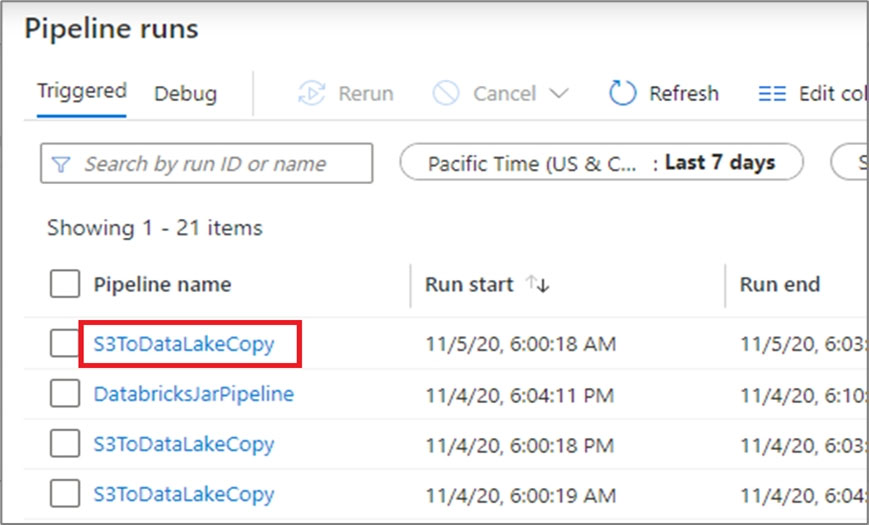
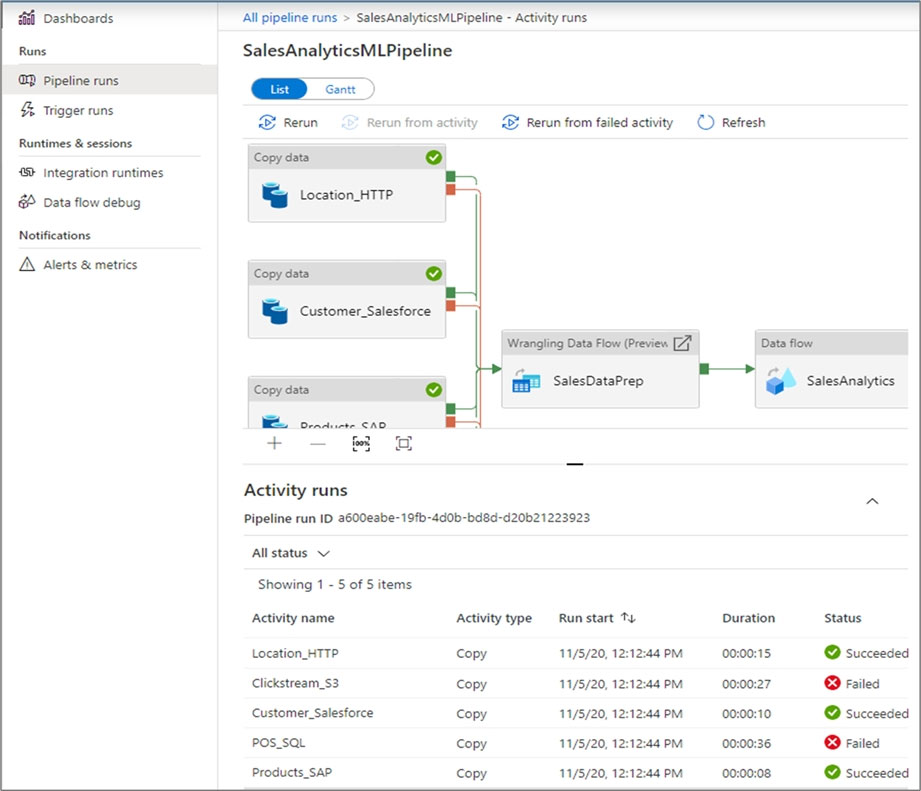
Deeksha1234
Highly Voted 1 year, 8 months agokkk5566
Most Recent 7 months, 2 weeks agoTechMgr
11 months, 4 weeks agoMScapris
1 year, 3 months agonicky87654
1 year, 4 months agoFranz58
1 year, 9 months agoRanjitManuel
1 year, 10 months agodemirsamuel
1 year, 10 months agodemirsamuel
1 year, 10 months agog2000
2 years agosdokmak
1 year, 11 months agoupliftinghut
1 year, 11 months ago