
Expert Verified, Online, Free.

HOTSPOT -
You have an Azure subscription. The subscription contains a virtual machine that runs Windows 10.
You need to join the virtual machine to an Active Directory domain.
How should you complete the Azure Resource Manager (ARM) template? To answer, select the appropriate options in the answer area.
NOTE: Each correct selection is worth one point.
Hot Area: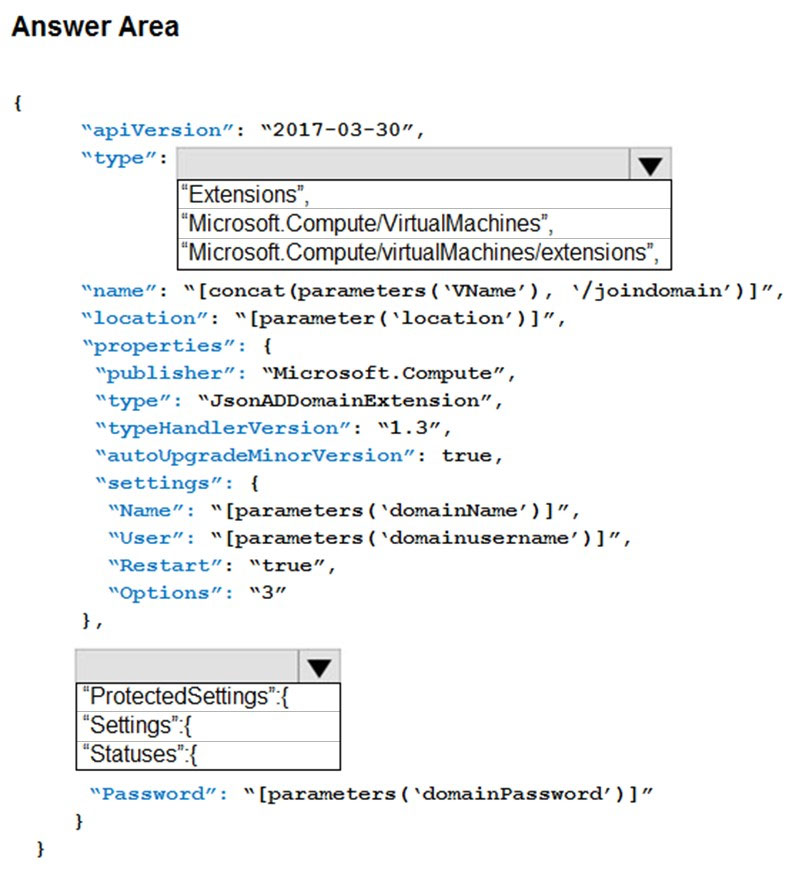
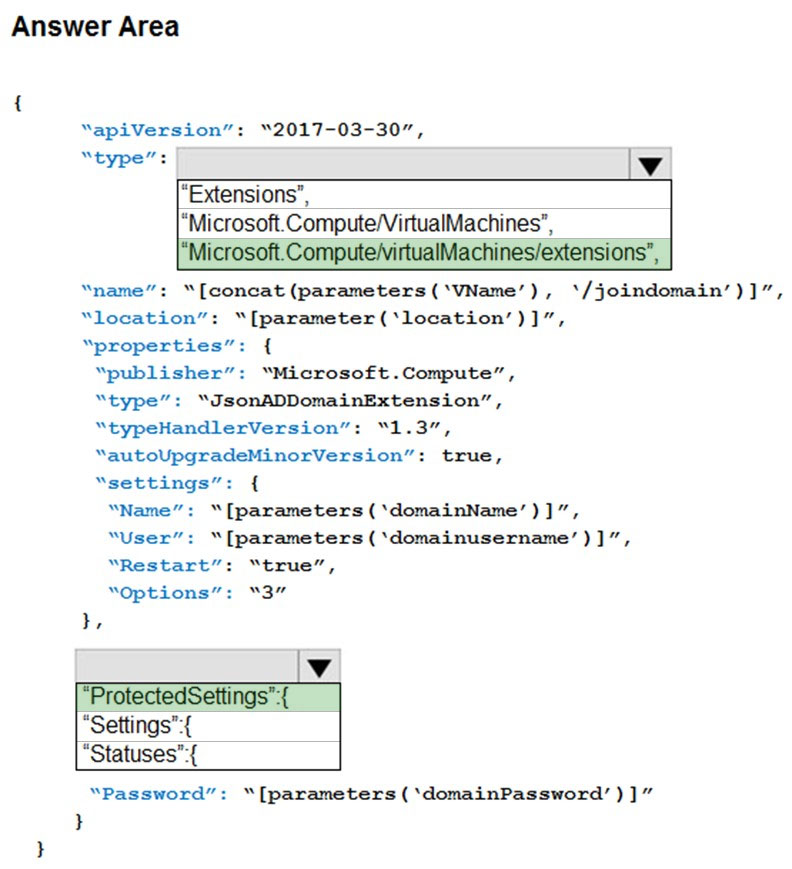
ExamTopicsTST
Highly Voted 1 year, 7 months agoEmnCours
Highly Voted 1 year, 7 months agoAmir1909
Most Recent 1 month, 2 weeks agodevops_devops
3 months agoPrepaCertif
5 months agolulzsec2019
9 months, 1 week agozellck
1 year, 2 months agoUK7
1 year, 3 months agoMev4953
1 year, 7 months agoqwerty100
1 year, 7 months ago