
Expert Verified, Online, Free.

HOTSPOT -
You have an Azure Virtual Desktop deployment.
Many users have iOS devices that have the Remote Desktop Mobile app installed.
You need to ensure that the users can connect to the feed URL by using email discovery instead of entering the feed URL manually.
How should you configure the _msradc DNS record? To answer, select the appropriate options in the answer area.
NOTE: Each correct selection is worth one point.
Hot Area: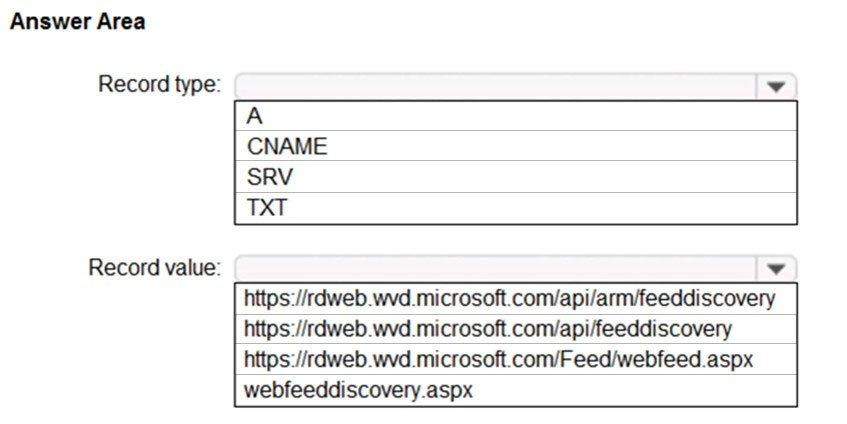
Correct Answer:
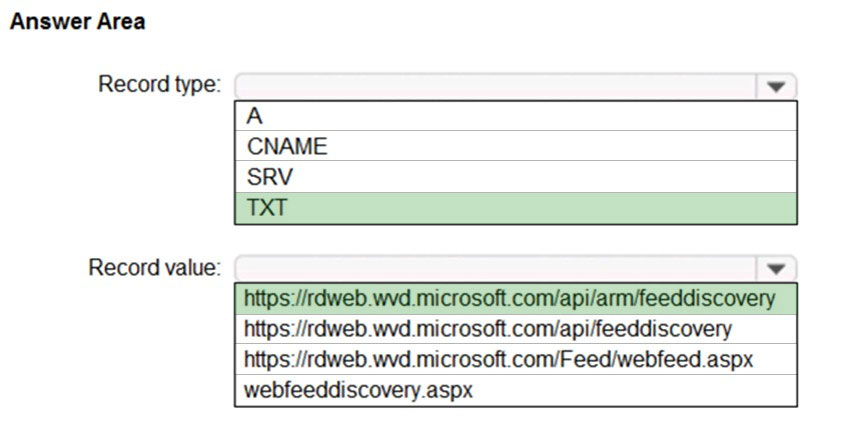
Reference:
https://jenzushsu.medium.com/configure-email-discovery-to-subscribe-to-your-windows-virtual-desktop-feed-49dbb8db553c https://docs.microsoft.com/en-us/azure/virtual-desktop/connect-ios
You have an Azure Active Directory (Azure AD) tenant named contoso.com and an Azure virtual network named VNET1.
To VNET1, you deploy an Azure Active Directory Domain Services (Azure AD DS) managed domain named litwareinc.com.
To VNET1, you plan to deploy a Azure Virtual Desktop host pool named Pool1.
You need to ensure that you can deploy Windows 10 Enterprise session hosts to Pool1.
What should you do first?
Correct Answer:
B
🗳️
Reference:
https://docs.microsoft.com/en-us/azure/active-directory-domain-services/tutorial-create-instance
You have the devices shown in the following table.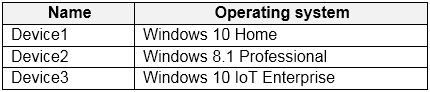
You plan to deploy Azure Virtual Desktop for client access to remove virtualized apps.
Which devices support the Remote Desktop client?
Correct Answer:
B
🗳️
Reference:
https://docs.microsoft.com/en-us/windows-server/remote/remote-desktop-services/clients/windowsdesktop
HOTSPOT -
You plan to deploy Azure Virtual Desktop.
Users have the devices shown in the following table.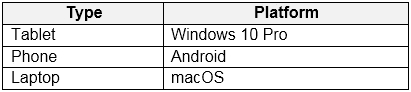
From which device types can the users connect to Azure Virtual Desktop resources by using the Remote Desktop client app and the Remote Desktop web client?
To answer, select the appropriate options in the answer area.
NOTE: Each correct selection is worth one point.
Hot Area: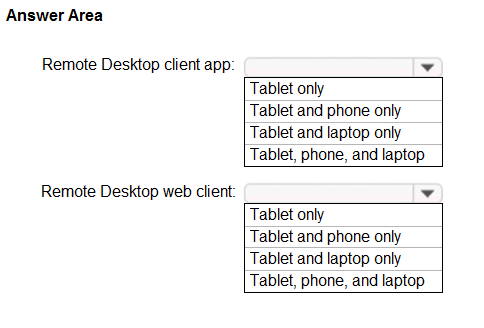
Correct Answer:
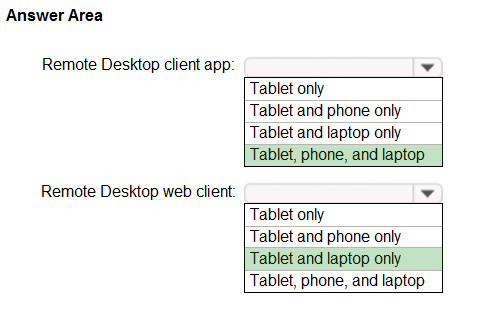
Reference:
https://docs.microsoft.com/en-us/azure/virtual-desktop/connect-web https://docs.microsoft.com/en-us/azure/virtual-desktop/connect-android https://docs.microsoft.com/en-us/azure/virtual-desktop/connect-macos