
Expert Verified, Online, Free.

HOTSPOT -
You have developed a Web App for your company. The Web App provides services and must run in multiple regions.
You want to be notified whenever the Web App uses more than 85 percent of the available CPU cores over a 5 minute period. Your solution must minimize costs.
Which command should you use? To answer, select the appropriate settings in the answer area.
NOTE: Each correct selection is worth one point.
Hot Area: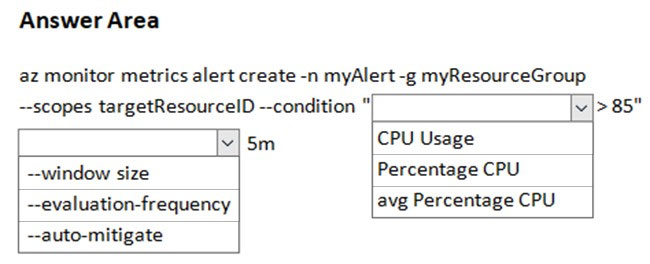

2bruhornot2bruh
Highly Voted 1 year, 6 months agoOPT_001122
1 year, 5 months agoCellCS
Highly Voted 2 years agojames2033
Most Recent 2 weeks, 2 days agomattpaul
2 weeks, 6 days ago130nk3r5
4 months, 2 weeks agoRagnarokzues
4 months, 1 week agoyunqing
7 months, 2 weeks agoRDTAus
5 months, 3 weeks agomartin96
1 month, 2 weeks agoasdfdude
1 month agozreaf29
8 months, 2 weeks agoCamarade_Emile
9 months, 3 weeks agouffuchsi
1 year, 3 months agoTopic9
1 year, 4 months agonarenazure
1 year, 4 months agoPOOOJAAAAAAAAAA
1 year, 4 months agoOPT_001122
1 year, 6 months ago[Removed]
1 year, 7 months agoDiveyK
1 year, 7 months agoRachidBinAhmed
1 year, 7 months agosrinz
1 year, 7 months ago