

SIMULATION -
Instructions -
If the copy-paste functionality is not working in your environment, refer to the instructions file on the VM desktop and use Ctrl+C, Ctrl+V or Command-C,
Command-V.
Configure Amazon EventBridge to meet the following requirements.
1. Use the us-east-2 Region for all resources.
2. Unless specified below, use the default configuration settings.
3. Use your own resource naming unless a resource name is specified below.
4. Ensure all Amazon EC2 events in the default event bus are replayable for the past 45 days.
5. Create a rule named RunFunction to send the exact message {"name":"example") every 15 minutes to an existing AWS Lambda function named LogEventFunction
6. Create a rule named SpotWarning to send a notification to a new standard Amazon SNS topic named TopicEvents whenever an Amazon EC2 Spot Instance is interrupted. Do NOT create any topic subscriptions. The notification must match the following structure:
Input path:
{`instance`:`detail.instance-id}
Input template:
`The EC2 Spot Instance <instance> has been interrupted.`
Important: Click the Next button to complete this lab and continue to the next lab. Once you click the Next button, you will NOT be able to return to this lab.
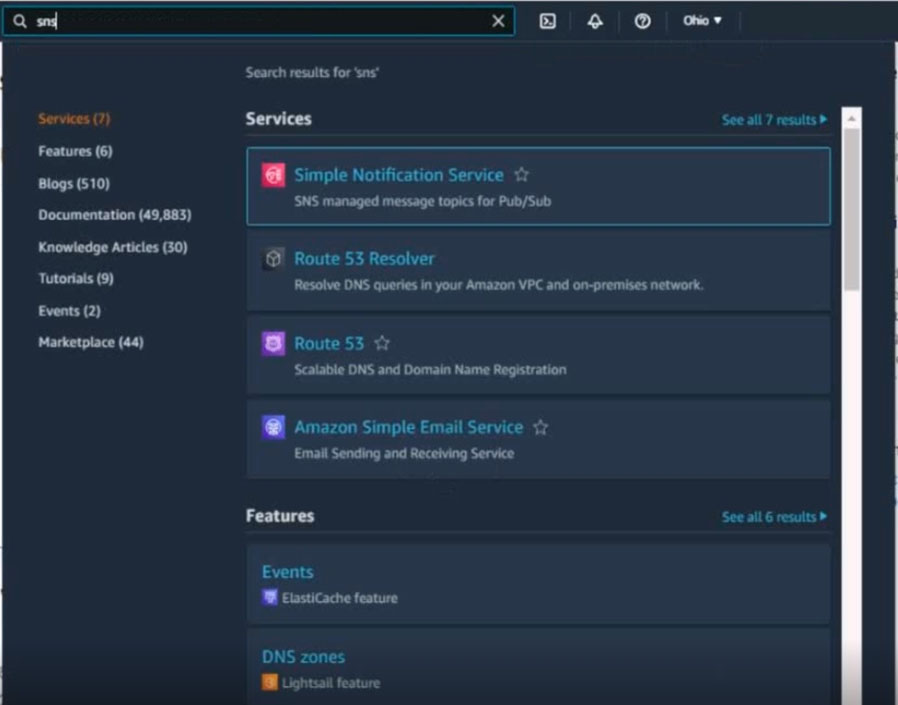
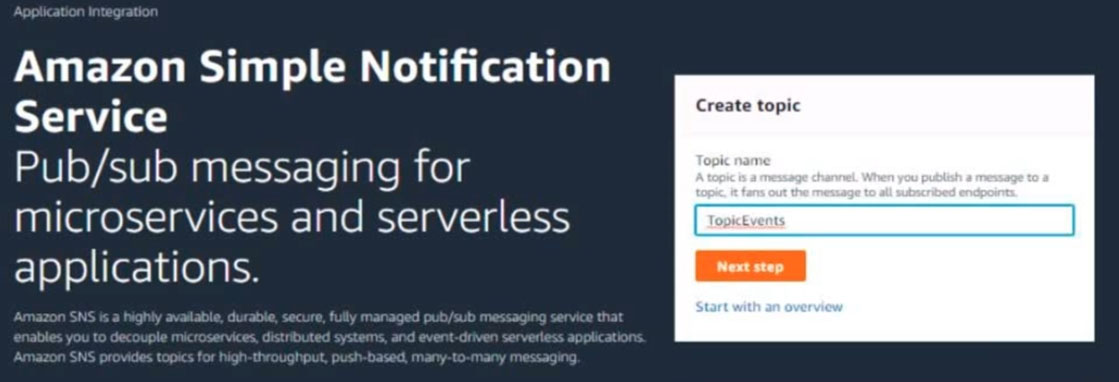
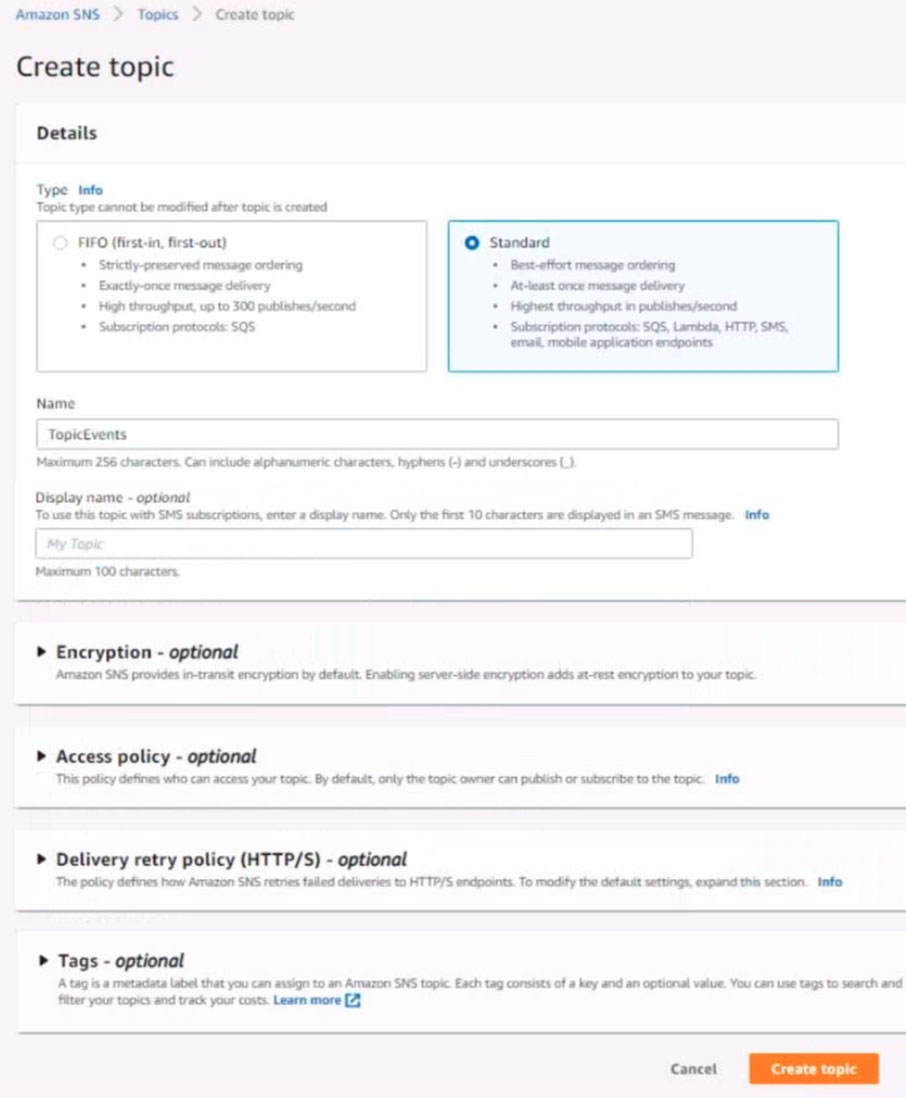
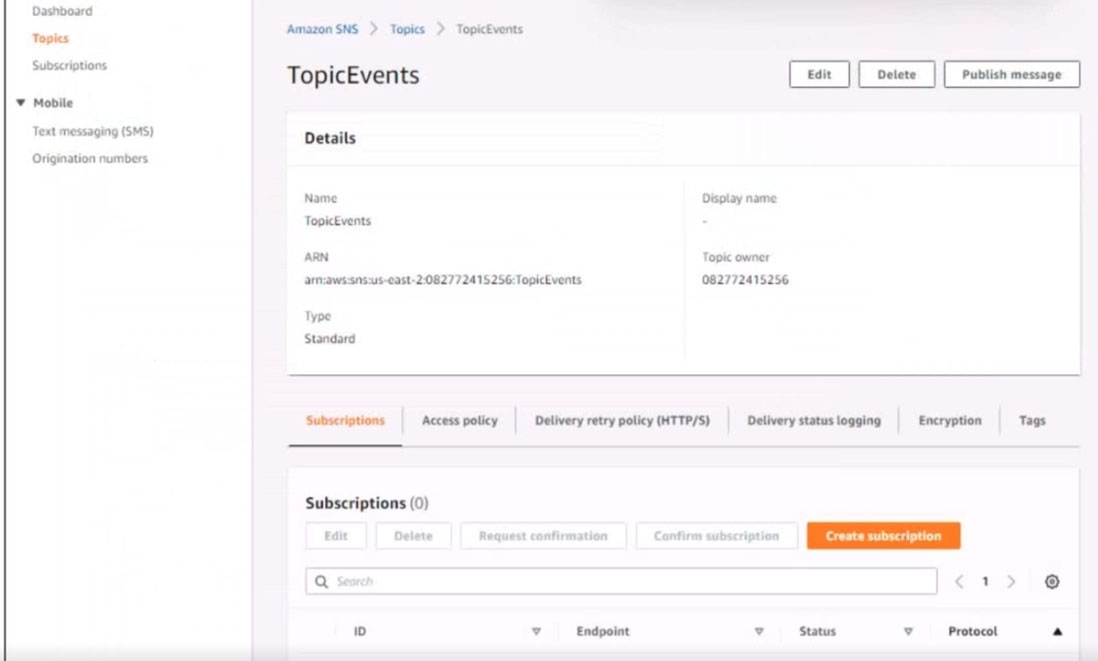
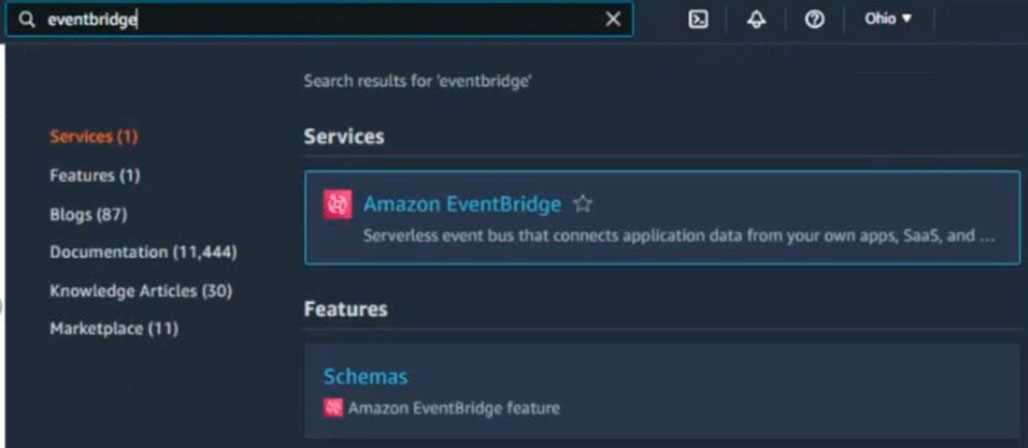
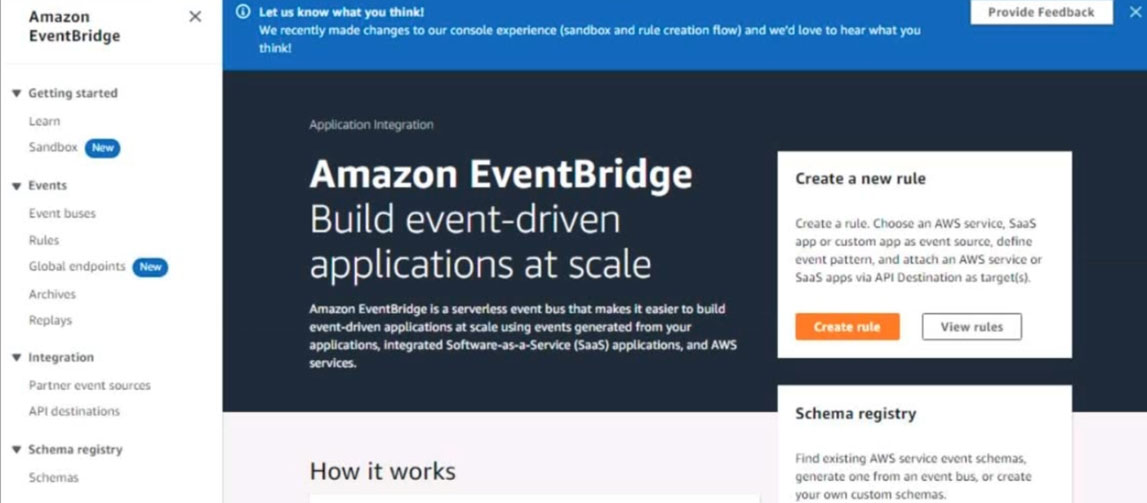
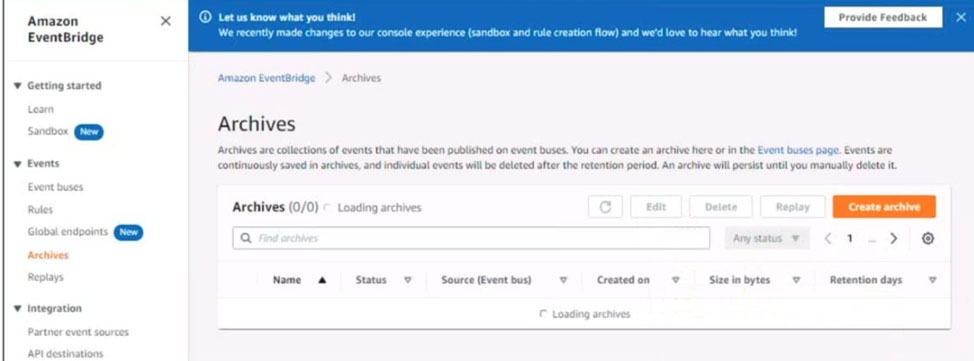
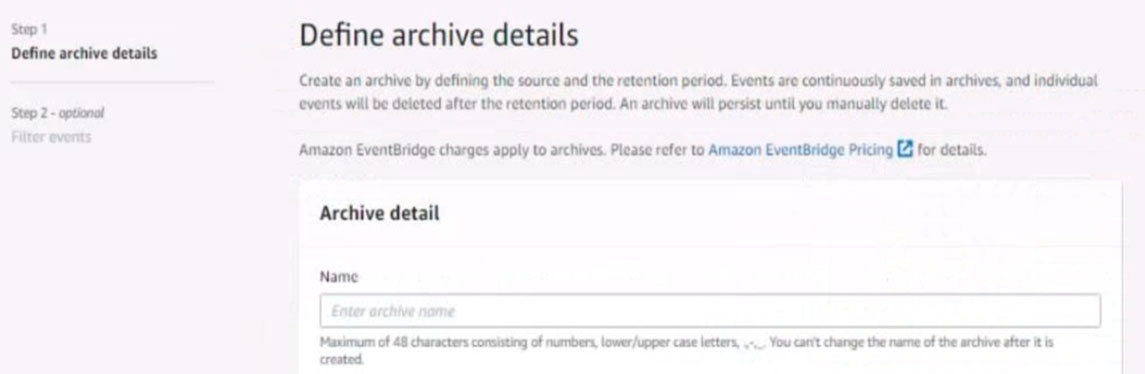
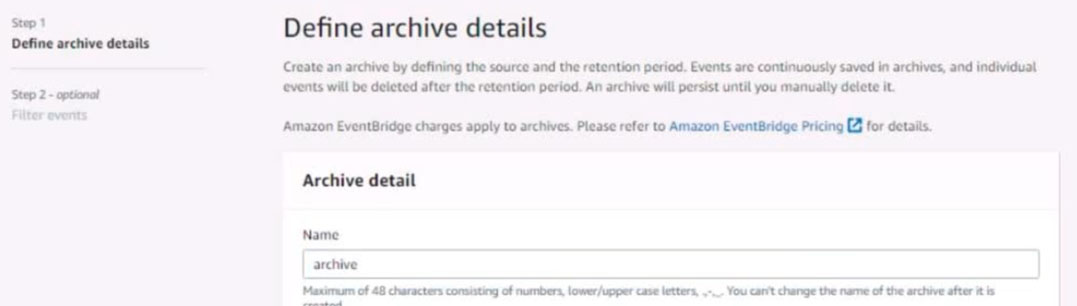
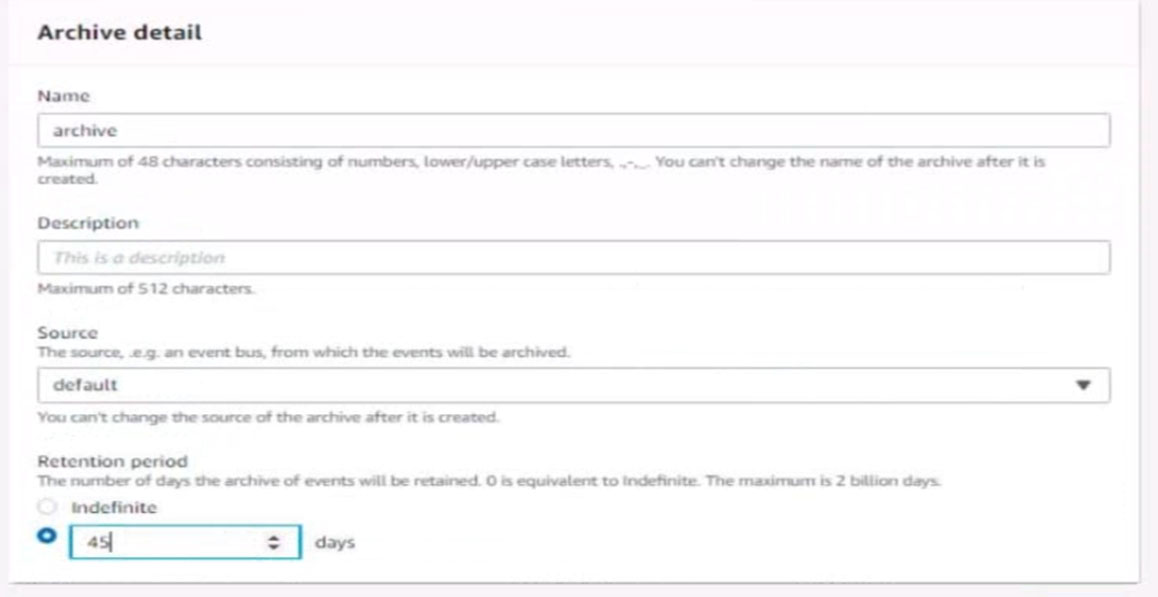
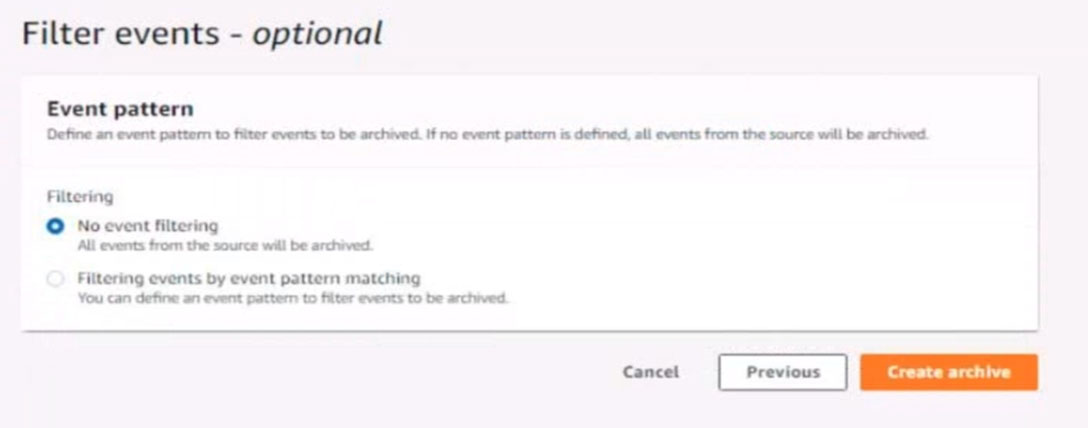
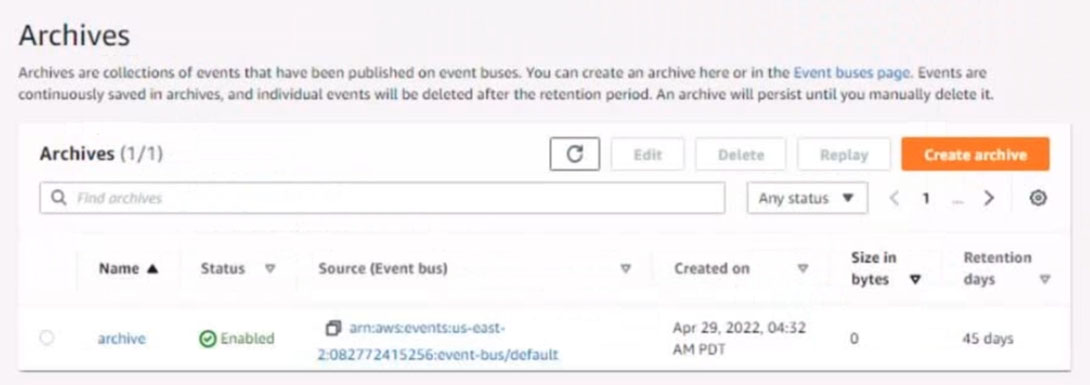
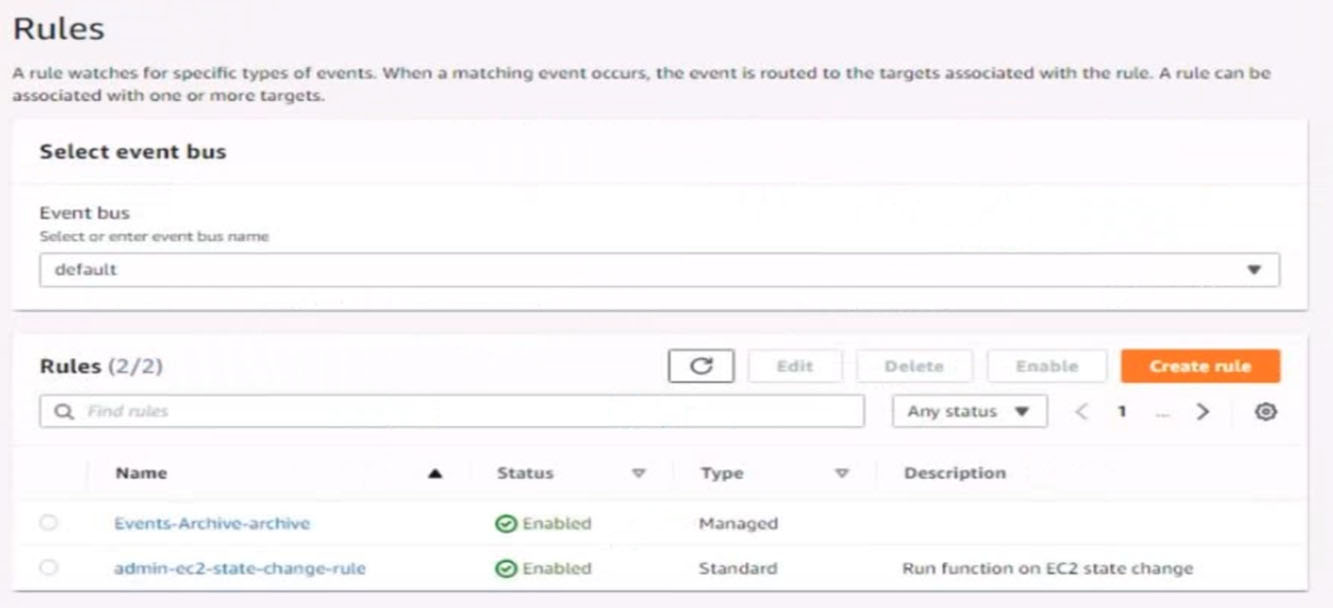
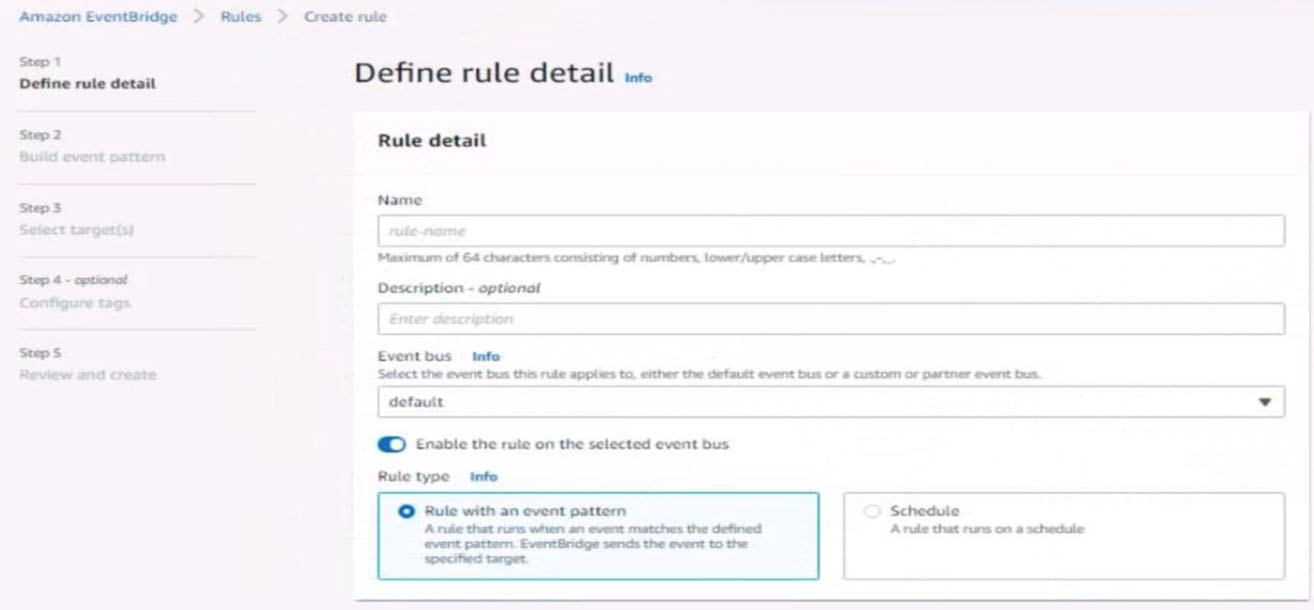
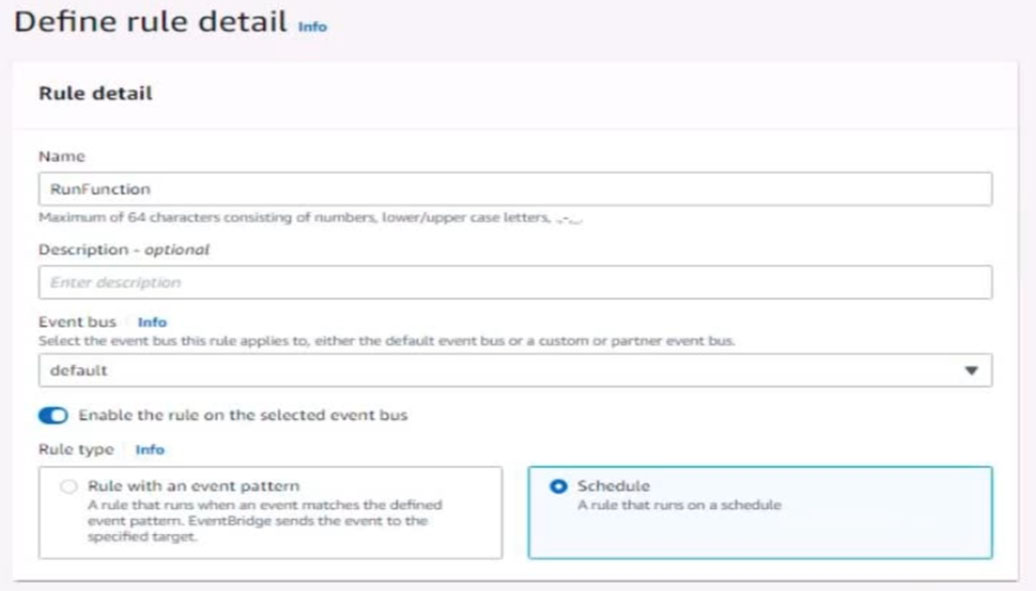
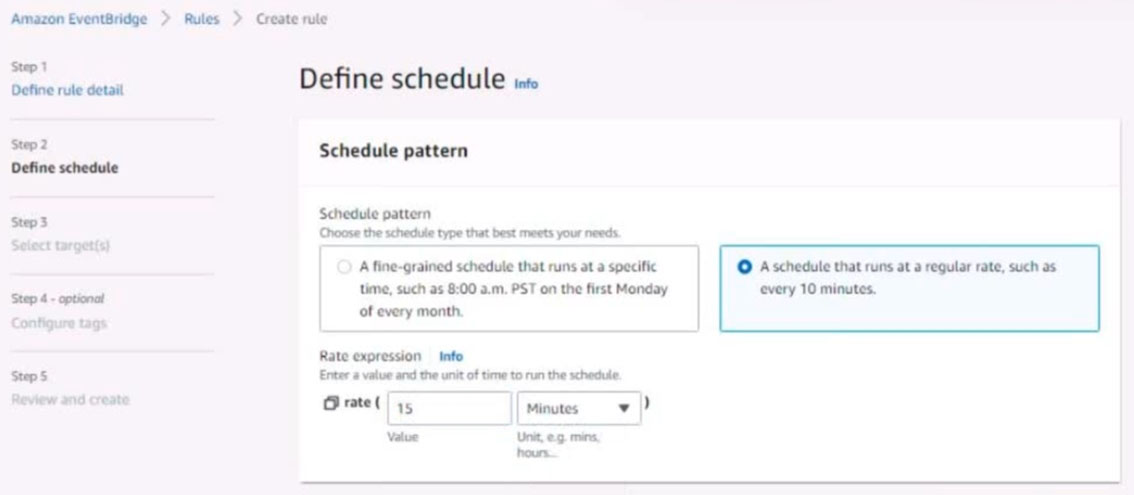
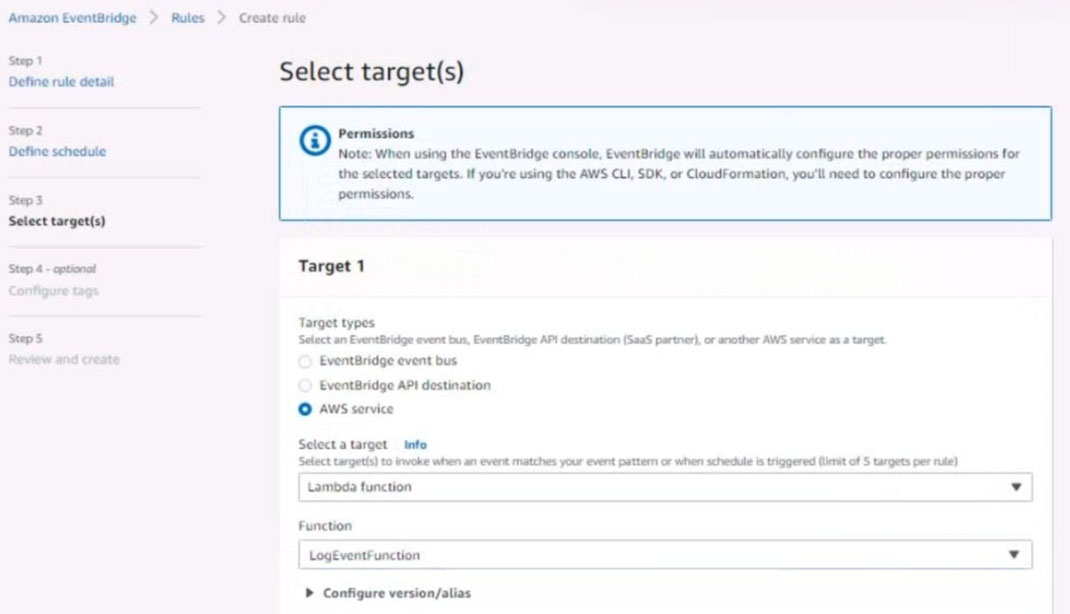

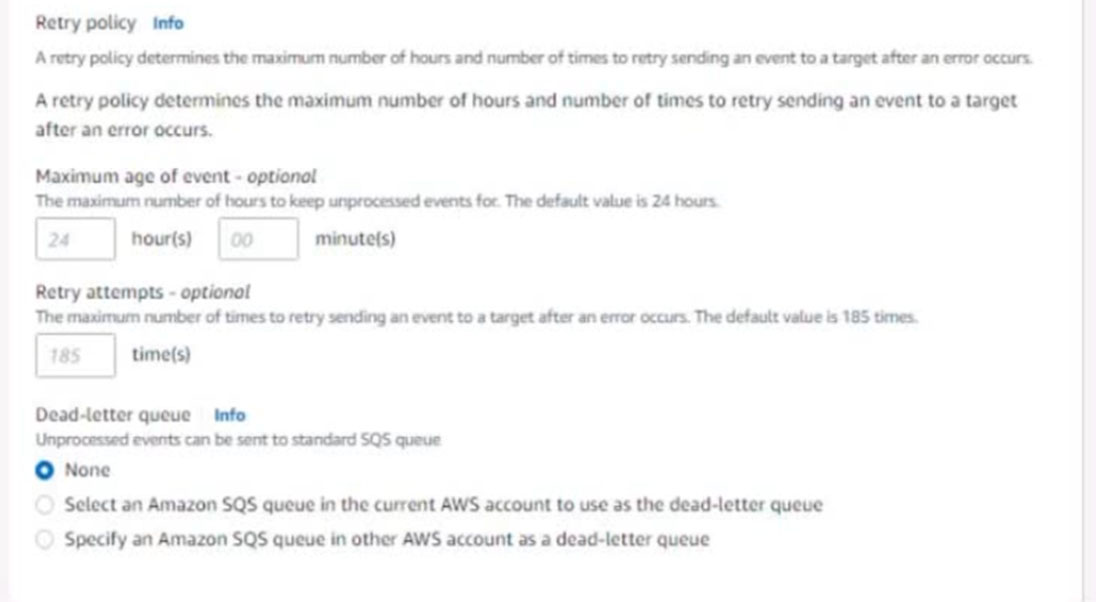
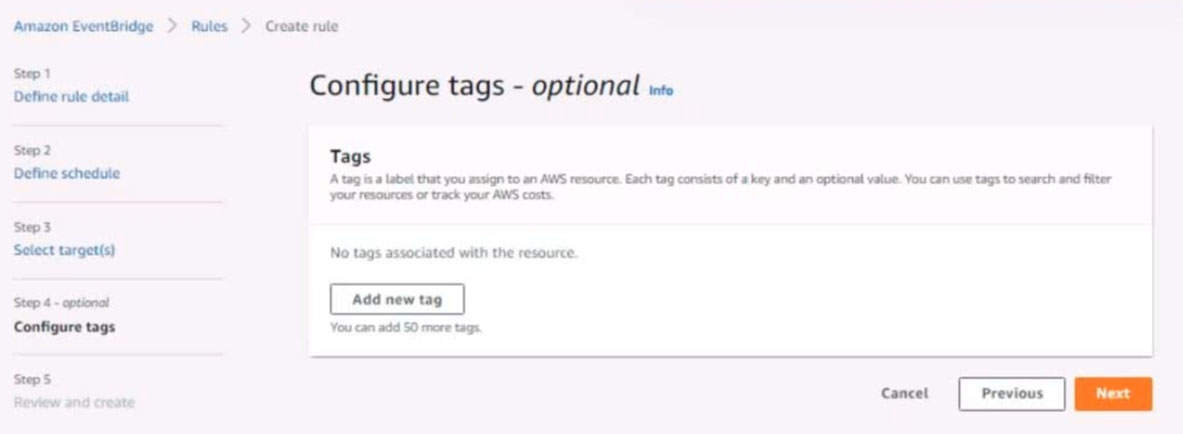
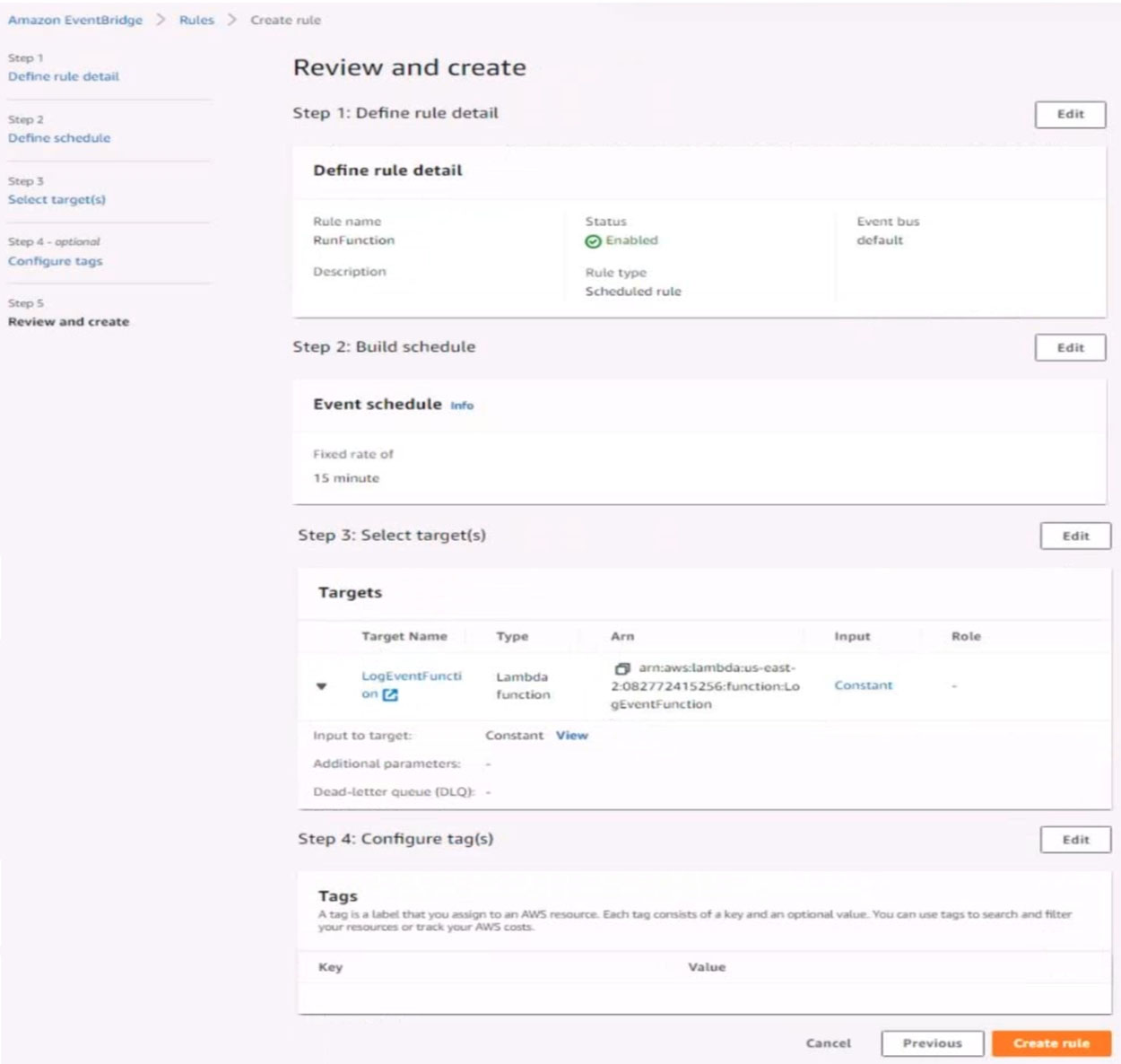
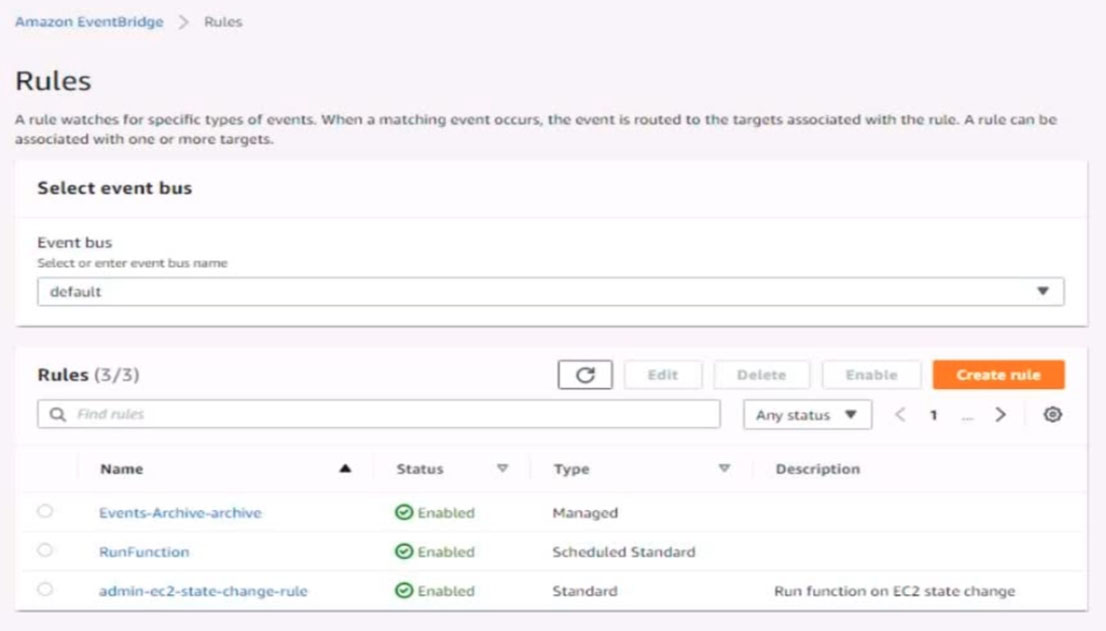
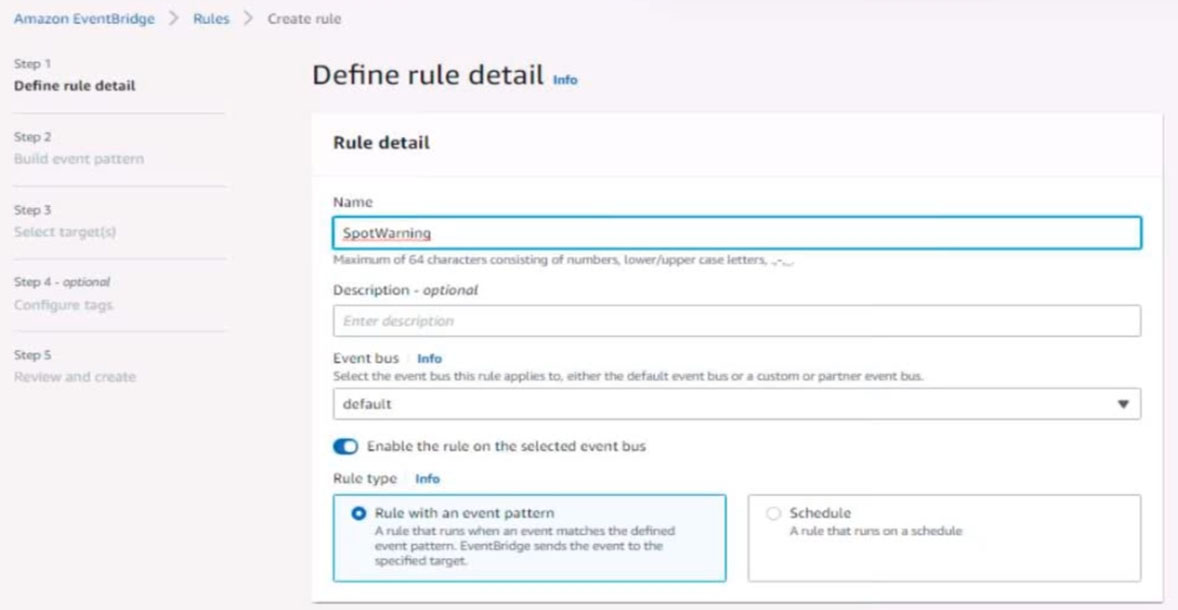
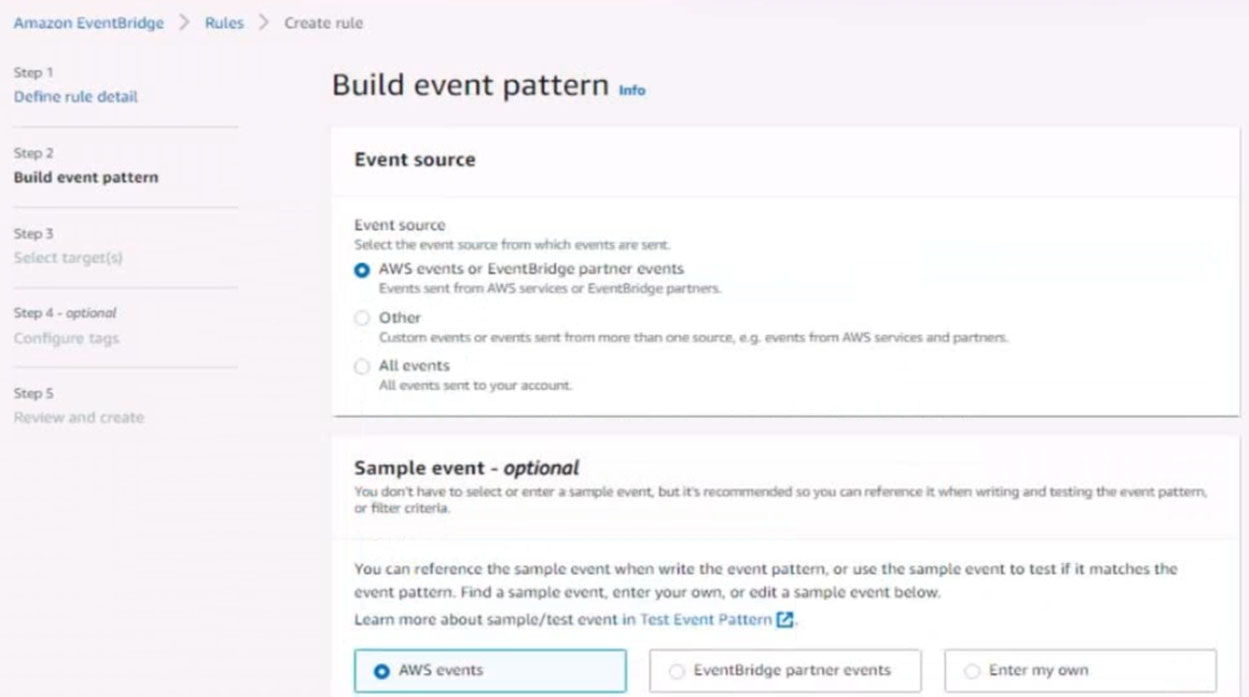
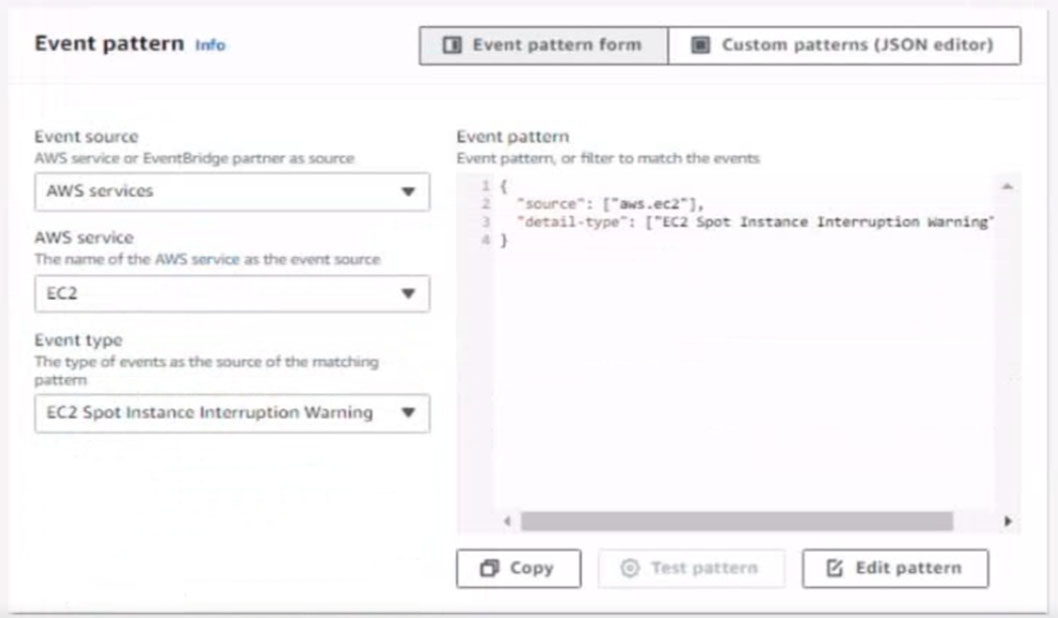
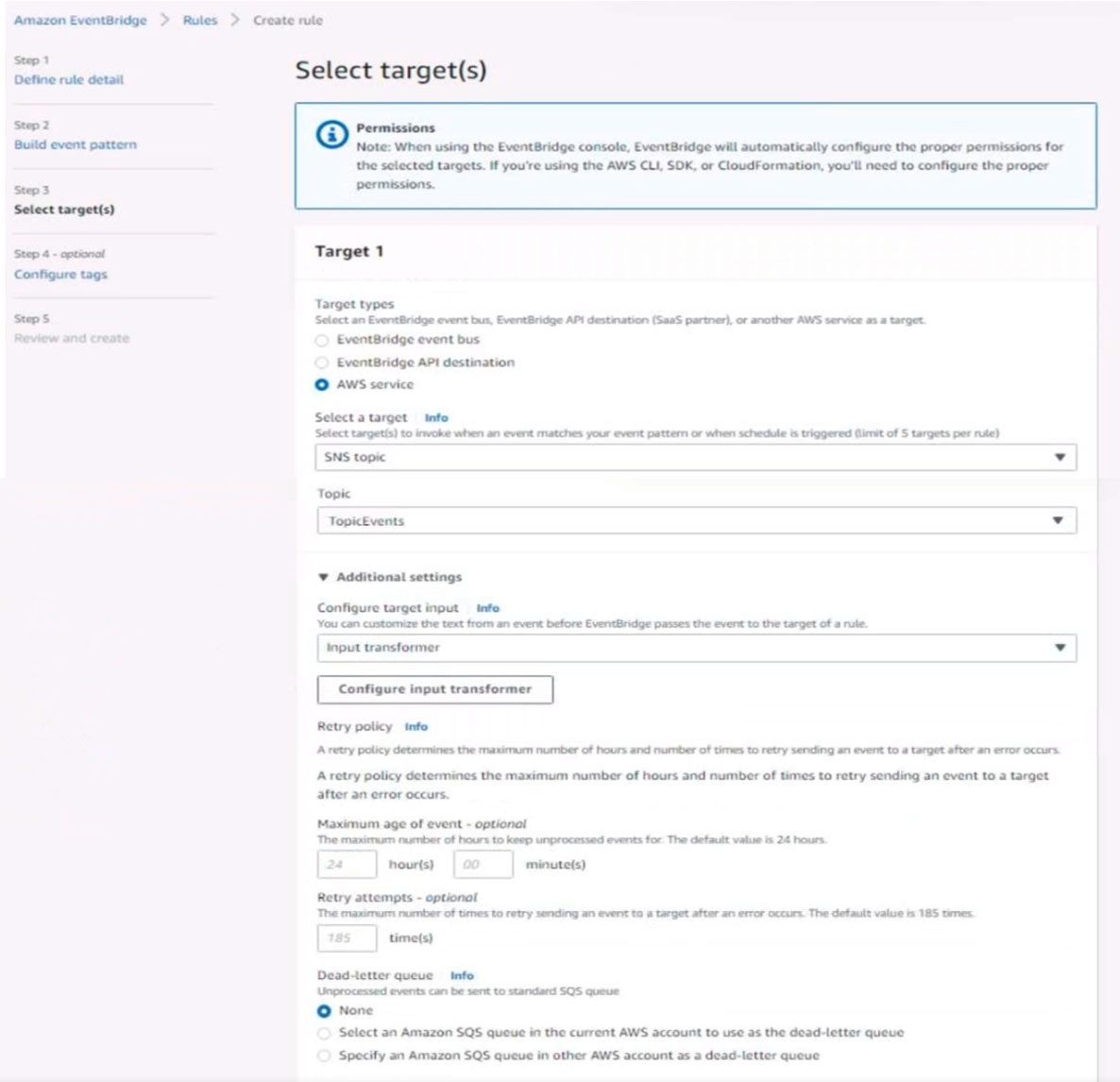
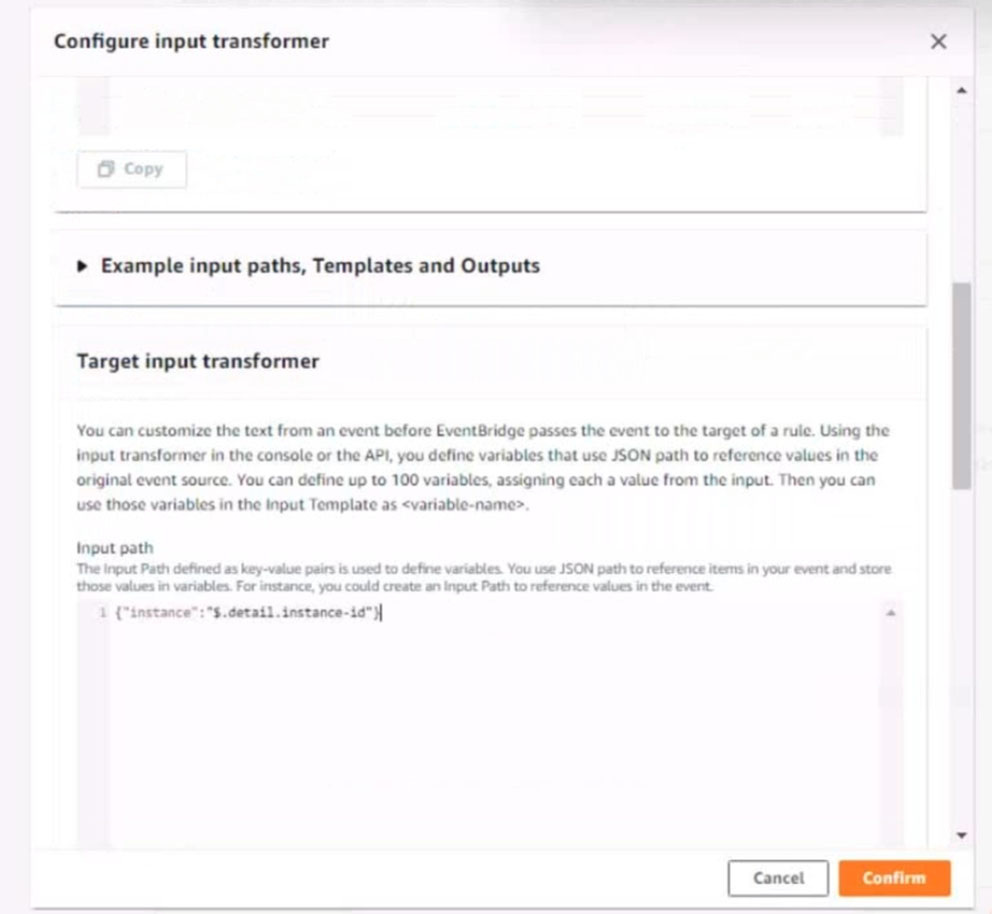
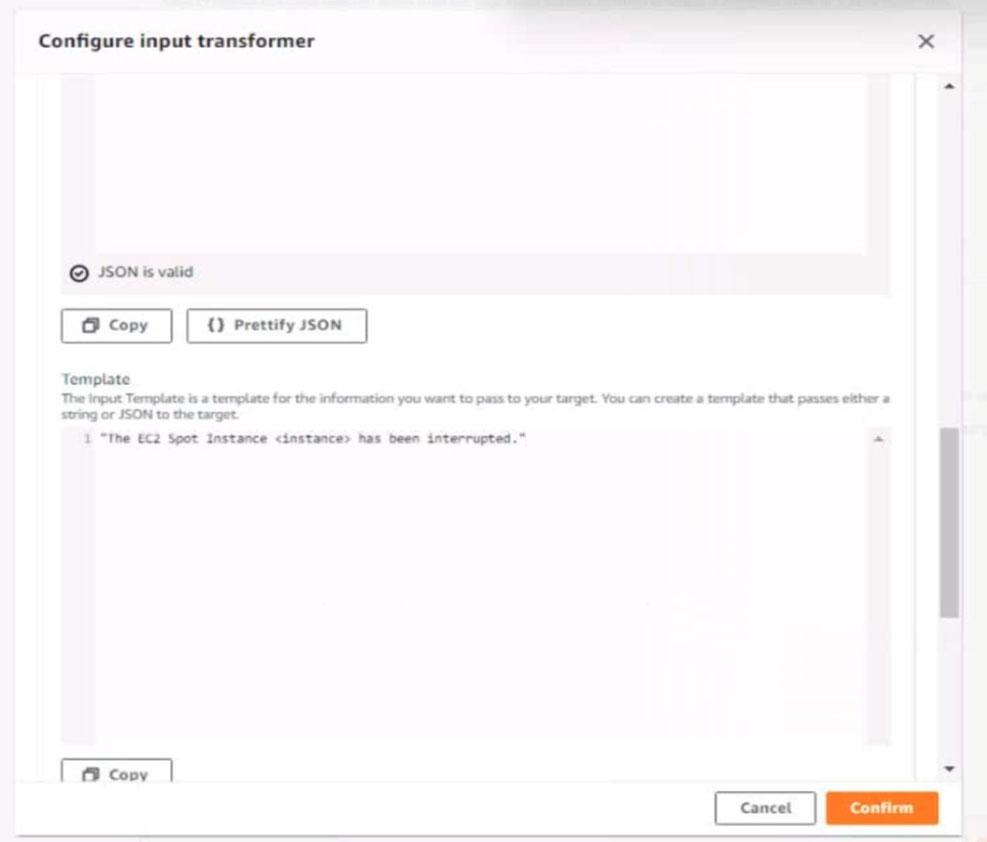
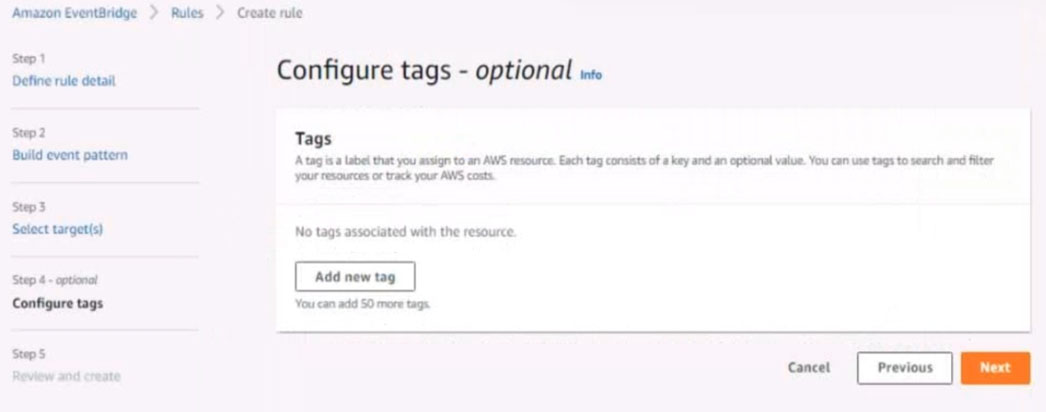
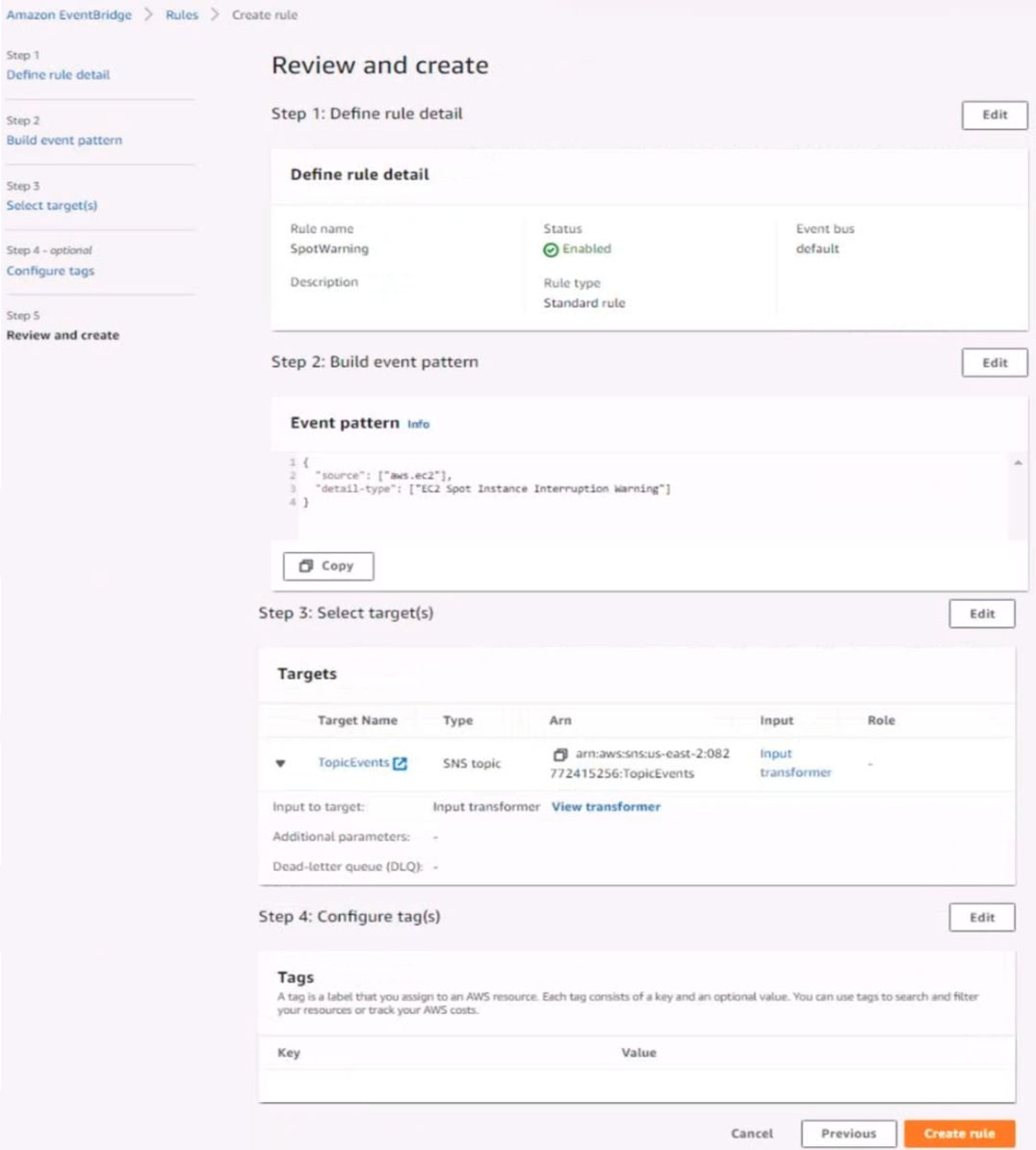
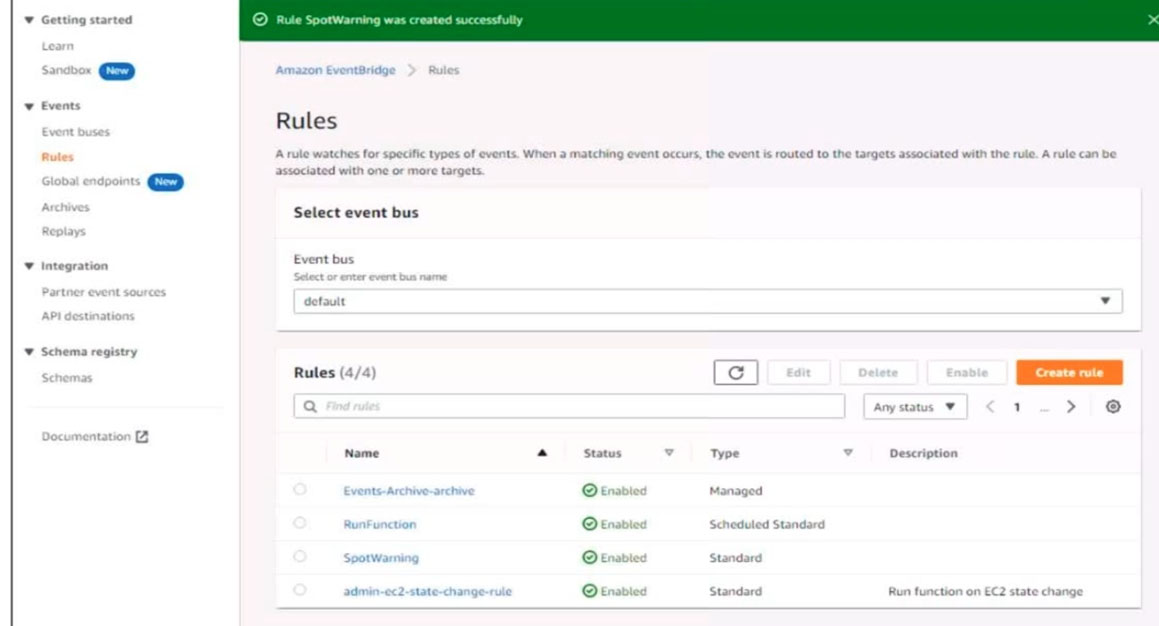
noahsark
Highly Voted 1 year, 3 months agosmanzana
Most Recent 1 year agosisover
1 year agonoahsark
1 year, 3 months agohelloworldabc
1 year, 4 months ago