

A company has hired a new cloud engineer who should not have access to an Amazon S3 bucket named CompanyConfidential. The cloud engineer must be able to read from and write to an S3 bucket called AdminTools.
Which IAM policy will meet these requirements?
A.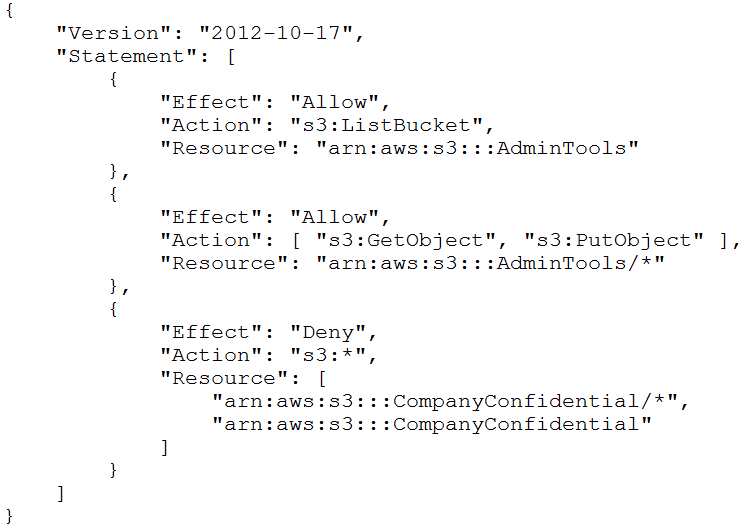
B.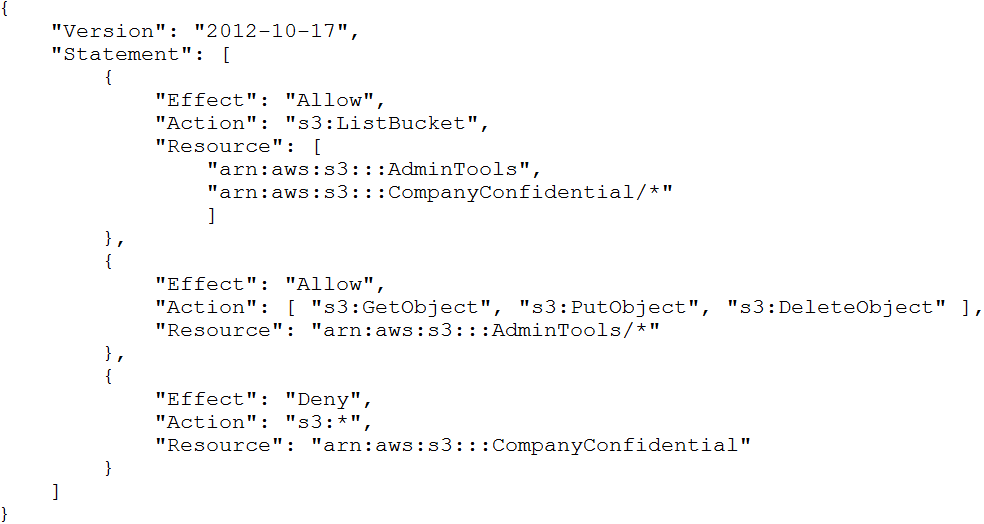
{
C.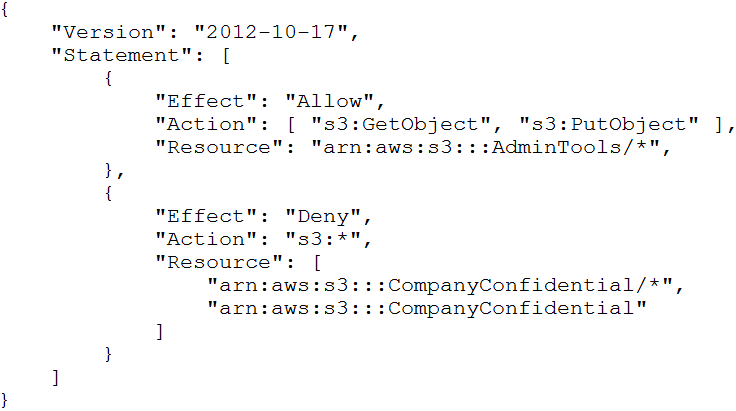
D.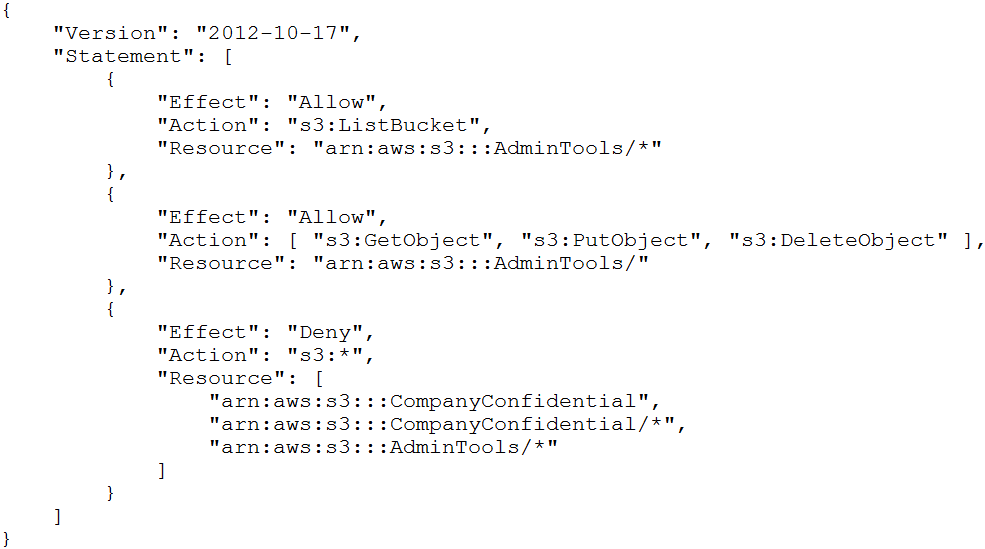
cryogenic007
Highly Voted 3 years, 9 months agoDS01
3 years, 8 months agosomeoneSays
3 years, 8 months agonoahsark
3 years, 8 months agoTwinkie
3 years, 9 months agolc76262
3 years, 9 months agoIamrandom
3 years, 9 months agodeveloper_404
Highly Voted 3 years, 9 months agotheCreatorSD
3 years, 9 months agocannottellname
3 years, 7 months agonoahsark
3 years, 8 months agomeberlin
3 years, 8 months agonoahsark
3 years, 8 months agoruqui
2 years, 1 month agomohebius
Most Recent 2 years, 7 months agoSix_Fingered_Jose
2 years, 8 months agorude7
2 years, 10 months agooblack23
2 years, 10 months agooblack23
2 years, 10 months agoo0o0o0
2 years, 11 months agomedusarose
2 years, 11 months agobighedgedog
3 years agoVijiTu
3 years agoravisar
3 years, 1 month agoexamJack
3 years, 3 months agojennyka76
3 years, 4 months ago[Removed]
3 years, 5 months agomuhsin
3 years, 6 months agorupiii
3 years, 8 months agoKyleZheng
3 years, 8 months ago