

A large financial company is deploying applications that consist of Amazon EC2 and Amazon RDS instances to the AWS Cloud using AWS CloudFormation.
The CloudFormation stack has the following stack policy: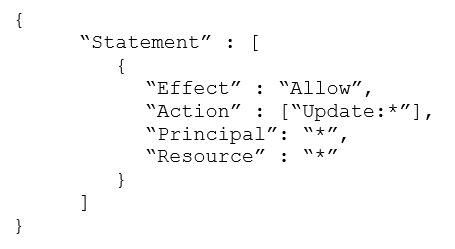
The company wants to ensure that developers do not lose data by accidentally removing or replacing RDS instances when updating the CloudFormation stack.
Developers also still need to be able to modify or remove EC2 instances as needed.
How should the company change the stack policy to meet these requirements?
Waiweng
Highly Voted 3 years, 7 months agoSD13
Highly Voted 3 years, 7 months agoawsa37430
Most Recent 2 years, 7 months agocldy
3 years, 6 months agoAzureDP900
3 years, 6 months agobackfringe
3 years, 6 months agoByomkeshDas
3 years, 6 months agotgv
3 years, 7 months agoWhyIronMan
3 years, 7 months agohk436
3 years, 7 months agoPupu86
3 years, 8 months agoPupu86
3 years, 7 months agoMrCarter
3 years, 7 months agokirrim
3 years, 7 months agonasuu
3 years, 8 months agoDashL
3 years, 7 months agoeji
3 years, 8 months agoeji
3 years, 8 months agoawsnoob
3 years, 8 months agosek12324
3 years, 8 months agosek12324
3 years, 8 months agotvs
3 years, 7 months ago