

An Application Developer is using an AWS Lambda function that must use AWS KMS to perform encrypt and decrypt operations for API keys that are less than 2
KB.
Which key policy would allow the application to do this while granting least privilege?
A.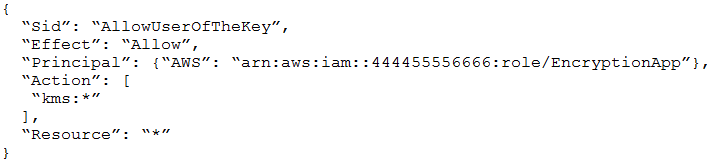
B.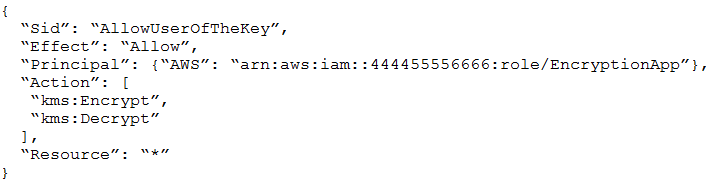
C.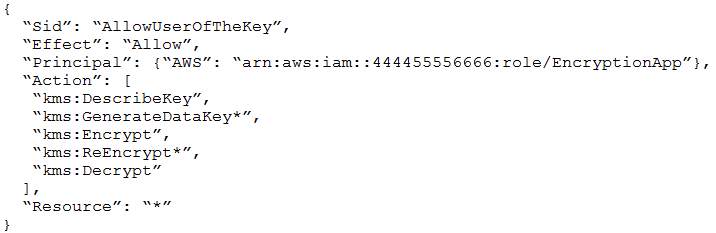
D.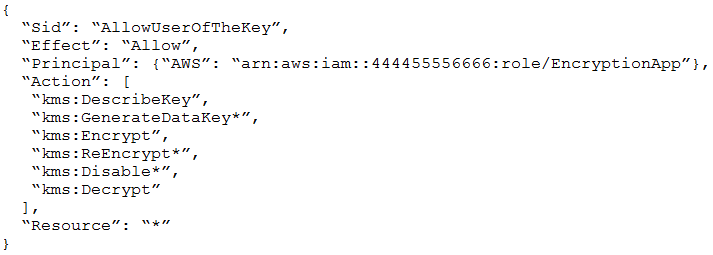
AWS_Noob_007
Highly Voted 3 years, 9 months agoAlexWong
3 years, 9 months agodisposable1989
3 years, 9 months agocldy
Highly Voted 3 years, 9 months agoYR4591
Most Recent 1 year, 5 months agoRaphaello
1 year, 6 months agonairj
2 years, 3 months agoFyssy
2 years, 6 months agotobedeleted
2 years, 7 months agotobedeleted
2 years, 7 months agoarae
2 years, 8 months agocloud_collector
2 years, 9 months agoRoot_Access
2 years, 10 months agoCloud9
3 years, 8 months agoEricR17
3 years, 8 months agoskipbaylessfor3
3 years, 8 months agorhinozD
3 years, 8 months agoAkaAka4
3 years, 7 months agopmjcr
3 years, 8 months agoDaniel76
3 years, 9 months agoRaphaello
1 year, 4 months ago