

A user in account 111122223333 is receiving an access denied error message while calling the AWS Key Management Service (AWS KMS) GenerateDataKey
API operation. The key policy contains the following statement: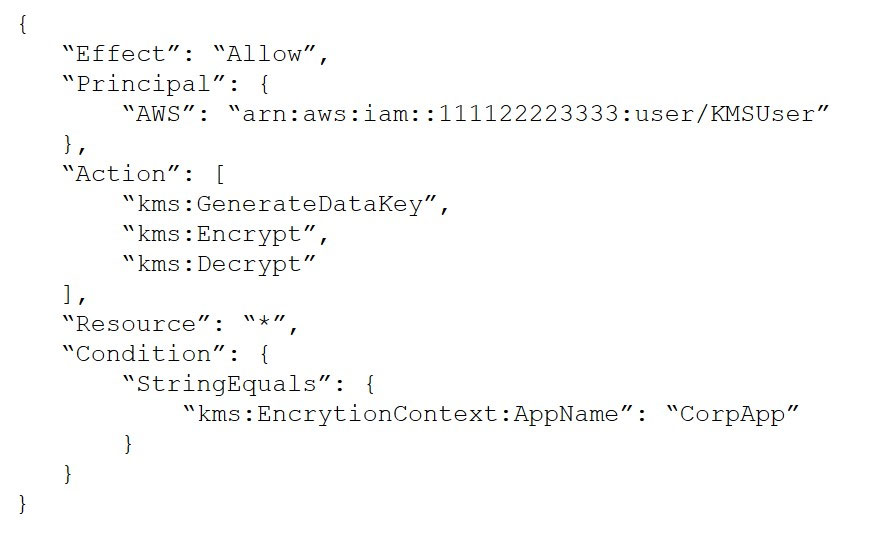
Account 111122223333 is not using AWS Organizations SCPs.
Which combination of steps should a security engineer take to ensure that KMSUser can perform the action on the key? (Choose two.)
raoconn
Highly Voted 3 years, 9 months agodumma
Highly Voted 3 years, 9 months agoRaphaello
Most Recent 1 year, 4 months agolmimi
1 year, 7 months agoTigerInTheCloud
3 years, 2 months agoRaySmith
3 years, 4 months agoYouYouYou
3 years, 5 months agoyfwang
3 years, 6 months agoyfwang
3 years, 6 months agojtzt2003
3 years, 8 months agohk436
3 years, 8 months agokiev
3 years, 9 months agoboooliyooo
3 years, 7 months ago