

A company uses AWS Config and AWS Organizations. One of the company's account administrators recently turned off AWS Config recording, and a critical security incident was not logged properly.
The company's security engineer must create an SCP that will deny all users the ability to stop AWS Config. The SCP also must allow the ApprovedAdministrator role to edit AWS Config settings.
Which SCP meets these requirements?
A.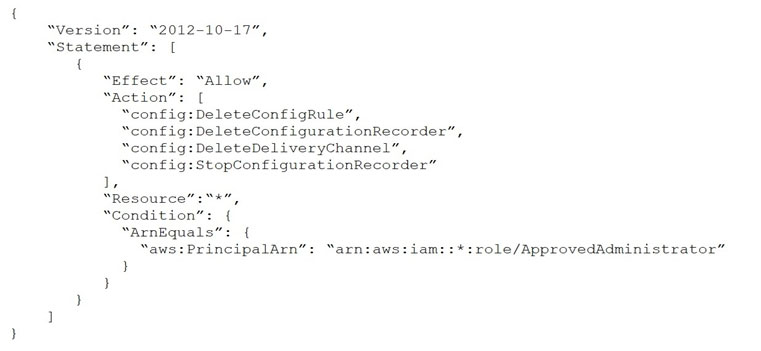
B.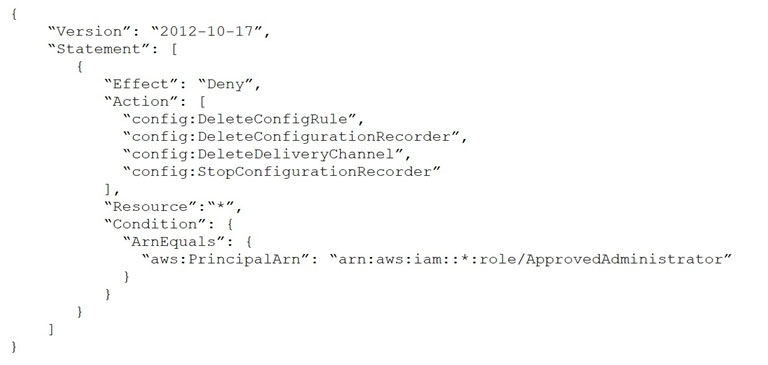
C.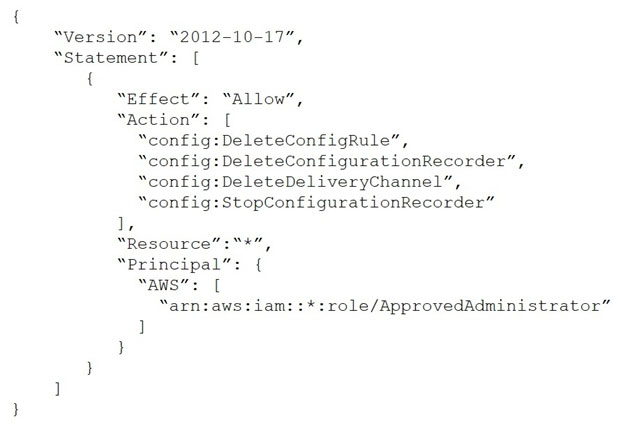
D.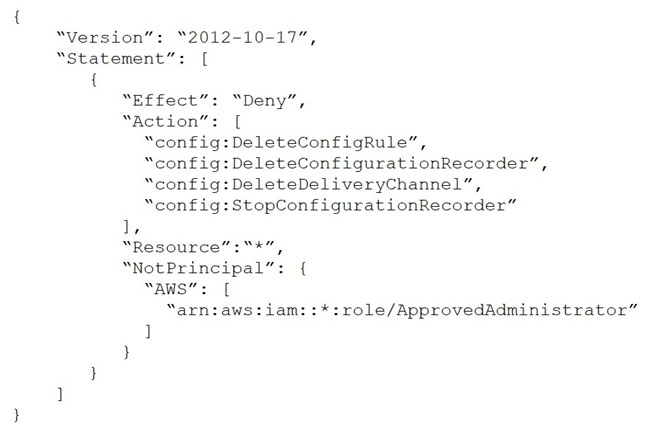
dumma
Highly Voted 3 years, 9 months agodumma
3 years, 8 months agoExtHo
3 years, 8 months agoSHMEHUL
Highly Voted 3 years, 8 months agoRaphaello
Most Recent 1 year, 4 months agoJay_12
2 years ago6_8ftwin
2 years agoToptip
2 years, 1 month agosakibmas
2 years, 6 months agomaddyr
2 years, 7 months agosapien45
2 years, 10 months agovbal
2 years, 10 months agovbal
2 years, 10 months agoCuLeBrO
2 years, 10 months agokujin
2 years, 4 months agodcasabona
2 years, 11 months agodcasabona
2 years, 10 months agoAndres123456
3 years agosam_live
3 years, 6 months agoSmartf0x
3 years, 6 months agoTollaMS
3 years, 8 months agohk436
3 years, 8 months ago