
Expert Verified, Online, Free.

You are tasked with moving a legacy application from a virtual machine running inside your datacenter to an Amazon VPC. Unfortunately, this app requires access to a number of on-premises services and no one who configured the app still works for your company. Even worse there's no documentation for it.
What will allow the application running inside the VPC to reach back and access its internal dependencies without being reconfigured? (Choose three.)
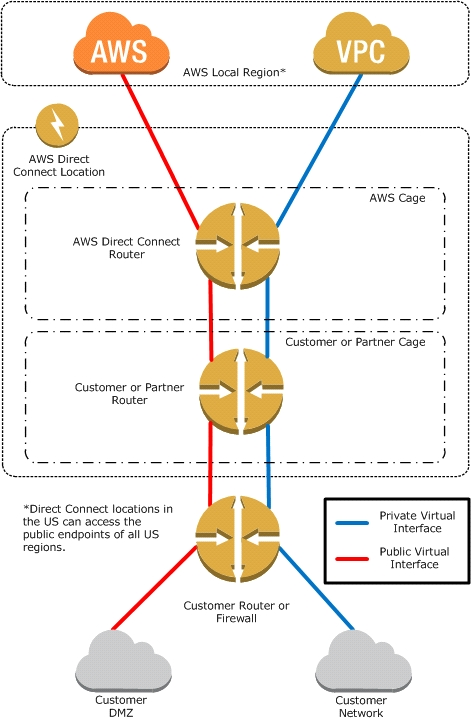
Warrenn
Highly Voted 2 years, 7 months agoEricZhang
2 years, 7 months agoSmart
2 years, 7 months agokakashi
2 years, 7 months agotan9
2 years, 7 months agosashenka
2 years, 6 months agohobokabobo
1 year, 4 months agoshammous
4 months, 1 week agoAnNguyen
Highly Voted 2 years, 7 months agodevilman222
Most Recent 1 month, 1 week agokondratyevmn
10 months, 2 weeks agoPrasadvd
1 year, 2 months agoTigerInTheCloud
1 year, 5 months agoCal88
1 year, 6 months agowelcomeYM
1 year, 8 months agomarcotglb
1 year, 5 months agosnakecharmer2
2 years agoaloha123
2 years agoRVivek
2 years, 4 months agoRVivek
2 years, 4 months agosashenka
2 years, 6 months agoCal88
1 year, 6 months agojoyees1979
2 years, 6 months agoAkhil254
2 years, 6 months ago01037
2 years, 6 months ago01037
2 years, 6 months agoChauPhan
2 years, 7 months agoChauPhan
2 years, 6 months agoqkhanhpro
2 years, 7 months agoRVivek
2 years, 4 months ago