

You work for a company that provides managed network services, and of your real estate clients running a small office is experiencing network issues,
Troubleshoot the network issues.
Router R1 connects the main office to internet, and routers R2 and R3 are internal routers NAT is enabled on Router R1.
The routing protocol that is enable between routers R1, R2, and R3 is RIPv2.
R1 sends default route into RIPv2 for internal routers to forward internet traffic to R1.
Server1 and Server2 are placed in VLAN 100 and 200 respectively, and dare still running router on stick configuration with router R2.
You have console access on R1, R2, R3, and L2SW1 devices.
Use only show commands to troubleshoot the issues.
Instructions -
✑ Enter IOS commands on the device to verify network operation and answer the multiple-choice questions.
✑ This task does not require device configuration.
✑ Click the device icon to gain access to the console of the device. No console or enable passwords are required.
✑ To access the multiple-choice questions, click the numbered boxes on the left of the top panel.
There are four multiple-choice questions with this task. Be sure to answer all four questions before clicking Next.

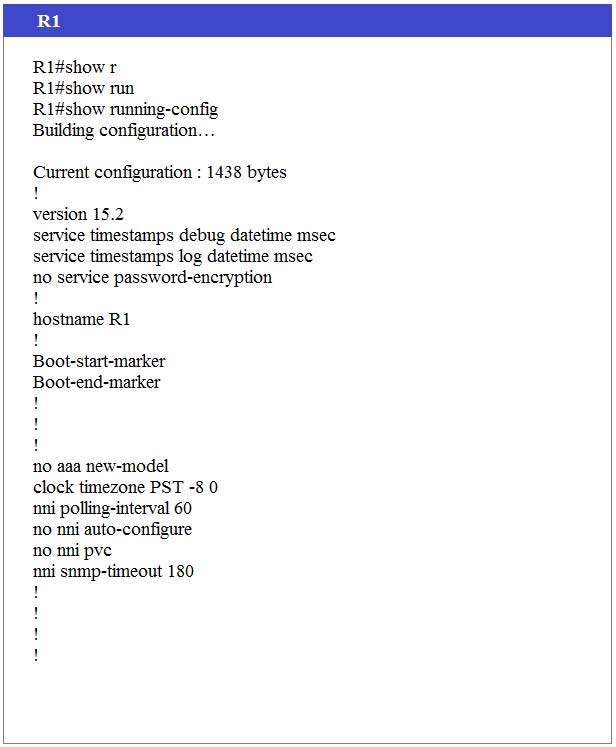
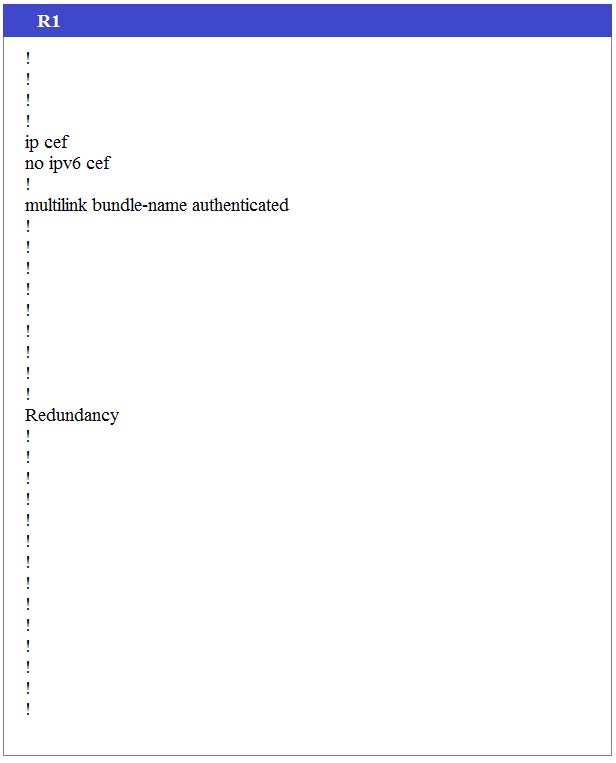

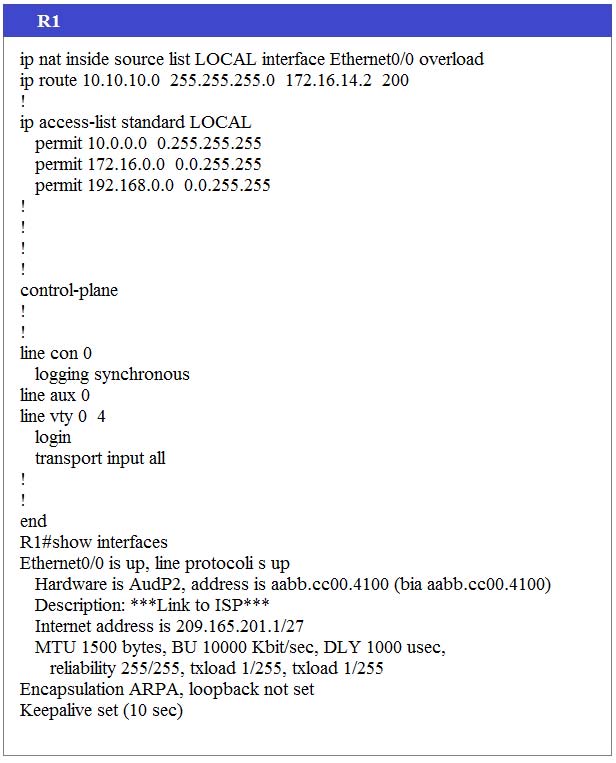
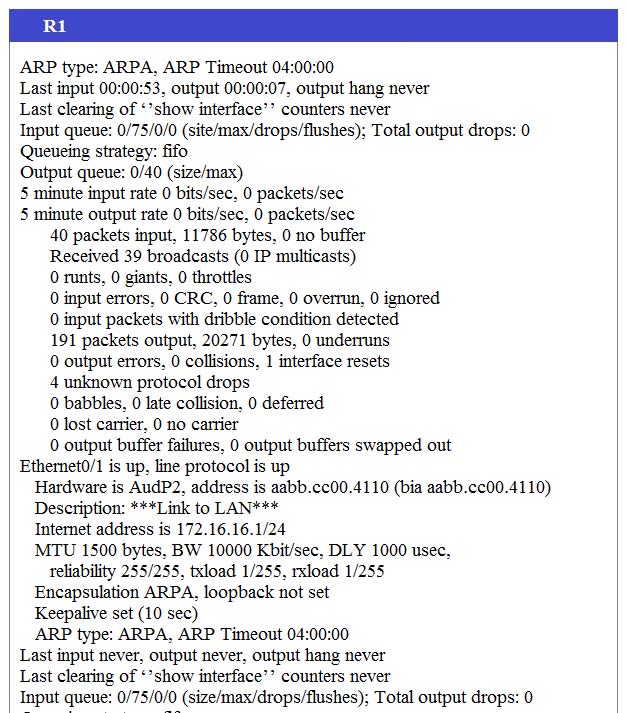
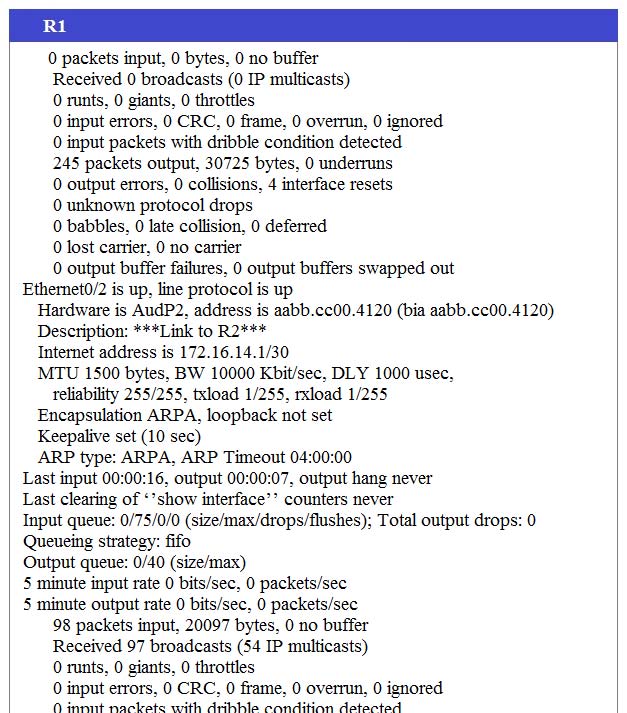
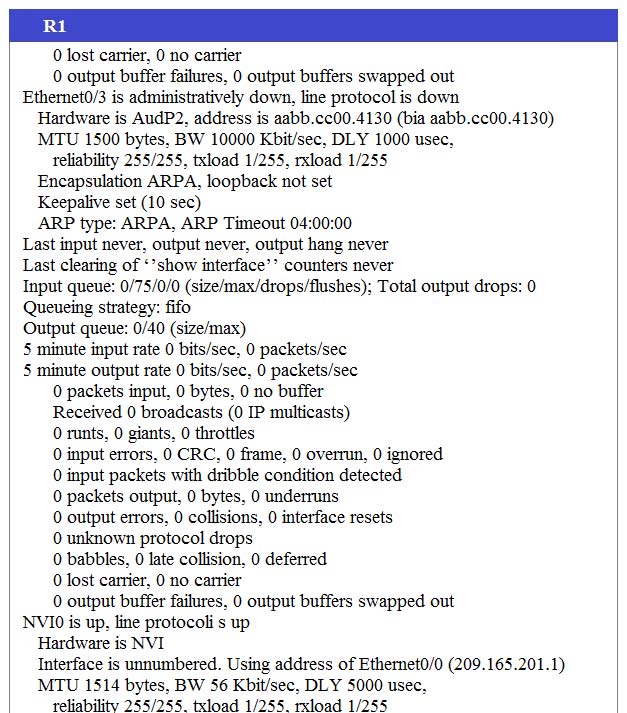
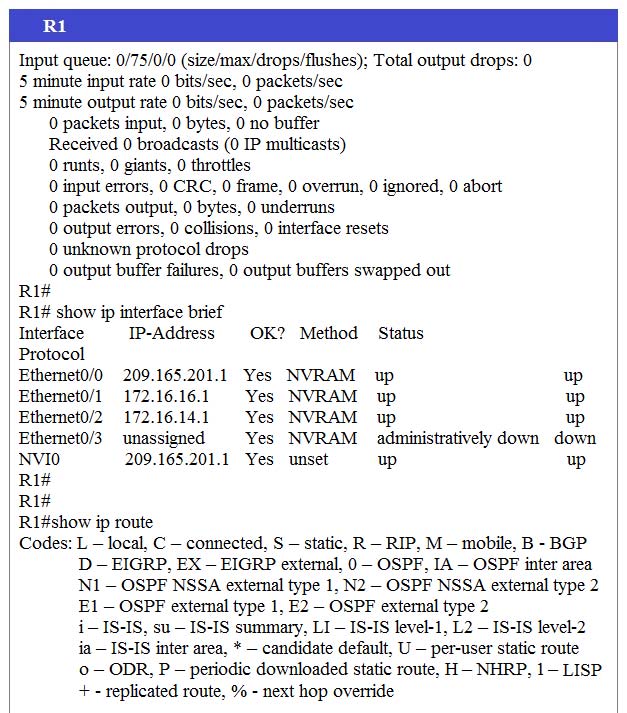
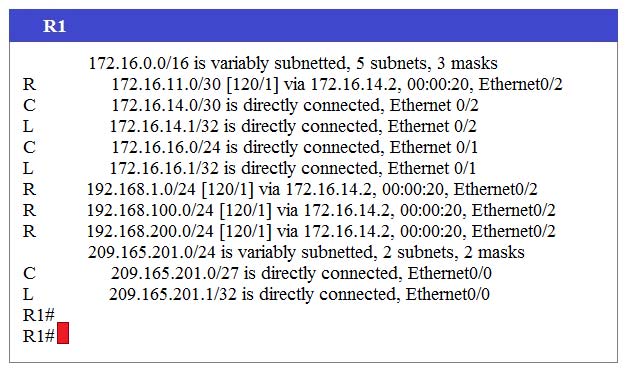
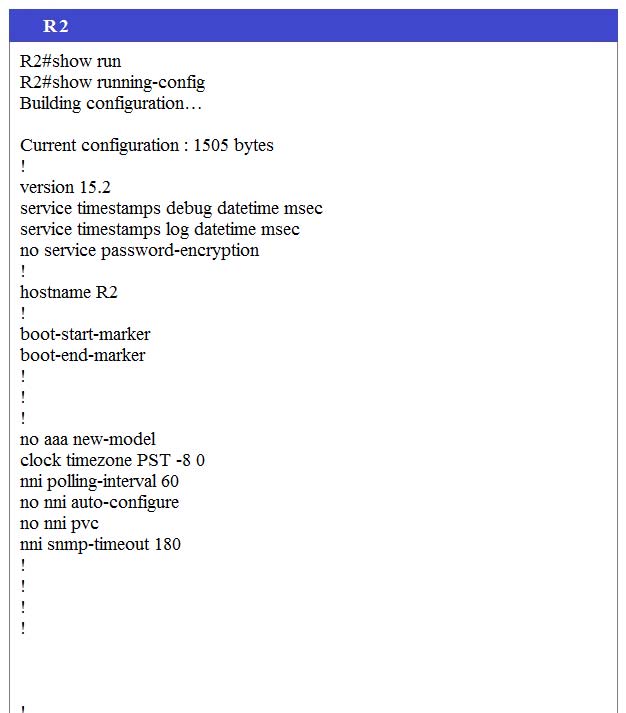
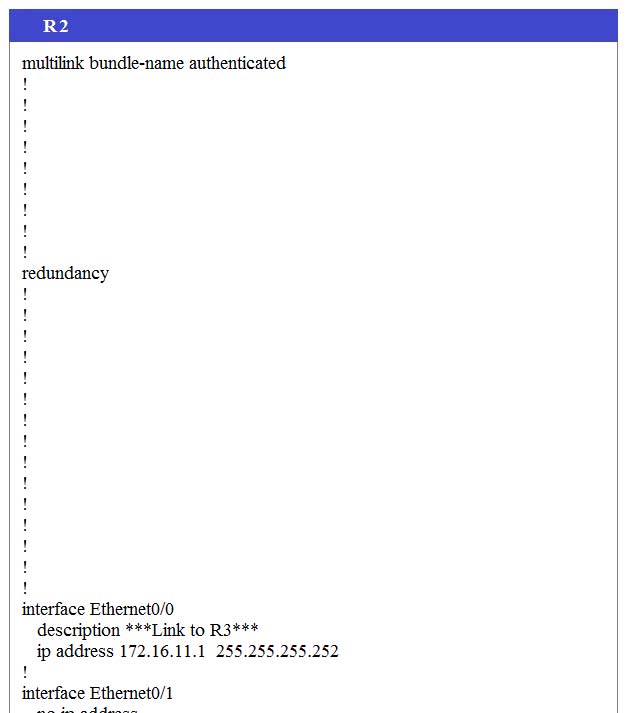
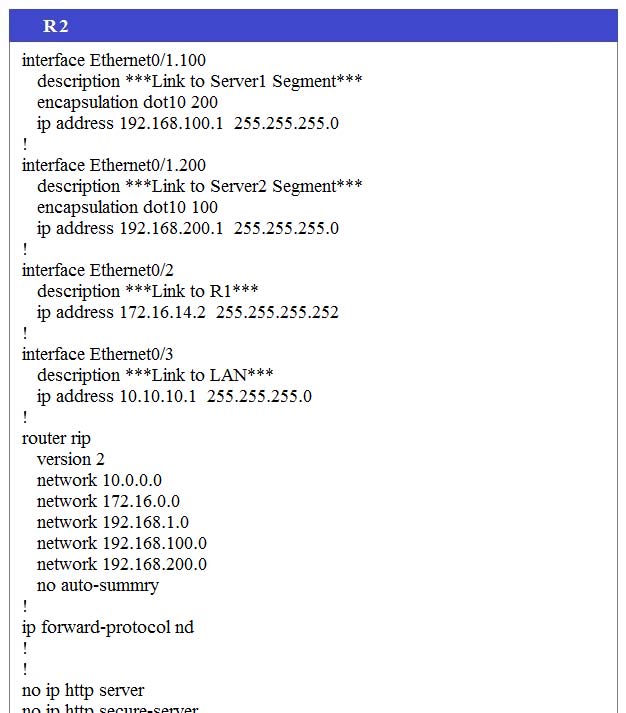
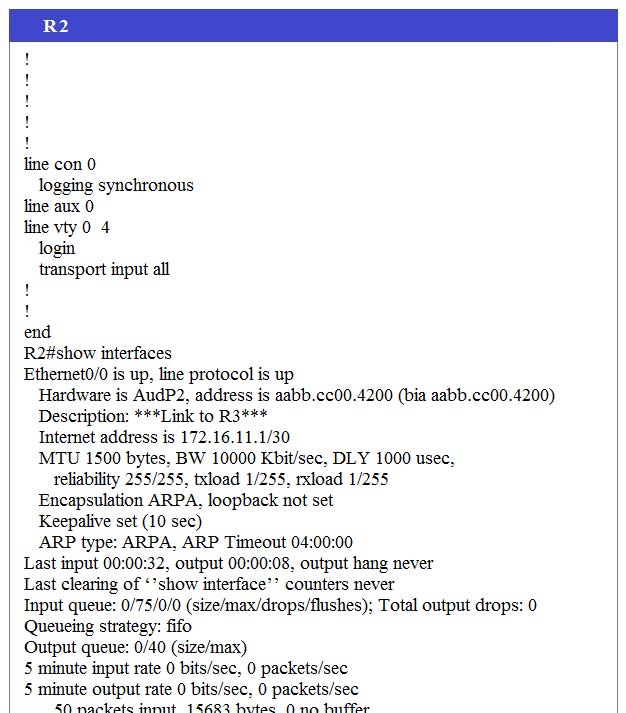
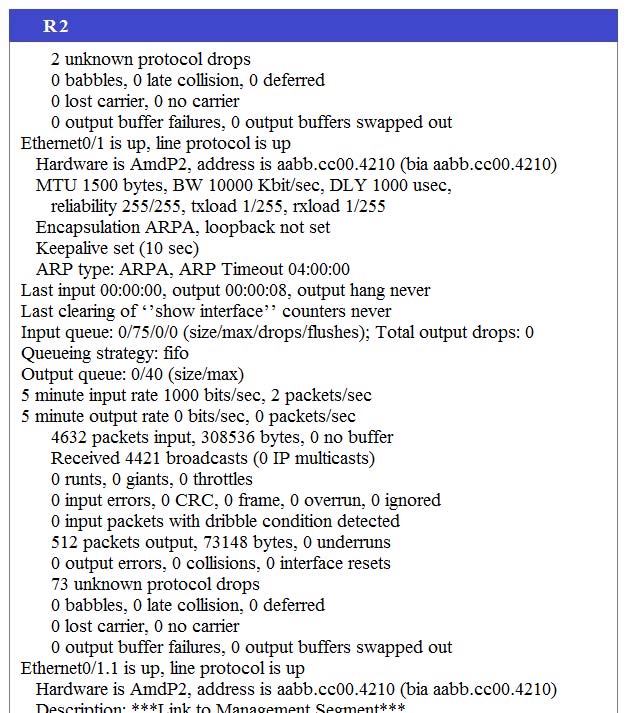
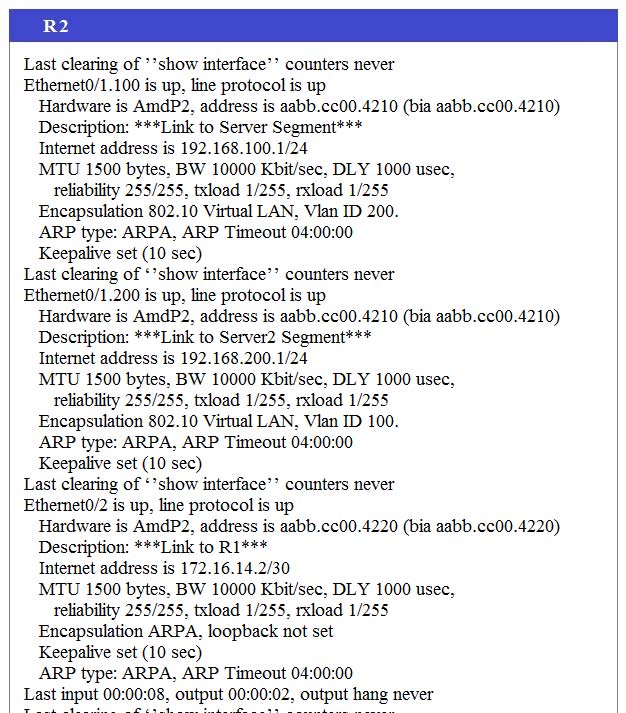
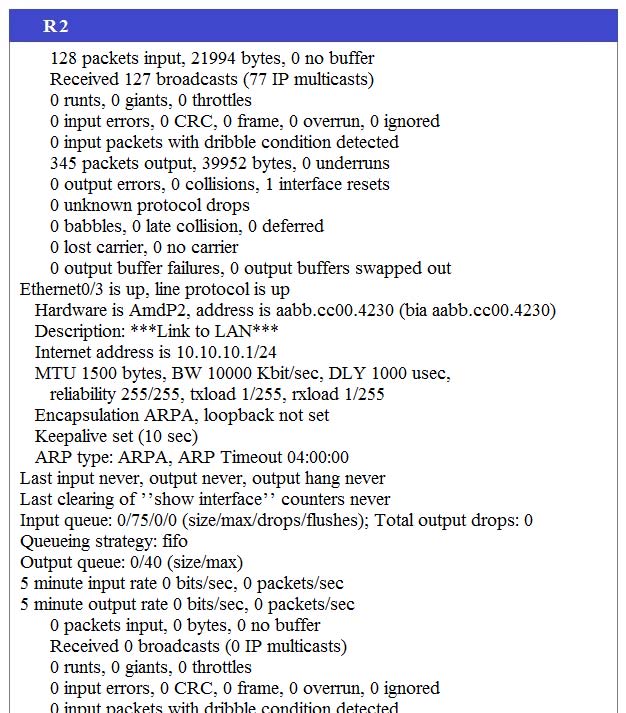
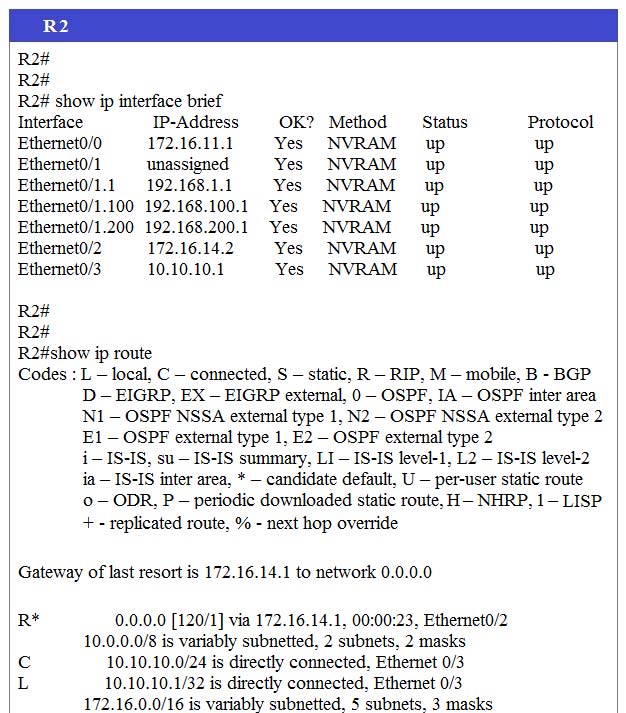
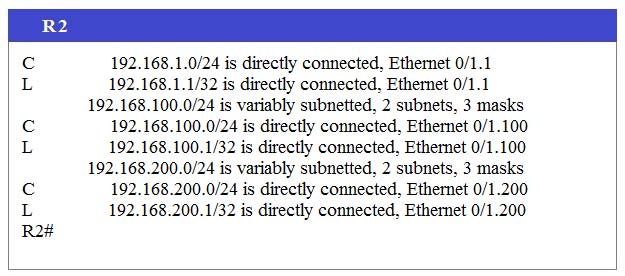
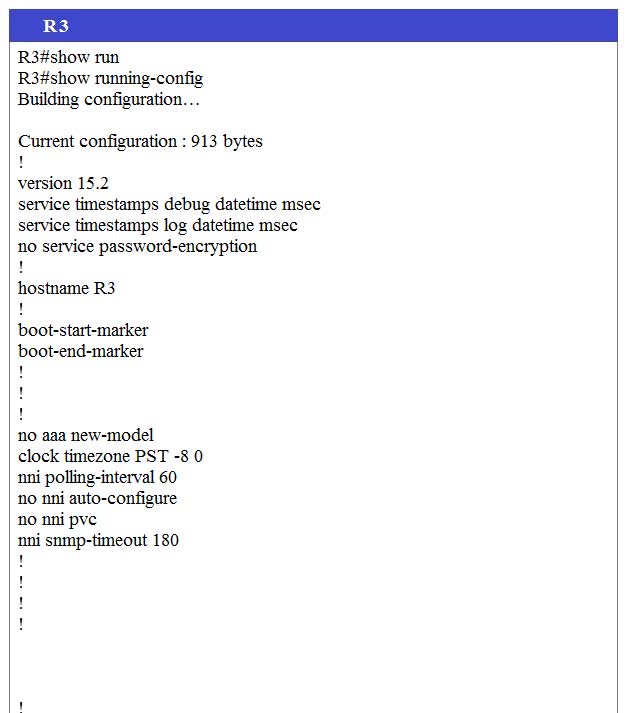
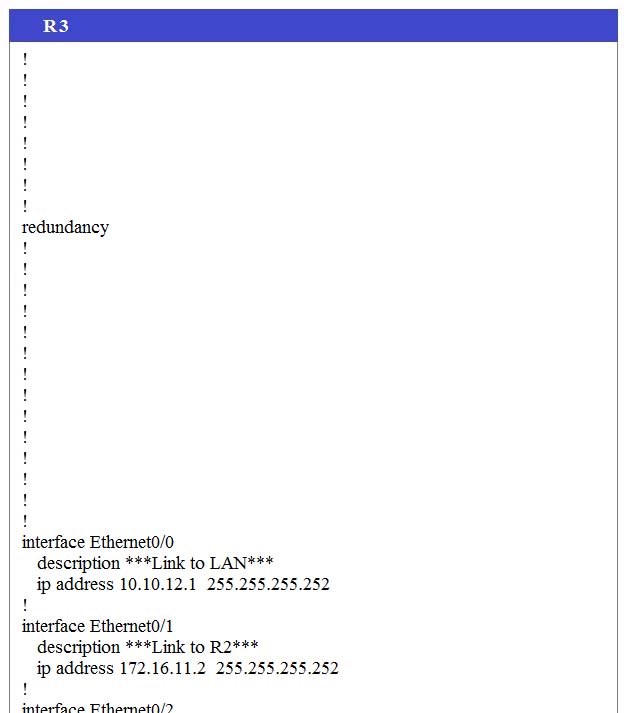
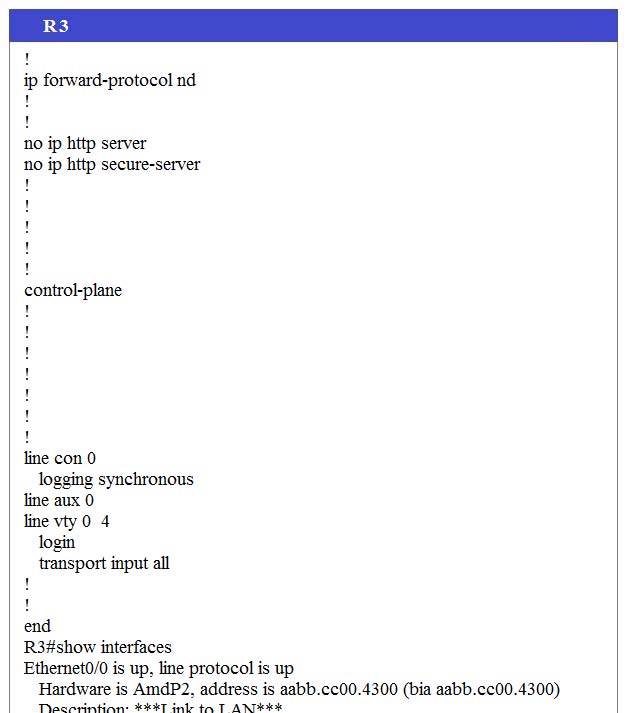
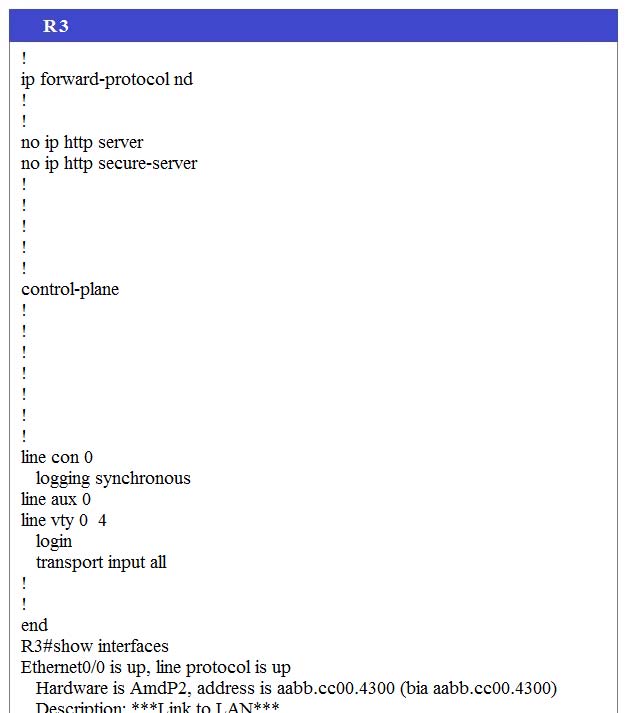
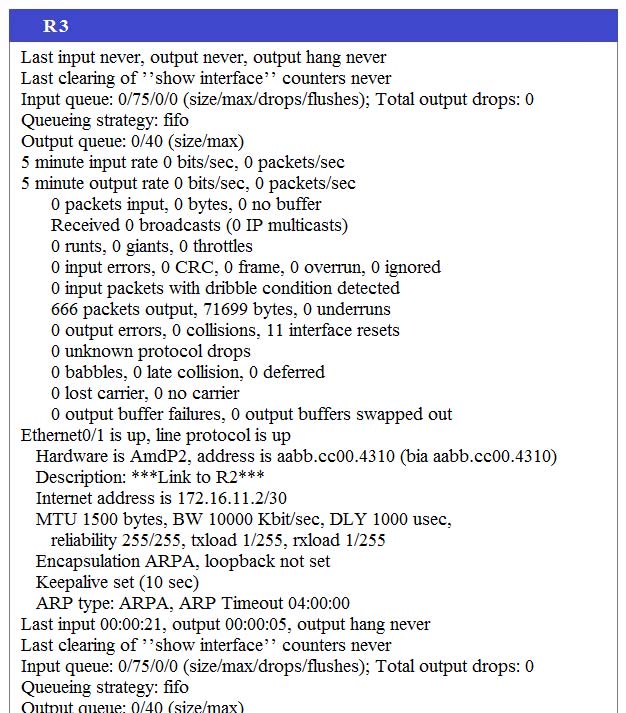
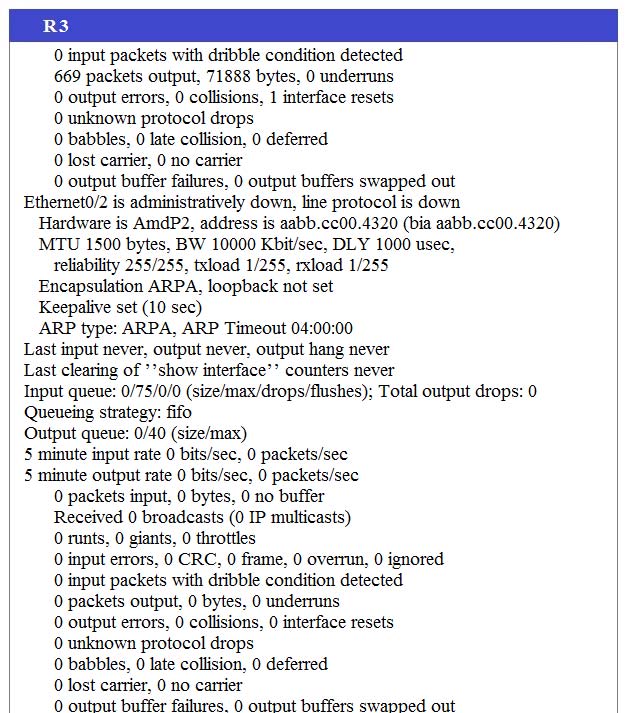
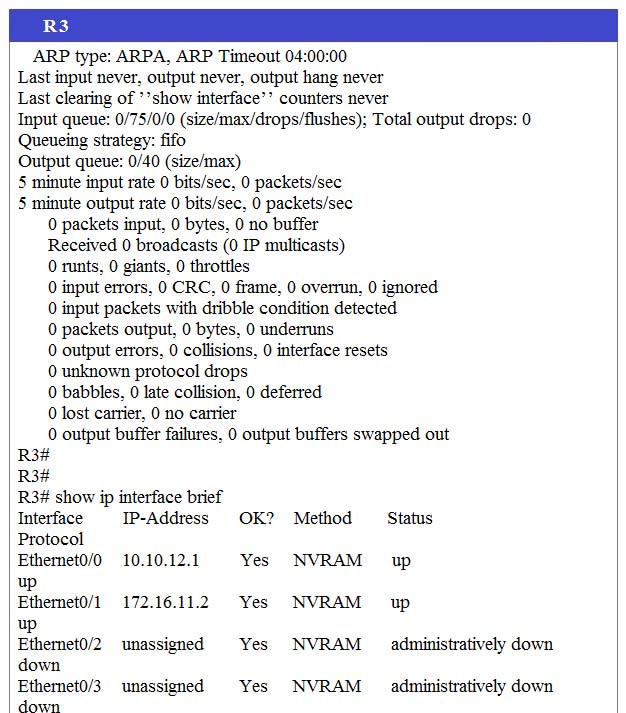
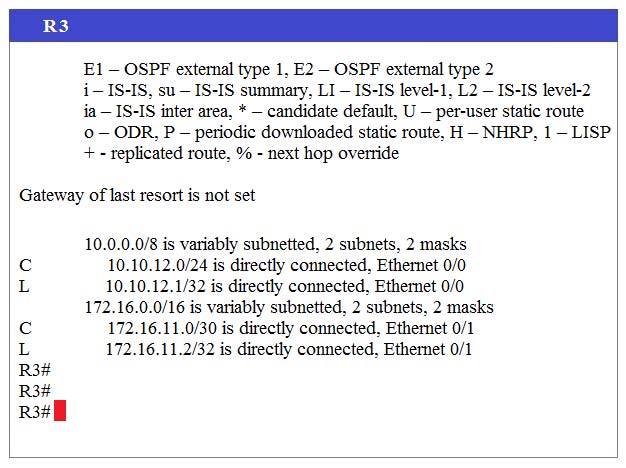

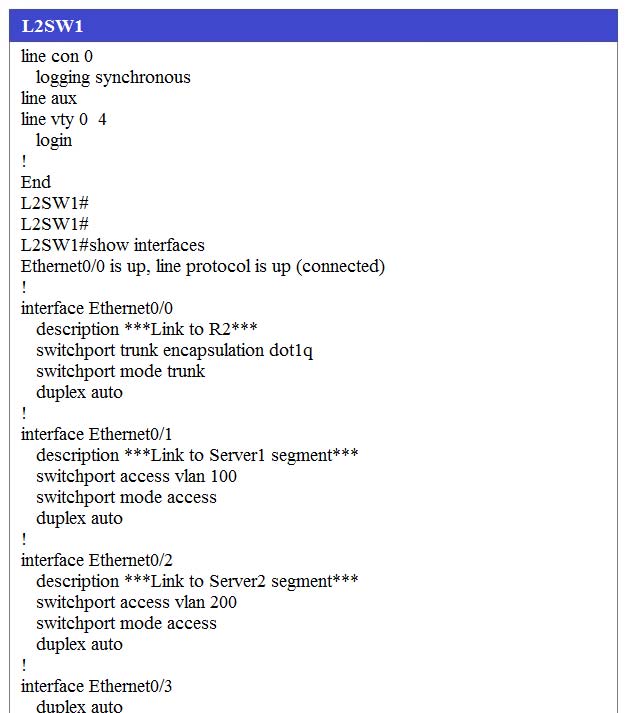
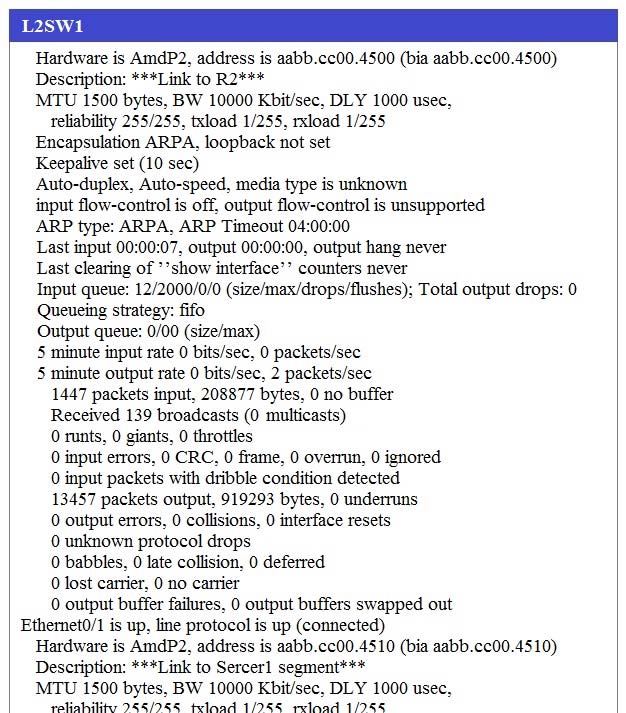
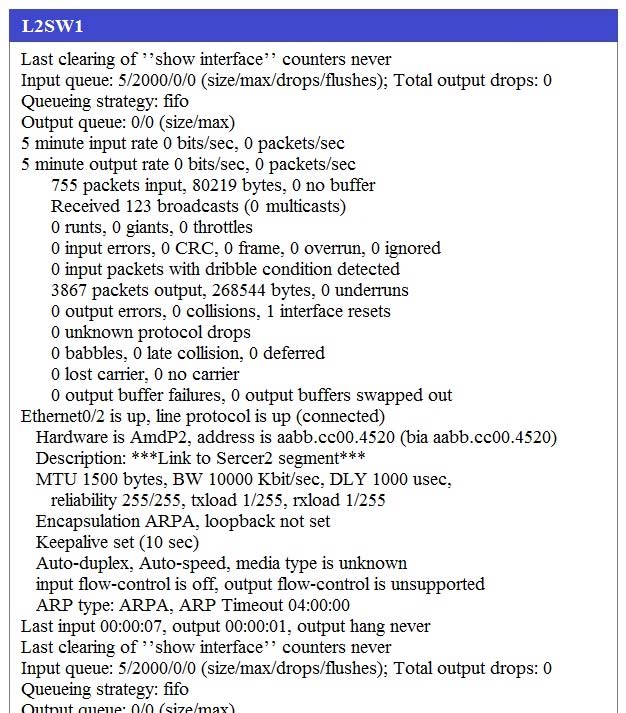
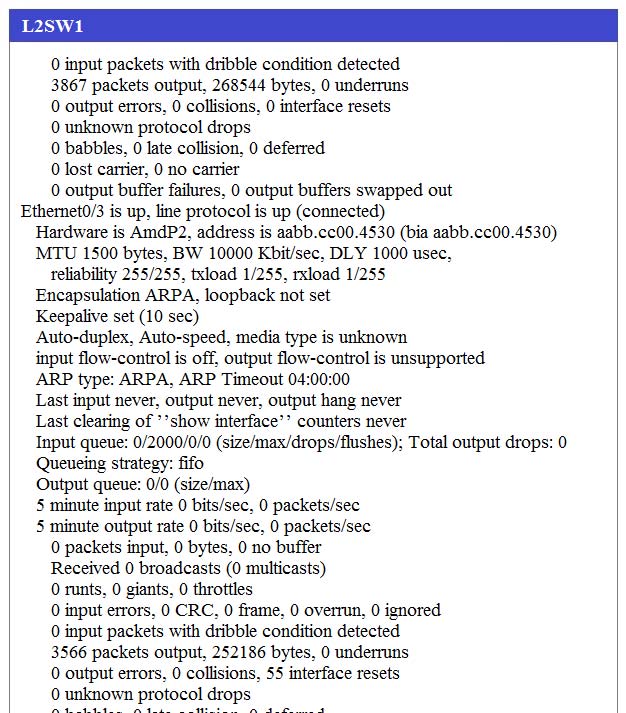
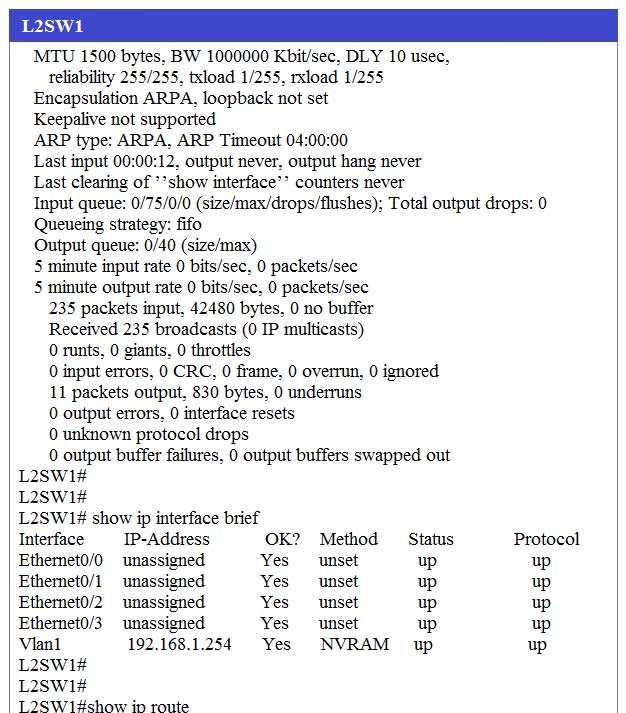
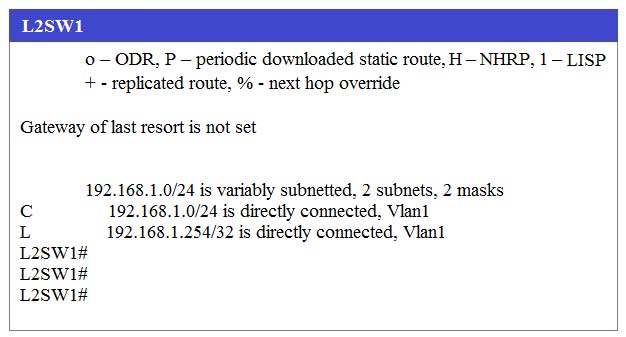
Users in the main office complain that they are unable to reach internet sites.
You observe that internet traffic that is destined towards ISP router is not forwarded correctly on Router R1.
What could be an issue? Ping to Internet server shows the following results from R1: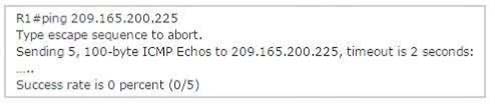
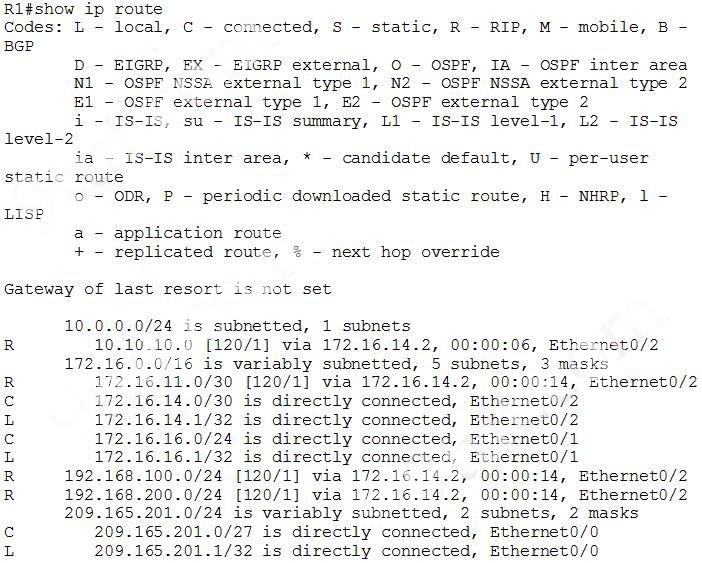
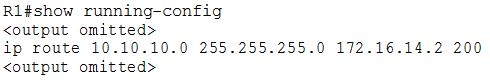
Comments