

SIMULATION -
A corporation want to add security to its network. The requirements are:
- Host C should be able to use a web browser (HTTP) to access the Finance Web Server.
- Other types of access from host C to the Finance Web Server should be blocked.
- All access from hosts in the Core or local LAN to the Finance Web Server should be blocked.
- All hosts in the Core and on local LAN should be able to access the Public Web Server.
You have been tasked to create and apply a numbered access list to a single outbound interface. This access list can contain no more than three statements that meets these requirements.
Access to the router CLI can be gained by clicking on the appropriate host.
1. All passwords have been temporarily set to "cisco".
2. The core connection uses an IP address of 192.168.228.65.
3. The computers in the hosts LAN been assigned addresses of 192.168.40.1 192.168.40.254.
- host A 192.168.40.1
- host B 192.168.40.2
- host C 192.168.40.3
- host D 192.168.40.4
4. The Finance Web Server has been assigned an addresses of 172.22.135.17.
5. The Public Web Server in the Server LAN has been assigned an addresses of 172.22.135.18.
Note: - You may need to scroll this window and the problem statement window.
- Click on picture of cost connected to the specified router and select the CiscoTerminal option to configure the router. If you select the wrong host, click on the show topology button and select a different host.
- To access a host, simply click on picture of host that you want to use and configure it. Certain hosts have dotted lines that represent the serial "console" cables.
- The help command does not display all commands of the help system. The help supports the first level of help system and selected lower layers.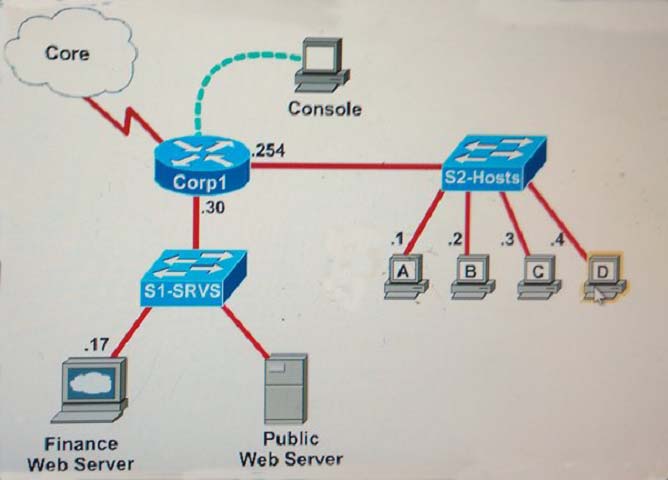
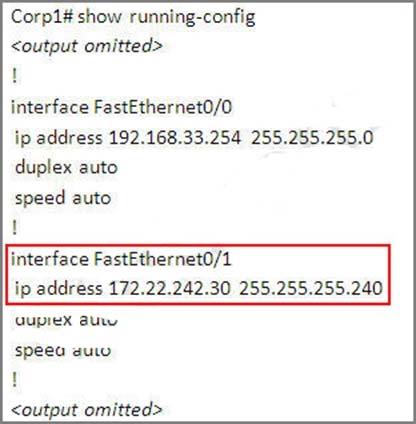
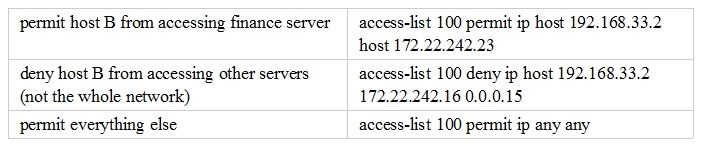
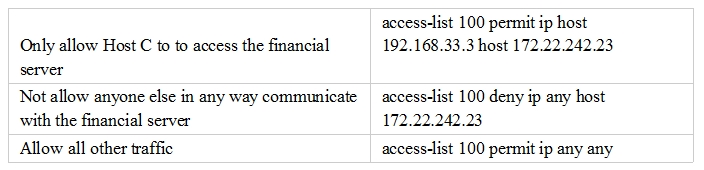
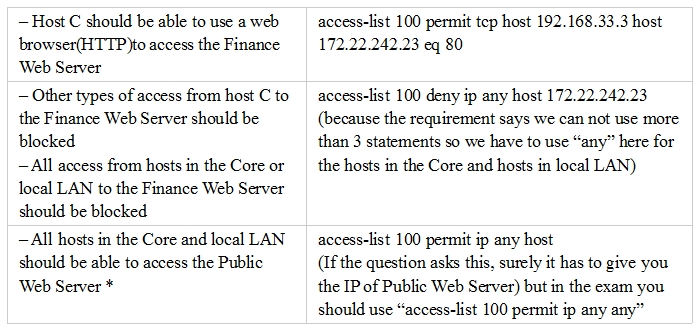
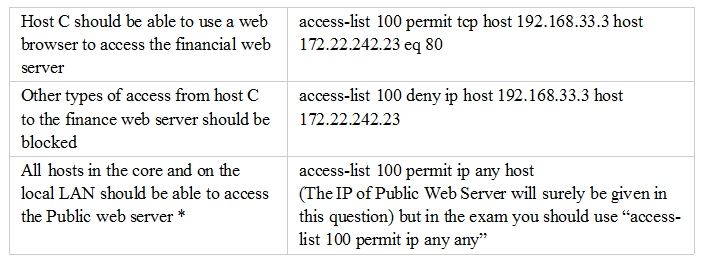
Comments