

Refer to the exhibit.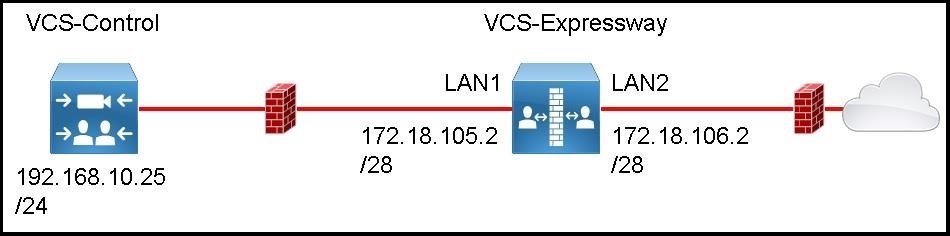
You are deploying a Cisco VCS Expressway with the Advanced Networking option key into two separate DMZs. Gateways for all networks are the lowest usable
IP address in the subnet. While you are logged in as an admin user, which command should you enter into the CLI, to enable IP routing to the Cisco VCS Control and nothing else on the internal network?
Comments