
Expert Verified, Online, Free.

DRAG DROP -
An engineer is configuring an encrypted password for the enable command on a router where the local user database has already been configured. Drag and drop the configuration commands from the left into the correct sequence on the right. Not all commands are used.
Select and Place: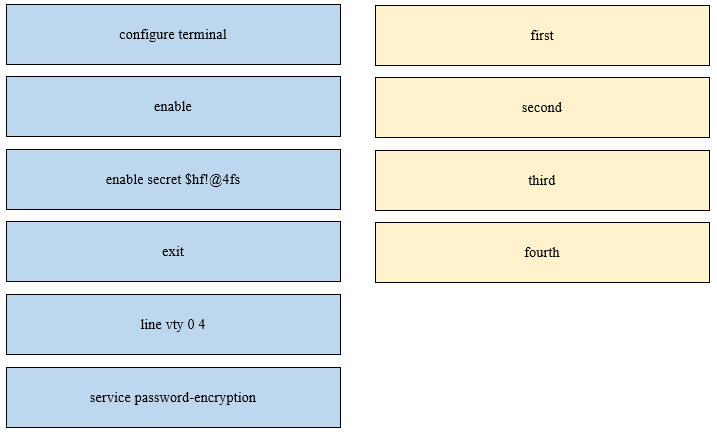
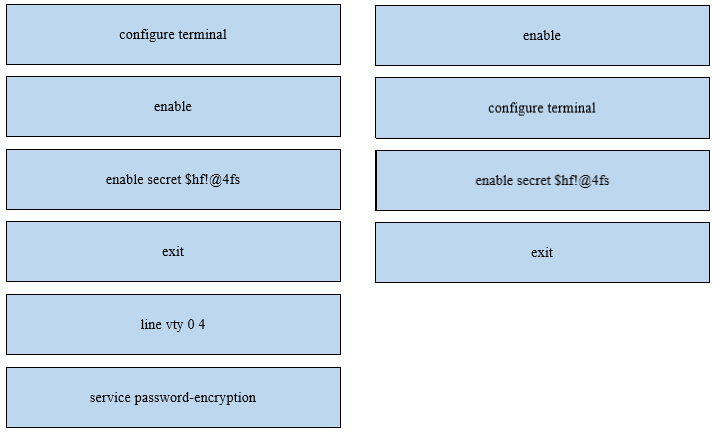
sasquatchshrimp
Highly Voted 2 years, 1 month agokamlo
1 year, 9 months agodjango1001
Highly Voted 3 years agoSeMo0o0o
Most Recent 5 months, 3 weeks agoShabeth
1 year, 2 months agoiGlitch
2 years, 3 months agoDARKK
2 years, 4 months agoaosroyal
2 years, 5 months agoSONG00992
2 years, 5 months agoShamwedge
2 years, 7 months agoRougePotatoe
1 year, 10 months agocdp_neighbor
1 year, 9 months agoawashenko
2 years, 8 months agoCho1571
2 years, 8 months agoHodicek
2 years, 9 months agoLala4eva
2 years, 10 months agolucky1559
3 years agoWHTM
3 years agostanibarb
3 years agokay123
3 years ago