

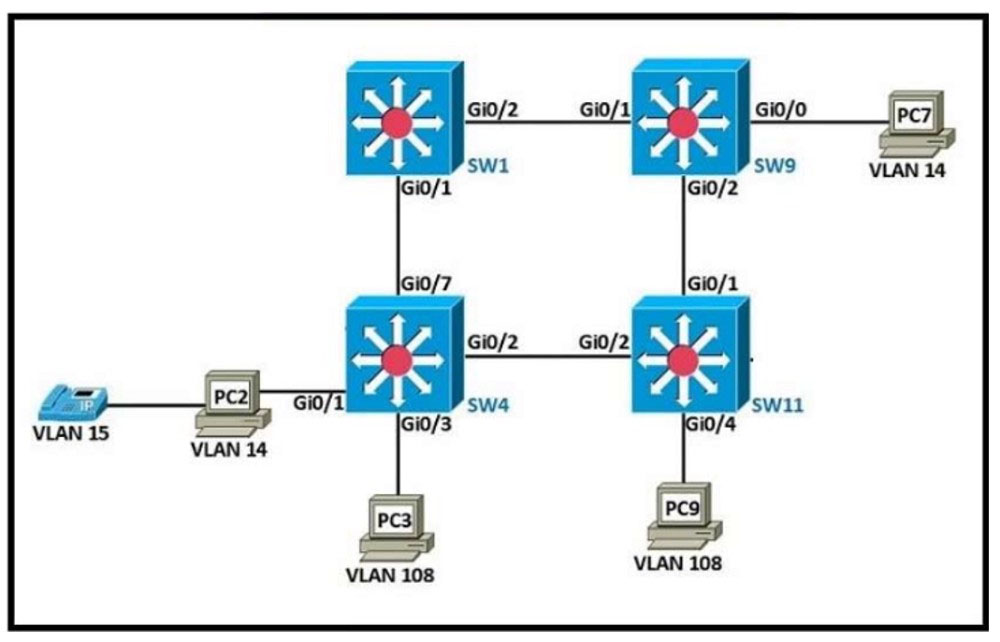
Refer to the exhibit. The following must be considered:
✑ SW1 is fully configured for all traffic.
✑ The SW4 and SW9 links to SW1 have been configured.
✑ The SW4 interface Gi0/1 and Gi0/0 on SW9 have been configured.
✑ The remaining switches have had all VLANs added to their VLAN database.
Which configuration establishes a successful ping from PC2 to PC7 without interruption to traffic flow between other PCs?
kishan365
Highly Voted 2 years agoHMaw
Highly Voted 2 years, 8 months agobinrayelias
2 years, 6 months agolinuxlife
2 years, 4 months agothomson_johnson
2 years, 4 months agobri24838
Most Recent 11 months, 3 weeks agoxtraMiles
1 year agokyleptt
1 year, 10 months agoraul_kapone
1 year, 11 months agoshumps
2 years agomfaria
2 years agodropspablo
2 years, 2 months agodeluxeccna
2 years, 3 months agolinuxlife
2 years, 4 months agoiMo7ed
2 years, 5 months agoSdiego
2 years, 6 months agoAnas_Ahmad
2 years, 6 months agojibon_22
2 years, 7 months agojoeylam
2 years, 7 months agoTMT91
2 years, 10 months agoShadyAbdekmalek
2 years, 10 months ago