

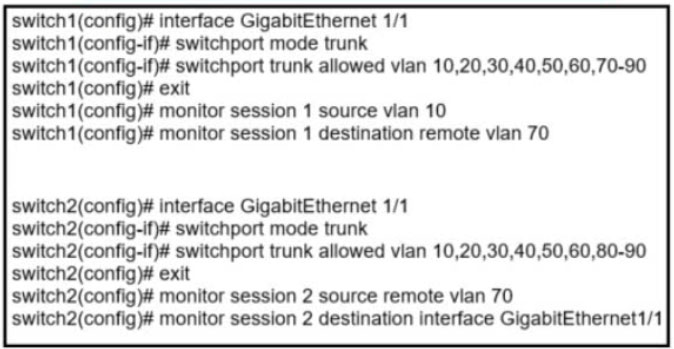
Refer to the exhibit. A network administrator configured RSPAN to troubleshoot an issue between switch 1 and switch2. The switches are connected using interface GigabitEthernet 1/1. An external packet capture device is connected to swich2 interface GigabitEthernet 1/2. Which two commands must be added to complete this configuration? (Choose two.)
Badger_27
Highly Voted 1 year, 10 months agodanman32
Highly Voted 1 year, 6 months agodragonwise
Most Recent 1 year, 9 months agorafaelinho88
1 year, 12 months agomarkymark874
2 years agoXerath
2 years, 1 month agoTypovy
2 years, 2 months agoiGlitch
2 years, 2 months ago