
Expert Verified, Online, Free.

Scenario: A Citrix Administrator is configuring the Citrix Workspace app to allow users to access their applications and desktops. Management requires that users can log on to the environment from any device without having to remember the server address.
What should the administrator do to meet these requirements?
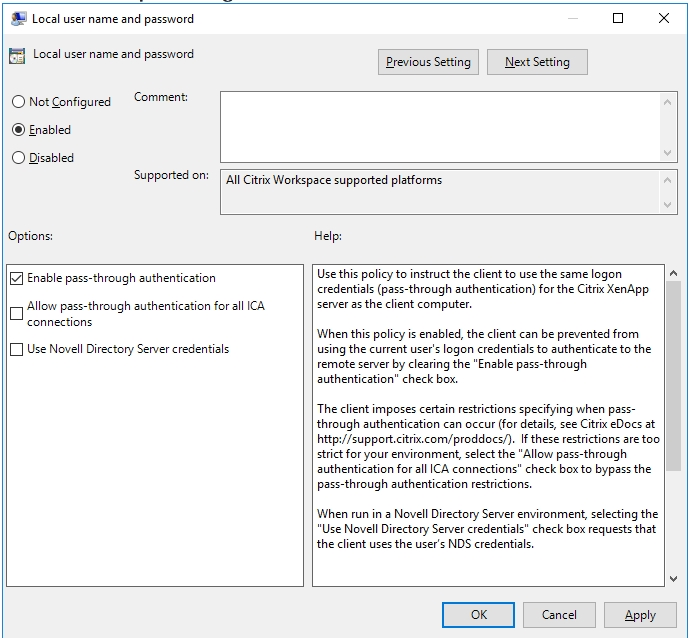
Kaiser10
1 year agomobi22
1 year agohawkens
1 year agohawkens
1 year agocris66
1 year, 1 month agobegai
1 year, 2 months agoRDIO
1 year, 2 months agoRDIO
1 year, 2 months agoRDIO
1 year, 2 months agocevko
1 year, 6 months ago