

SIMULATION -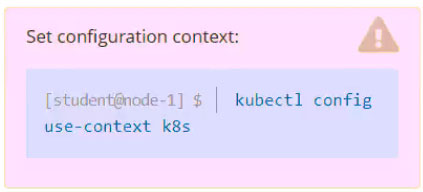
Context -
An existing Pod needs to be integrated into the Kubernetes built-in logging architecture (e.g. kubectl logs). Adding a streaming sidecar container is a good and common way to accomplish this requirement.
Task -
Add a sidecar container named sidecar, using the busybox image, to the existing Pod big-corp-app. The new sidecar container has to run the following command: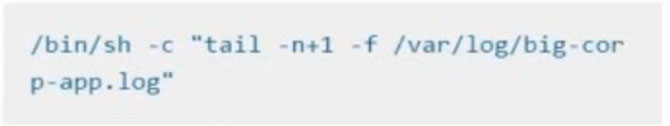
Use a Volume, mounted at /var/log, to make the log file big-corp-app.log available to the sidecar container.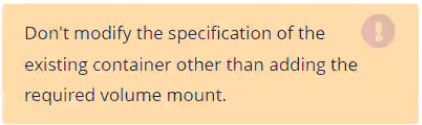



Samm1
Highly Voted 1 year, 11 months ago137eceb
9 months, 1 week agoLavaPup
1 year, 8 months agoadahiya
1 year, 5 months agonoahsark
Most Recent 8 months, 3 weeks agoVegaAbhi
6 months, 3 weeks agonoahsark
8 months, 3 weeks agoc35c269
10 months, 2 weeks agoextrascenario
1 year, 1 month agoAnderson23
1 year, 1 month agofc146fc
1 year, 5 months agoblackcloudgeeks
1 year, 5 months agojudaspriest1
1 year, 6 months agoabbabe
1 year, 9 months ago[Removed]
1 year, 10 months ago[Removed]
1 year, 10 months agoiiiaz
1 year, 12 months agoiiiaz
2 years agobobbykumar
1 year, 11 months agoreal111
2 years agoiiiaz
1 year, 12 months agorahulkum7
2 years, 2 months agoHamiltonian
2 years, 8 months ago3bd0
2 years, 6 months ago