

A junior Linux administrator is installing patches using YUM. The administrator issues the following command: yum list installed
The output of the command is as follows: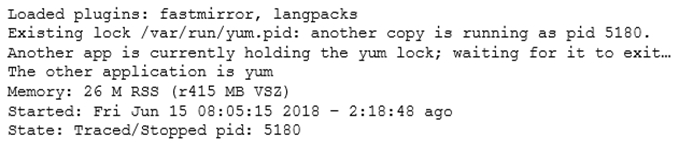
Given this scenario and the output, which of the following should the administrator do to address this issue?
luken7777
1 year, 10 months agoJ_Dawg
3 years, 10 months agoDBB73
3 years, 9 months agoo0o0
4 years, 2 months agoSpectre00Sec
3 years, 5 months agotrusteme
4 years, 5 months agoFilipIT
4 years, 6 months agoFilipIT
4 years, 6 months agoBleachX
3 years, 8 months agoGlitchSloane
2 years, 11 months ago