

After configuring IP networking on a newly commissioned server, a server administrator installs a straight-through network cable from the patch panel to the switch. The administrator then returns to the server to test network connectivity using the ping command. The partial output of the ping and ipconfig commands are displayed below: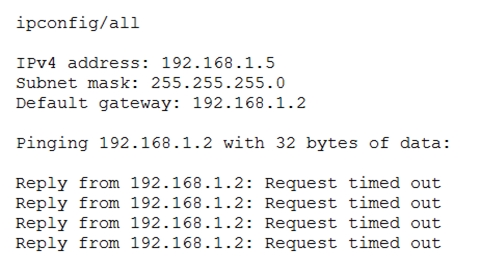
The administrator returns to the switch and notices an amber link light on the port where the server is connected. Which of the following is the MOST likely reason for the lack of network connectivity?
lightthetorch
2 weeks, 5 days agoPaytoPlay
2 months agofluke92
7 months, 1 week agoRonn_Burgandy
9 months agoSweety_Certified7
1 year, 4 months agoObi_Wan_Jacoby
2 years, 5 months agoPongsathorn
2 years, 7 months agodcdc1000
2 years, 9 months agoPEsty93
3 years, 2 months agodnc1981
3 years, 3 months agoDion79
3 years, 2 months agodnc1981
3 years, 2 months agoDion79
3 years, 2 months agoi_bird
2 years, 10 months ago