

SIMULATION -
Approximately 100 employees at your company have received a phishing email. As a security analyst, you have been tasked with handling this situation.
INSTRUCTIONS -
Review the information provided and determine the following:
1. How many employees clicked on the link in the phishing email?
2. On how many workstations was the malware installed?
3. What is the executable file name of the malware?
If at any time you would like to bring back the initial state of the simulation, please click the Reset All button.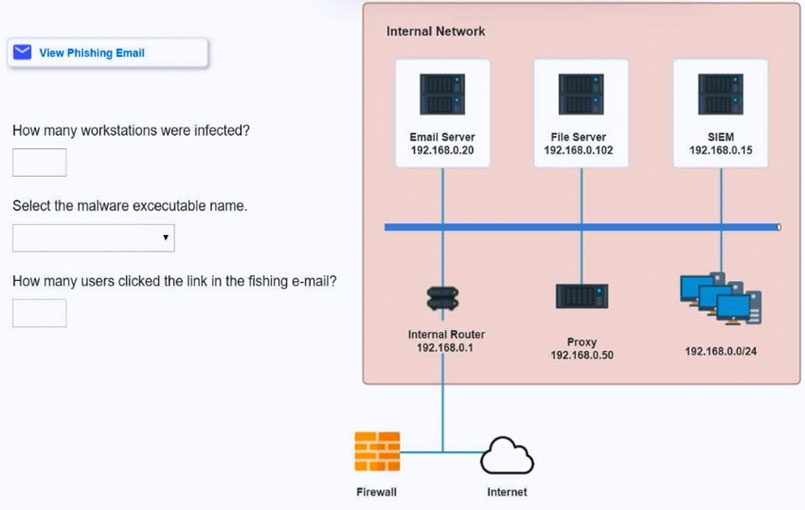
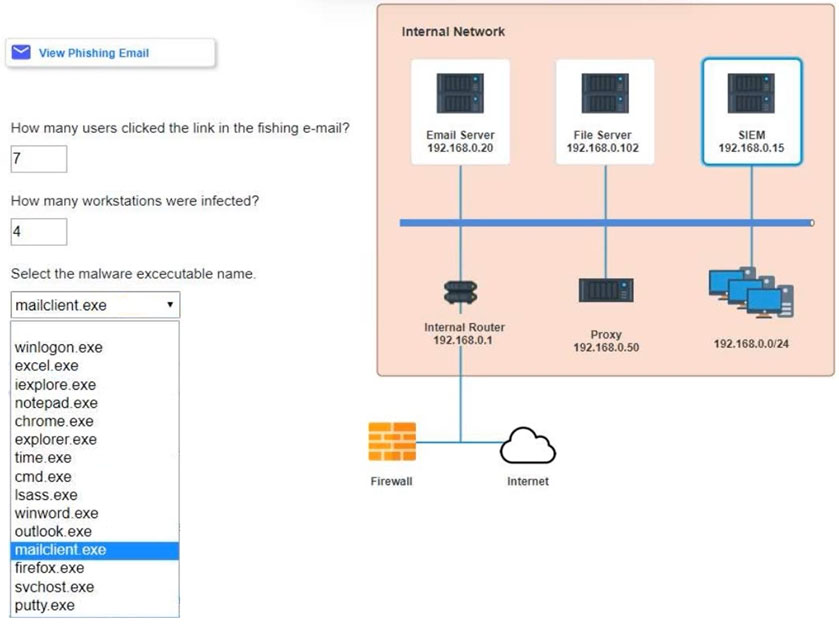
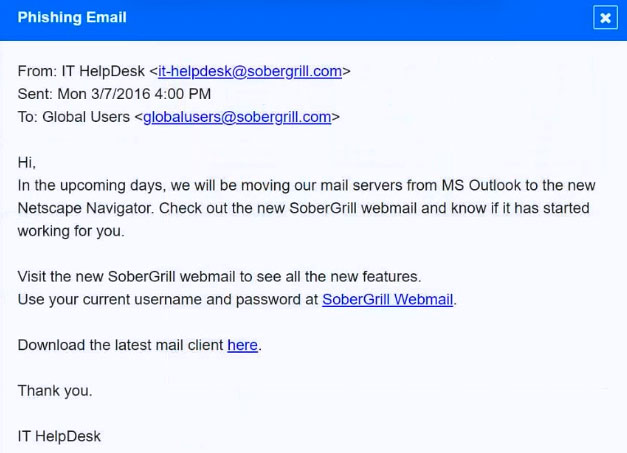
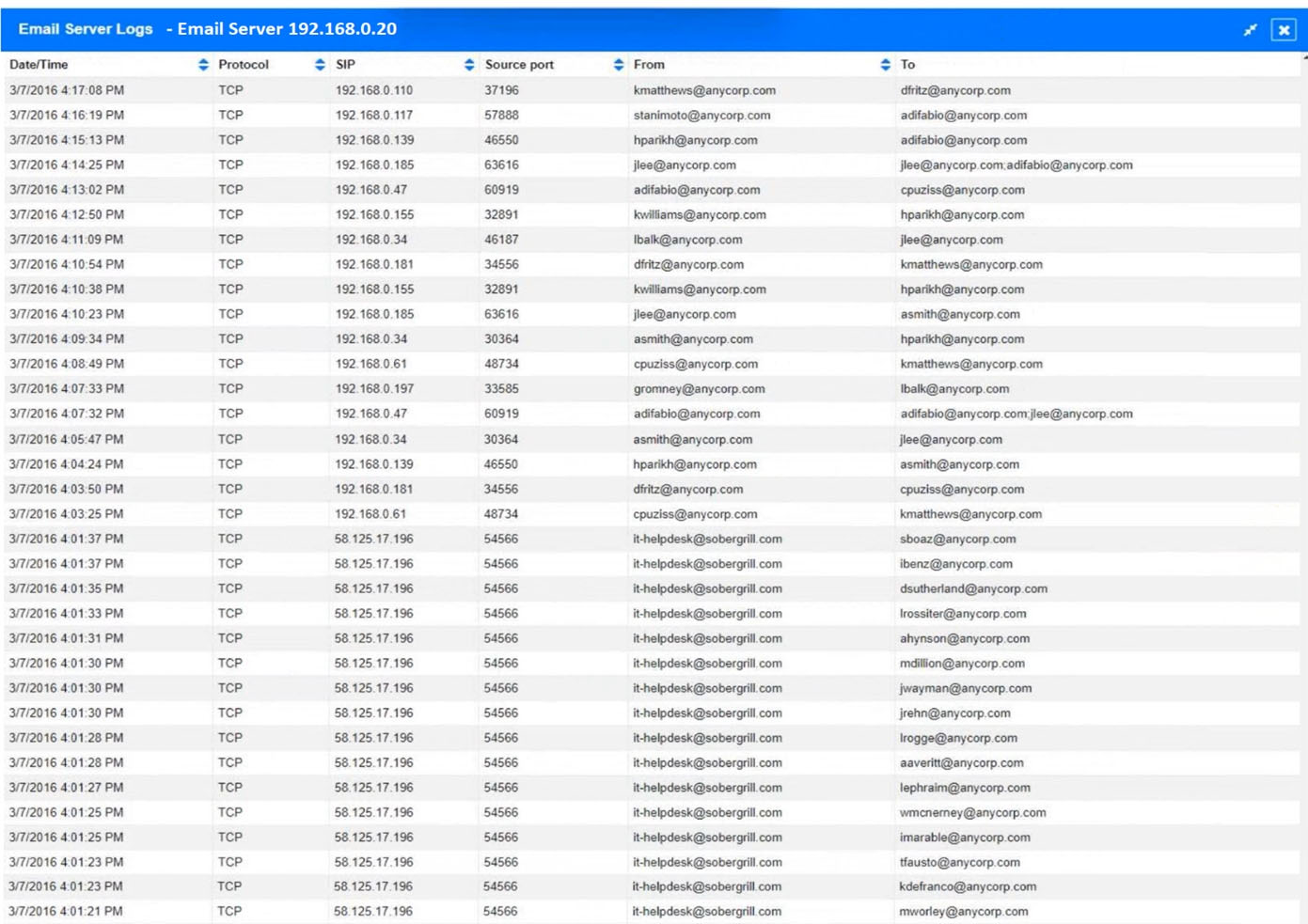
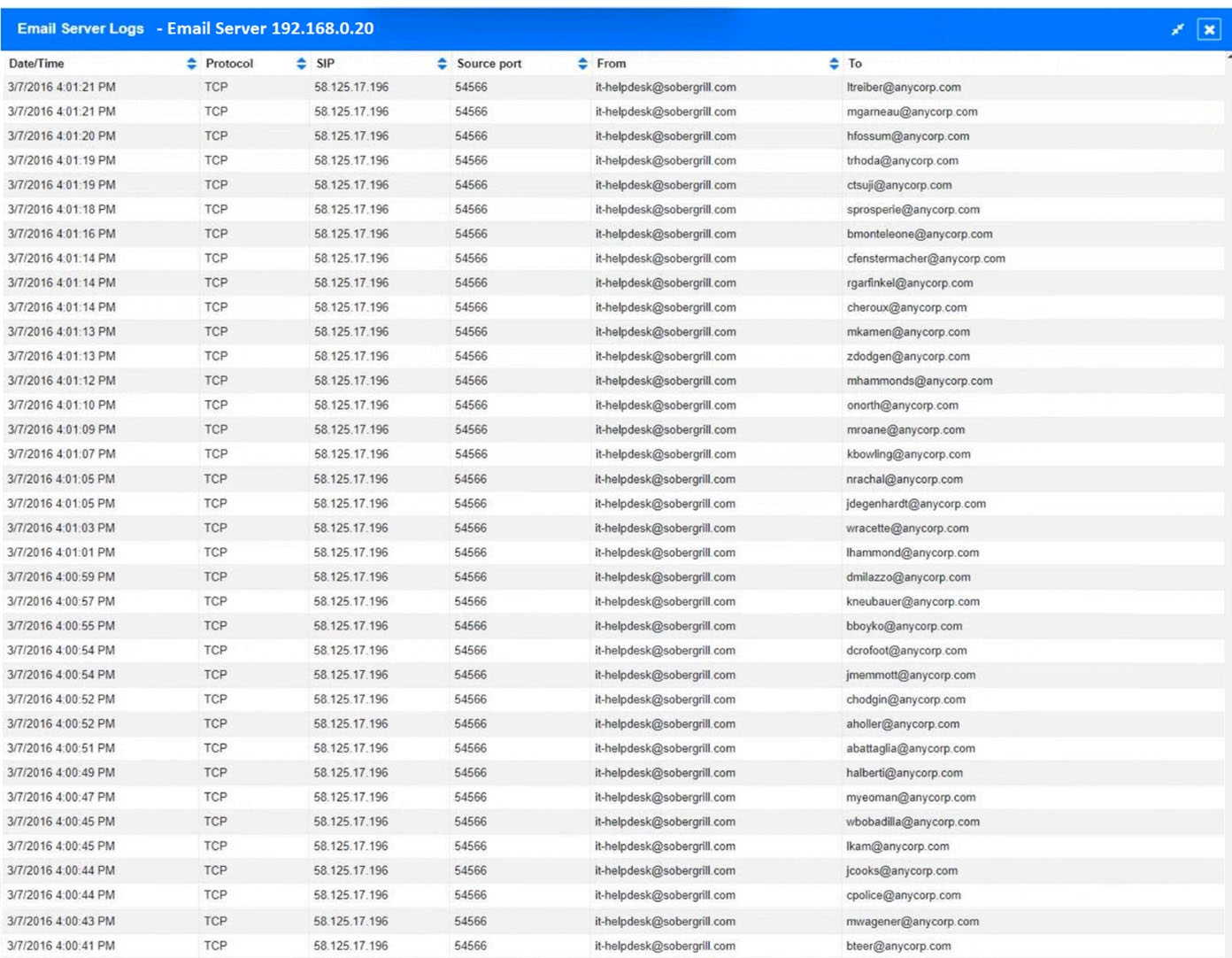
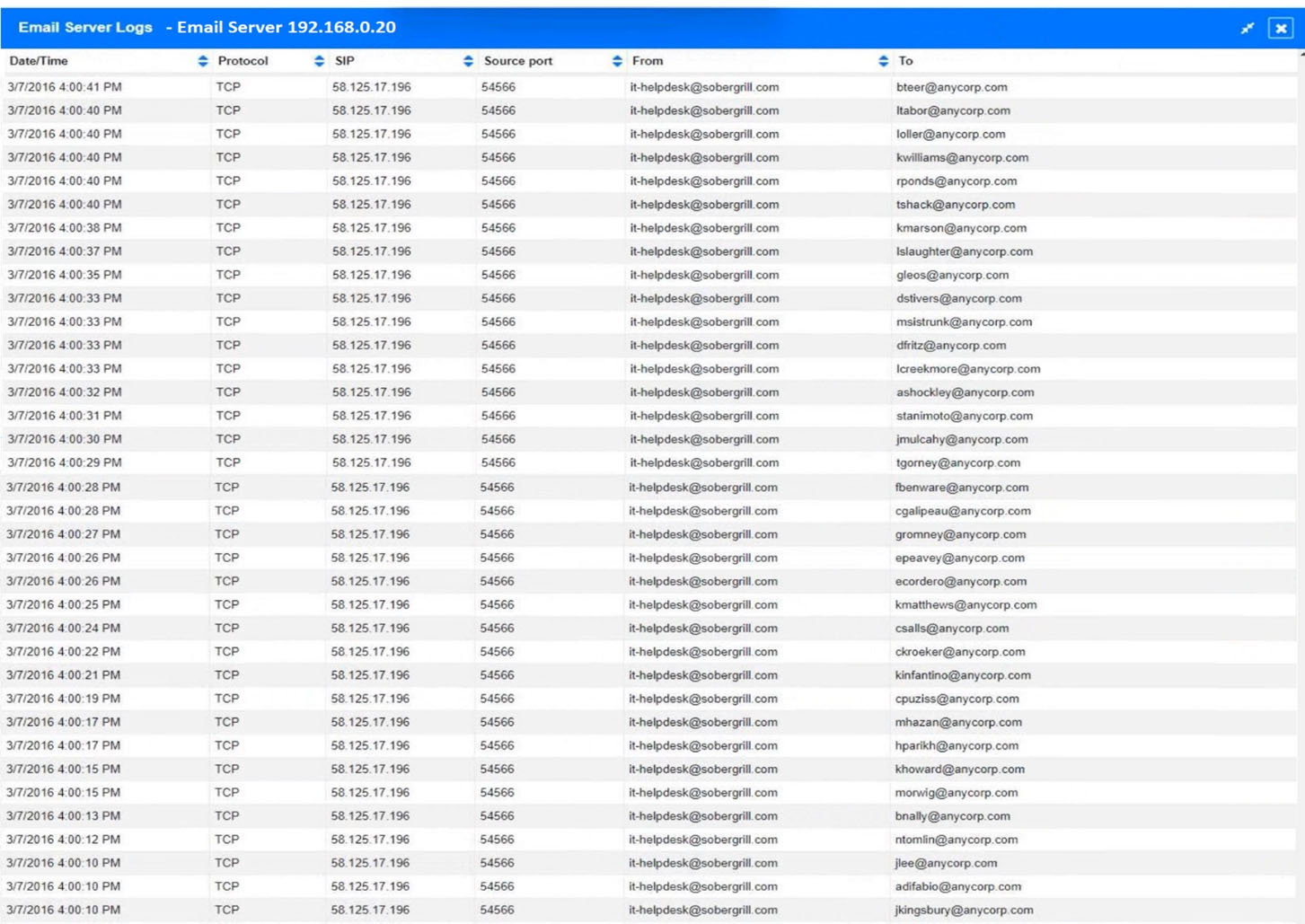
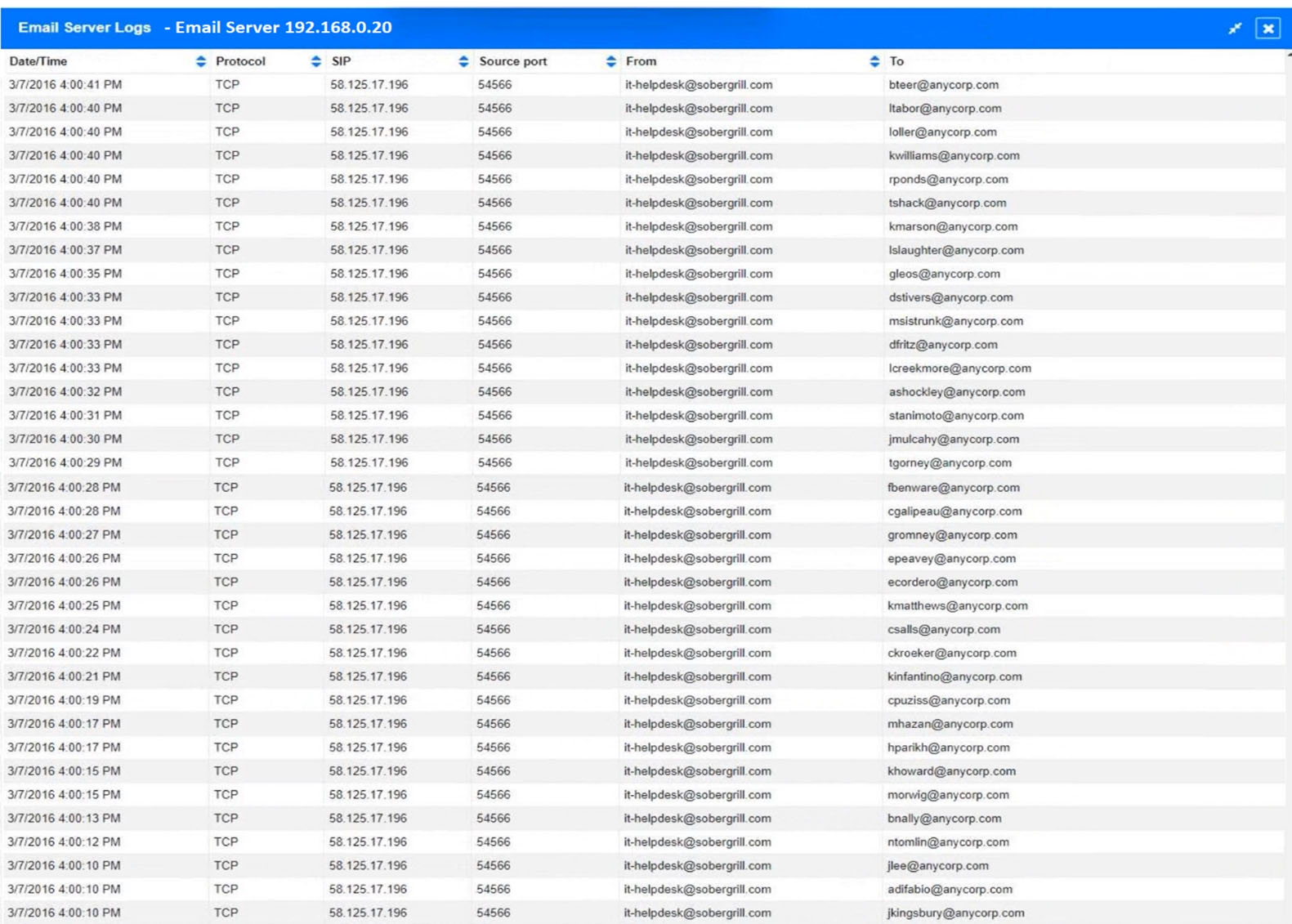

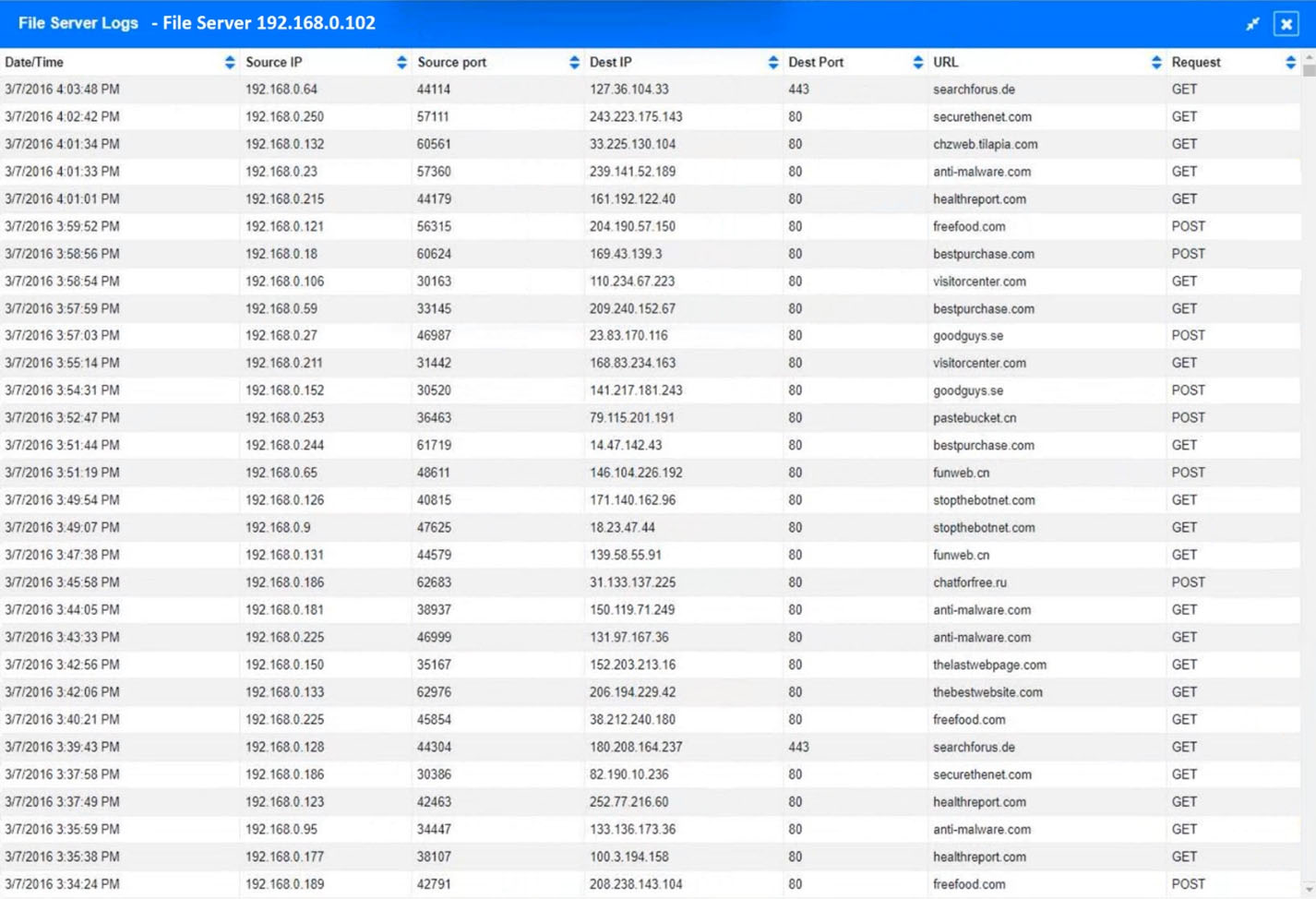
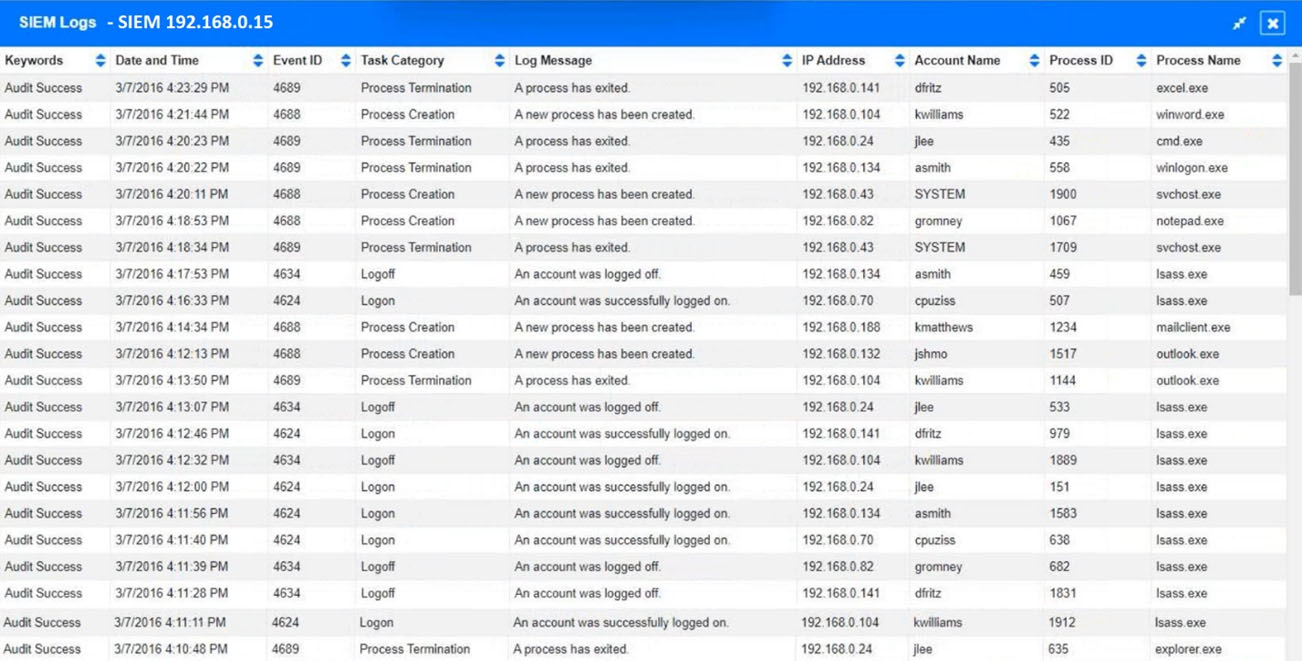
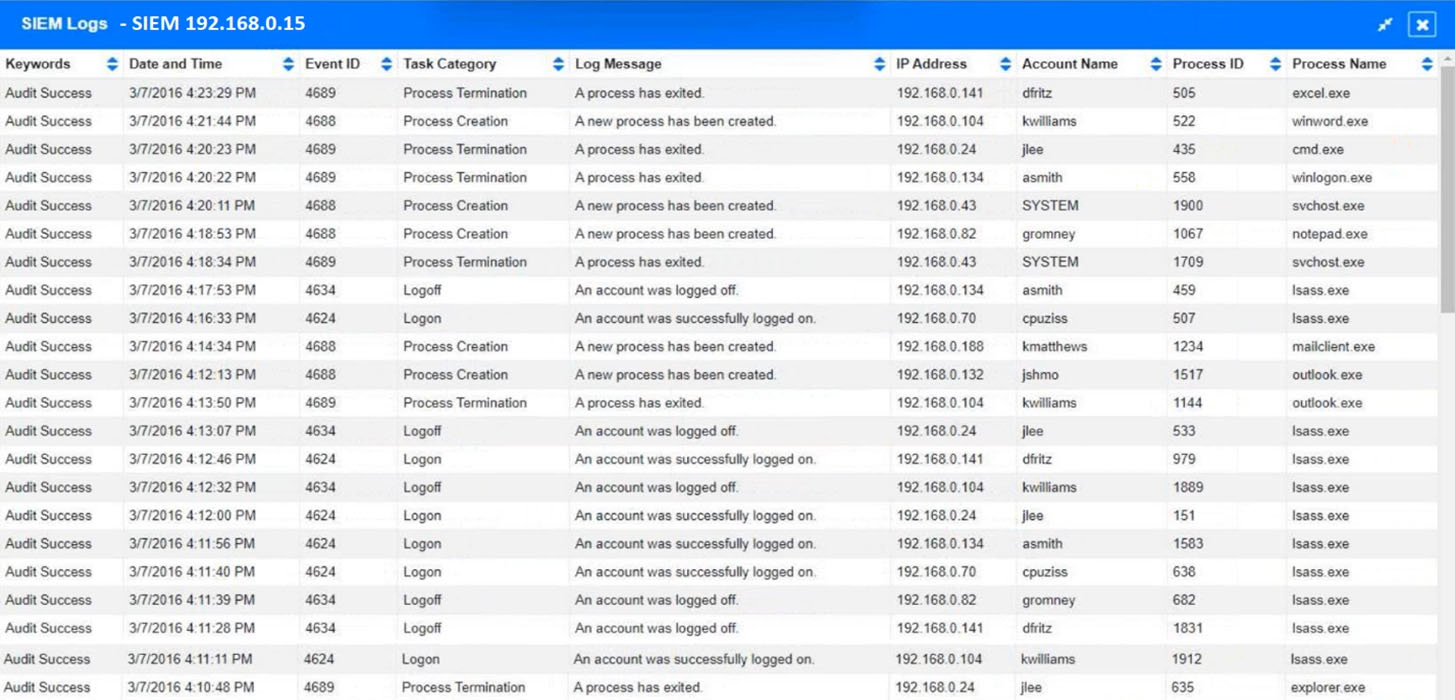
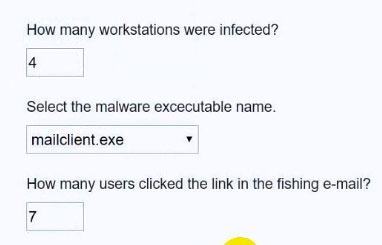
V4Vendetta
Highly Voted 2 years, 6 months agojleonard_ddc
Highly Voted 2 years, 5 months agoAaronS1990
2 years, 5 months agoAchilles69
1 year, 10 months agoT1bii
Most Recent 1 year, 4 months agoJakeH
1 year, 9 months agohypertweeky
1 year, 10 months agosorinttt
2 years, 1 month agoChrisRM
2 years, 4 months agoPhillyCheese
2 years, 4 months agoSylFlo
2 years, 5 months ago1oldman
2 years, 3 months agoCyberNoob404
2 years, 6 months agotendaisanyamahwe
2 years, 7 months agoSolventCourseisSCAM
2 years, 8 months agokdubb2307
2 years, 9 months agoWeezyfbaby
2 years, 9 months agoTag
2 years, 9 months agoMrRobotJ
2 years, 7 months agoYerfez
2 years, 9 months agobootleg
2 years, 7 months agoTheSkyMan
2 years, 10 months agoTreymb6
2 years, 9 months ago