

A company rents out a large event space and includes wireless internet access for each tenant. Tenants reserve a two-hour window from the company each week, which includes a tenant-specific SSID. However, all users share the company's network hardware.
The network support team is receiving complaints from tenants that some users are unable to connect to the wireless network. Upon investigation, the support team discovers a pattern indicating that after a tenant with a particularly large attendance ends its sessions, tenants throughout the day are unable to connect.
The following settings are common to all network configurations: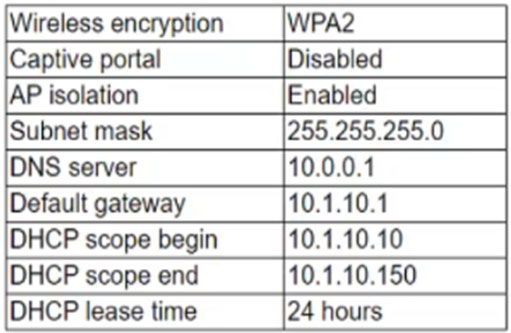
Which of the following actions would MOST likely reduce this issue? (Choose two.)
Mehsotopes
5 months, 3 weeks agoMitchF
8 months, 1 week agoMitchF
8 months, 1 week agofamco
1 year agoStellarSteve
1 year, 1 month agoMitchF
8 months, 1 week ago1stAid
1 year agoelsuper
1 year, 1 month agoLumpia
1 year, 7 months agomr_reyes
1 year, 7 months agoJakub2023
1 year, 1 month ago[Removed]
1 year, 1 month ago