

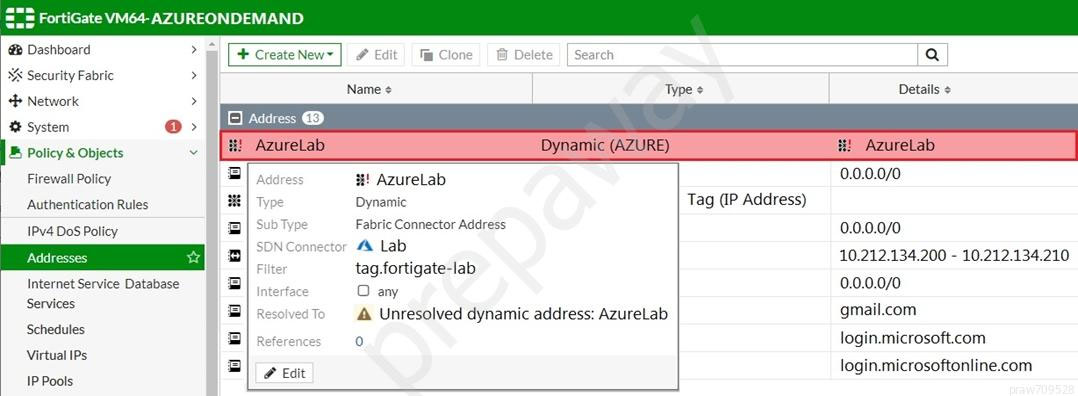
Refer to the exhibit. Your senior administrator successfully configured a FortiGate fabric connector with the Azure resource manager, and created a dynamic address object on the FortiGate VM to connect with a windows server in Microsoft Azure. However, there is now an error on the dynamic address object, and you must resolve the issue.
How do you resolve this issue?
FortiLeo
2 years, 4 months agoderrickf
2 years, 5 months agopojkofd00m
2 years, 5 months agobigbug
2 years, 5 months agocharruco
2 years, 7 months agomordechayd
2 years, 10 months agodsmse
3 years agotachy_22
3 years agokinge2
3 years agoelgato01
3 years, 1 month agoelgato01
3 years, 1 month agoelgato01
3 years, 1 month agohippo2048
3 years, 2 months agoRueDizz
3 years, 3 months ago