

Refer to the exhibits.
Exhibit 1 -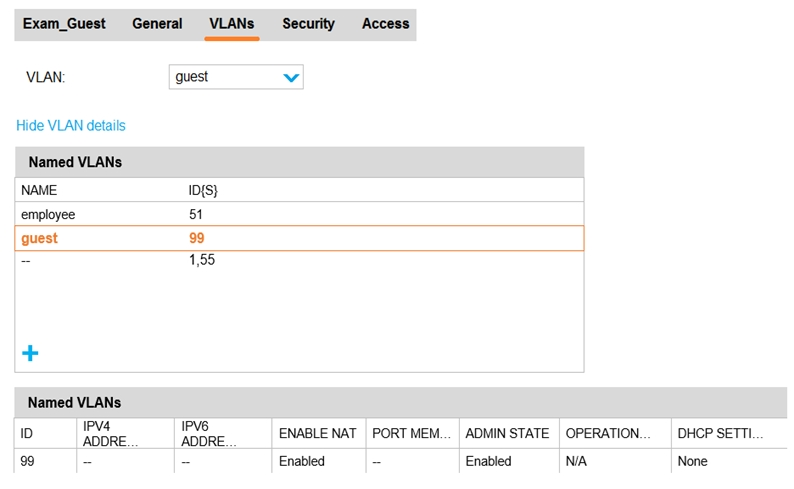
Exhibit 2 -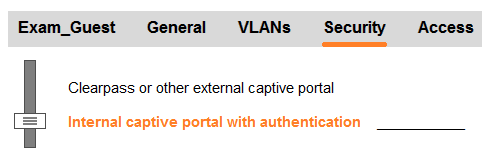
Exhibit 3 -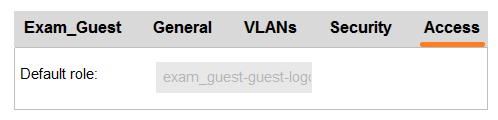
A network administrator creates a guest WLAN on an Aruba Mobility Manager (MM). The exhibits show some of the settings for the WLAN. The administrator does not change the policies for those roles.
How does the firewall control guest clients when they first connect to the WLAN?
hujinki
2 years, 3 months ago