

DRAG DROP -
A company is using Microsoft cloud services.
You need to select the correct reports in the Microsoft 365 admin center.
Match each report to its definition. Each report may be used once, more than once, or not at all.
NOTE: Each correct match is worth one point.
Select and Place: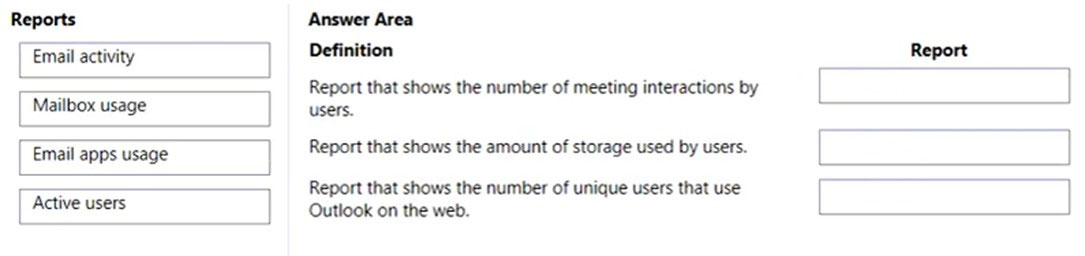
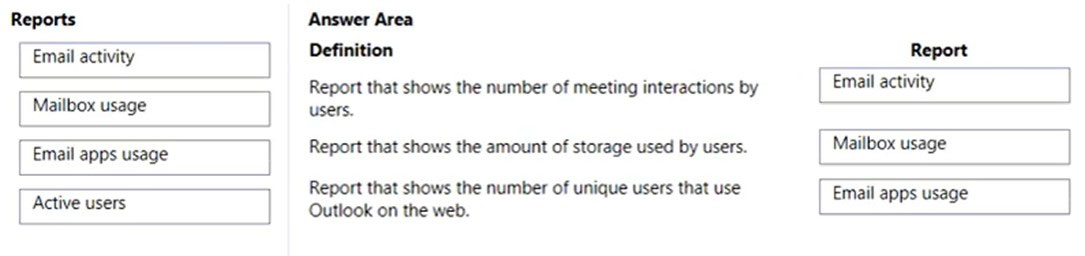
MackD
Highly Voted 1 year, 1 month agoPadmarajV
Most Recent 10 months, 3 weeks agoDebW
1 year, 6 months agobigelmo_elmo
1 year, 6 months agoMurtuza
1 year, 9 months agoKelsi999
1 year, 10 months agoFiqri
1 year, 11 months agoFiqri
1 year, 11 months ago