

HOTSPOT -
You have the following tables.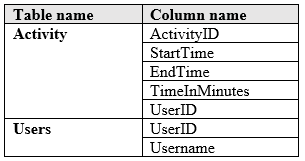
There is a relationship between the tables.
You need to create a measure that displays how many users have a total TimeInMinutes that is greater than 60.
How should you complete the DAX formula? To answer, select the appropriate options in the answer area.
NOTE: Each correct selection is worth one point.
Hot Area: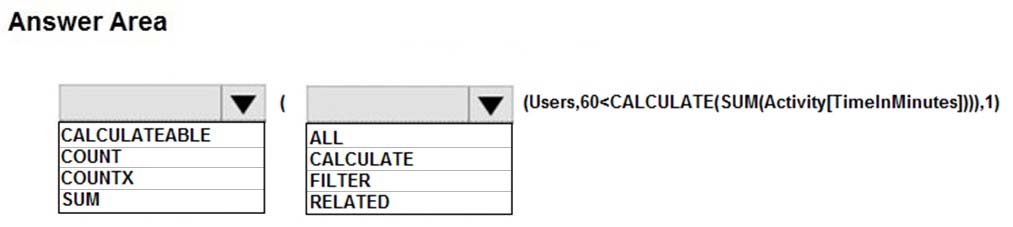
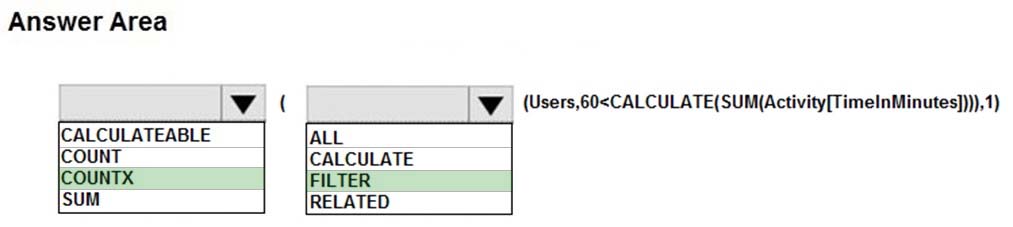
zandt
Highly Voted 5 years, 6 months agoFrdFrd
4 years, 5 months agoCDL
Most Recent 4 years, 8 months agoAgustin
4 years, 11 months agoPowerLjubica
5 years agoFrdFrd
4 years, 5 months agoAnetaK
5 years, 6 months ago