

DRAG DROP -
An error occurs when an employee creates a new workflow using a custom approval element to track the status of a document.
You need to ensure that the workflow is created correctly.
In which order should you perform the actions? To answer, move all actions from the list of actions to the answer area and arrange them in the correct order.
Select and Place: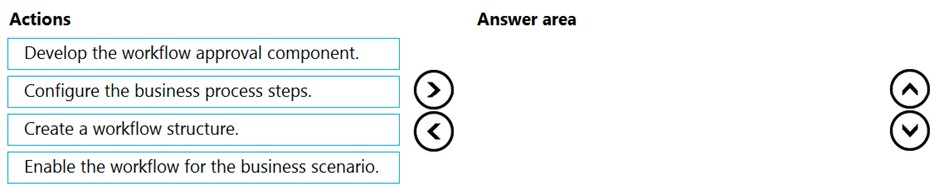
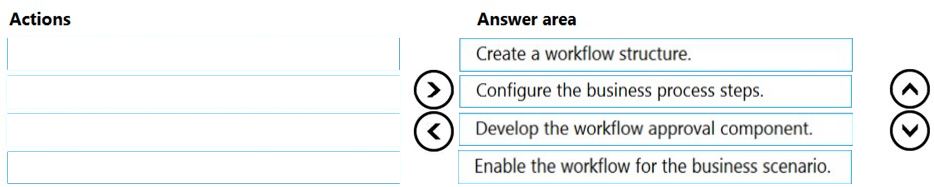
Aghenon
Highly Voted 6 months, 1 week agoabhig535
2 months, 2 weeks agoglobeearth
Most Recent 2 weeks agomakarsharl
1 year, 8 months ago