

HOTSPOT -
You have an Azure Active Directory (Azure AD) tenant.
You need to create a conditional access policy that requires all users to use multi-factor authentication when they access the Azure portal.
Which three settings should you configure? To answer, select the appropriate settings to the answer area.
NOTE: Each correct selection is worth one point.
Hot Area: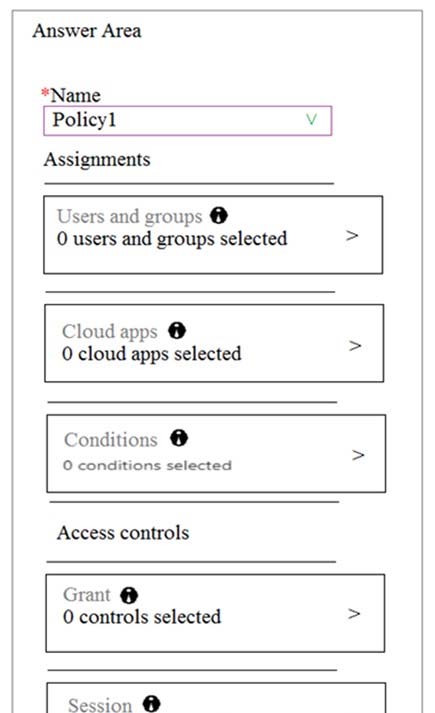
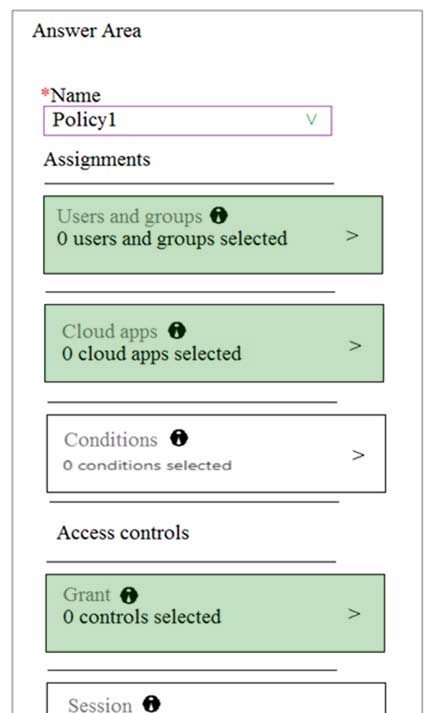
SilentH
Highly Voted 5 years, 5 months agosuperbutt
Highly Voted 5 years, 5 months agotashakori
Most Recent 1 year, 3 months agosh0wbi
4 years, 9 months agoMMohammad
4 years, 9 months agoMMohammad
4 years, 9 months agotundervirld
4 years, 9 months agoJitheshT
4 years, 10 months agoYu001
4 years, 10 months agoKamal_SriLanka
4 years, 10 months agoHarkonnen
4 years, 11 months agomemyself2
4 years, 11 months agoDineshvishe
4 years, 11 months agogboyega
4 years, 11 months agoYPR
4 years, 11 months ago[Removed]
5 years agomukulag
5 years, 1 month ago[Removed]
5 years ago