

DRAG DROP -
You need to add new fields to the standard form and organize the grid to meet the requirements.
In which order should you perform the actions? To answer, move all actions from the list of actions to the answer area and arrange them in the correct order.
Select and Place: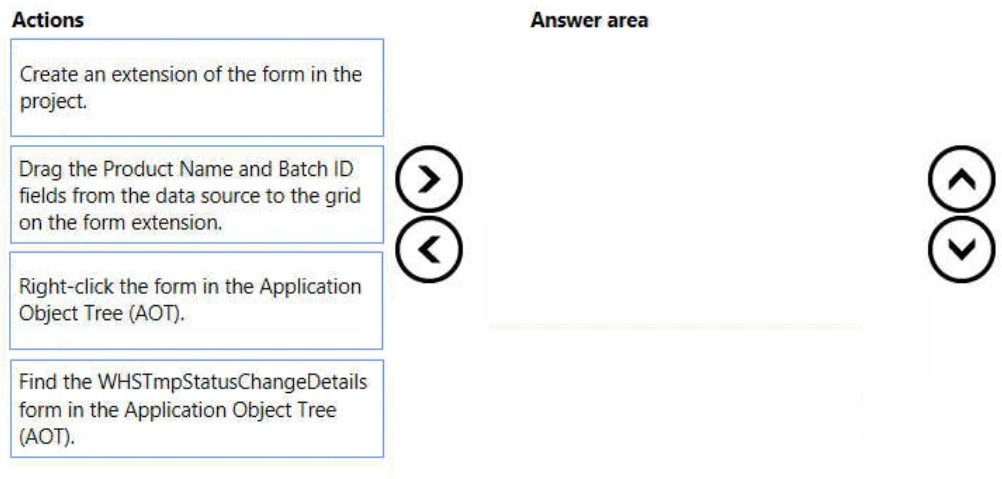

Abrantie
10 months, 1 week ago