

Note: This question is part of a series of questions that present the same scenario. Each question in the series contains a unique solution that might meet the stated goals. Some question sets might have more than one correct solution, while others might not have a correct solution.
After you answer a question in this section, you will NOT be able to return to it. As a result, these questions will not appear in the review screen.
You have a failover cluster named Cluster1 that hosts an application named App1.
The General tab in App1 Properties is shown in the General exhibit. (Click the General tab.)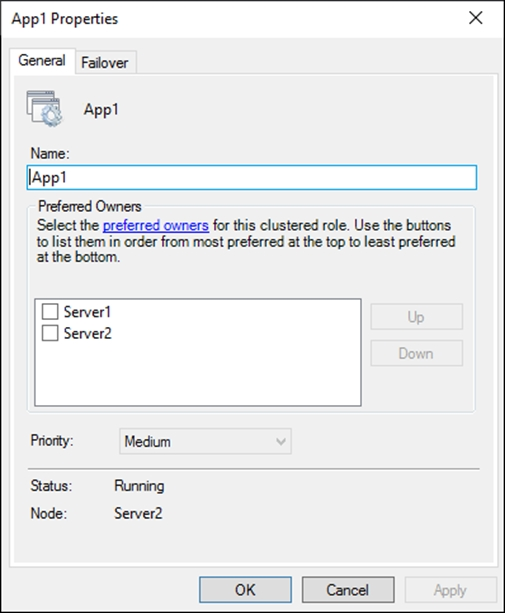
The Failover tab in App1 Properties is shown in the Failover exhibit. (Click the Failover tab.)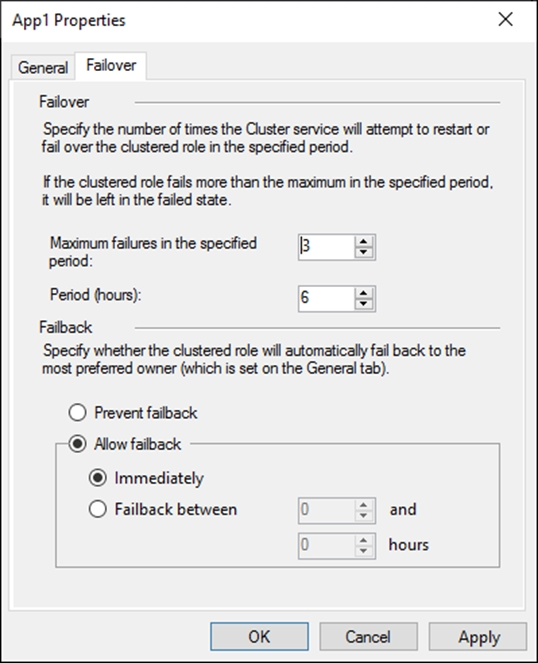
Server1 shuts down unexpectedly.
You need to ensure that when you start Server1, App1 continues to run on Server2.
Solution: You pause the Server1 node in Cluster1 and then start Server1.
Does this meet the goal?
azubi
Highly Voted 2 years, 4 months agoSTFN2019
2 years, 4 months agophi3nix
2 years, 1 month agoMtijnz0r
2 years agoBryan
2 years agoFormaPlom
1 year, 9 months agosardonique
Most Recent 5 months, 3 weeks agostarseed
11 months agoChamandeepsingh
11 months, 2 weeks agosmorar
1 year, 2 months agosmorar
1 year, 2 months ago004b54b
1 year, 3 months agoChrisTorro
1 year, 8 months agoFormaPlom
1 year, 9 months agosyu31svc
2 years, 3 months agoSJHCI
2 years, 3 months agoSJHCI
2 years, 3 months ago