

You have devices enrolled in Microsoft Intune as shown in the following table.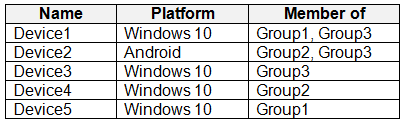
You create an app protection policy named Policy1 that has the following settings:
✑ Platform: Windows 10
✑ Protected apps: App1
✑ Exempt apps: App2
✑ Network boundary: Cloud resources, IPv4 ranges
You assign Policy1 to Group1 and Group2. You exclude Group3 from Policy1.
Which devices will apply Policy1?
Tahlin
Highly Voted 5 years, 5 months agoRedders
Highly Voted 5 years, 4 months agoIcemanJim
Most Recent 3 years, 1 month agoAngarali
3 years, 3 months agomoobdoob
3 years, 6 months agojibutoms
4 years, 1 month agoHarrysa
4 years, 3 months agobui89
4 years, 3 months agotechh3ad
4 years, 4 months agoMitchF
3 years agomarz
4 years, 5 months agoMillsy
4 years, 6 months agoMillsy
4 years, 6 months agoMitchF
3 years agohawkens
4 years, 6 months agoBaxter
4 years, 7 months agoRstilekar
4 years, 7 months agoSamoanhulk
4 years, 8 months agogoran
4 years, 9 months ago