

HOTSPOT -
Your network contains a single Active Directory domain named Contoso.
You have an Exchange Server 2016 organization. The organization contains two Mailbox servers named EX01 and EX02. The servers are members of the
Contoso domain.
A mailbox database named MDB01 has the following configuration:
✑ Name: MDB01
✑ LogFolderPath: C:\DB Files\MDB01
✑ CircularLoggingEnabled: False
✑ IsMailboxDatabase: True
✑ IsPublicFolderDatabase: False
✑ AdminDisplayName: MDB01
✑ Identity: MDB01
✑ AllowFileRestore: False
✑ BackgroundDatabaseMaintenance: True
✑ EdbFilePath: C:\DB Files\MDB01\MDB01.edb
✑ DeletedItemRetention: 14.00:00:00
✑ ServerName: EX01
The organization retains daily backups for 30 days. A user has a mailbox named User01. The user deleted a mailbox item from User01 20 days ago.
You restore the database files from a backup to the D:\Restore\ folder on a disk on EX02.
You need to restore the deleted mailbox item.
Which command should you run? To answer, select the appropriate options in the answer area.
Each correct selection is worth one point.
NOTE:
Hot Area: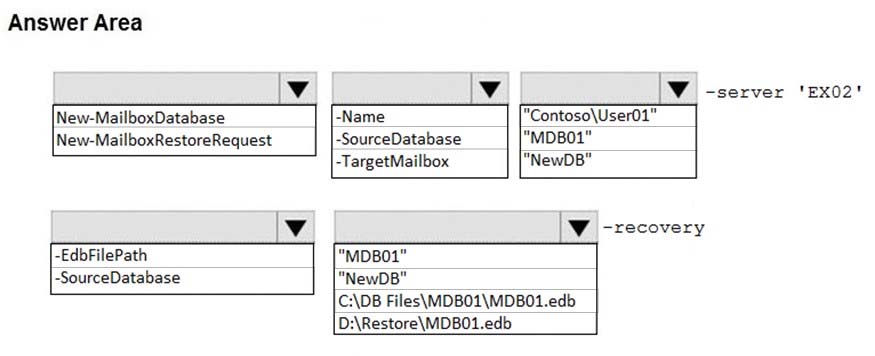

l1f3rl
Highly Voted 5 years, 3 months agoJSMM
4 years, 6 months agoRemoman85
Highly Voted 5 years, 2 months agopotpal
Most Recent 4 years, 8 months agozmart
5 years, 1 month agojdean
5 years, 5 months agojdean
5 years, 6 months ago