

DRAG DROP -
You are creating a web page that tests a user's ability to accurately type text. The validation should be case-insensitive.
How should you complete the code? To answer, drag appropriate functions to the correct locations. Each function may be used once, more than once, or not at all.
You may need to drag the split bar between panes or scroll to view content.
Select and Place: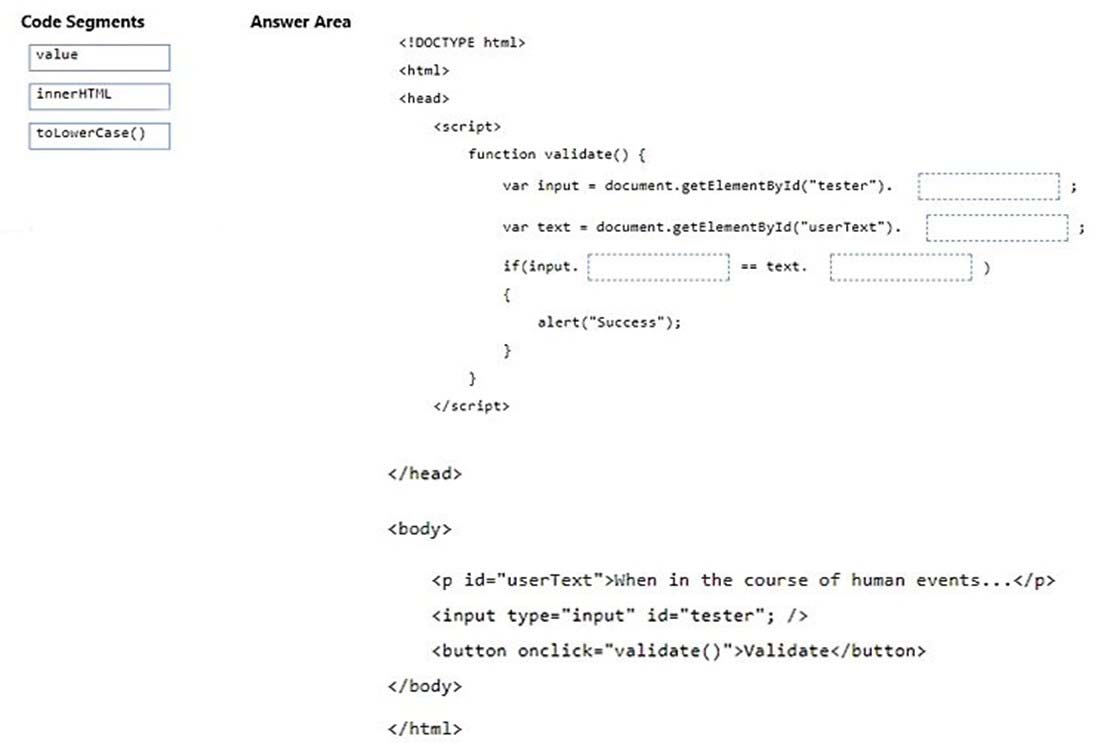
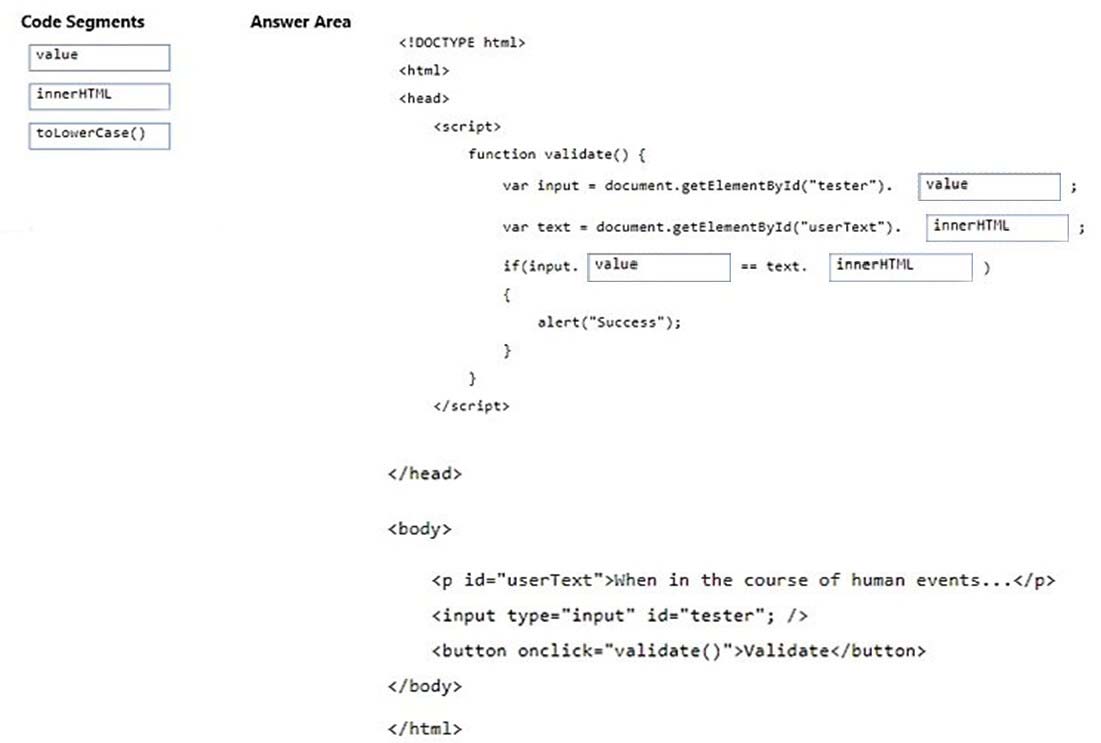
KSinha
Highly Voted 5 years, 7 months agoLGeldenh
3 years, 10 months agoCiupaz
Highly Voted 4 years, 10 months agod31a
Most Recent 2 years, 6 months agoSathya235
3 years, 7 months agoPallaviSos
4 years, 1 month agoCodeMan
4 years, 8 months agoJoelChuca
4 years, 4 months ago