

HOTSPOT -
You are developing a back-end Azure App Service that scales based on the number of messages contained in a Service Bus queue.
A rule already exists to scale up the App Service when the average queue length of unprocessed and valid queue messages is greater than 1000.
You need to add a new rule that will continuously scale down the App Service as long as the scale up condition is not met.
How should you configure the Scale rule? To answer, select the appropriate options in the answer area.
NOTE: Each correct selection is worth one point.
Hot Area: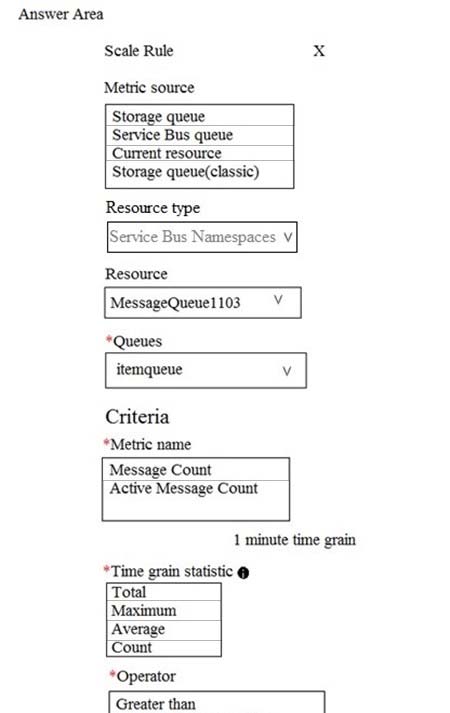
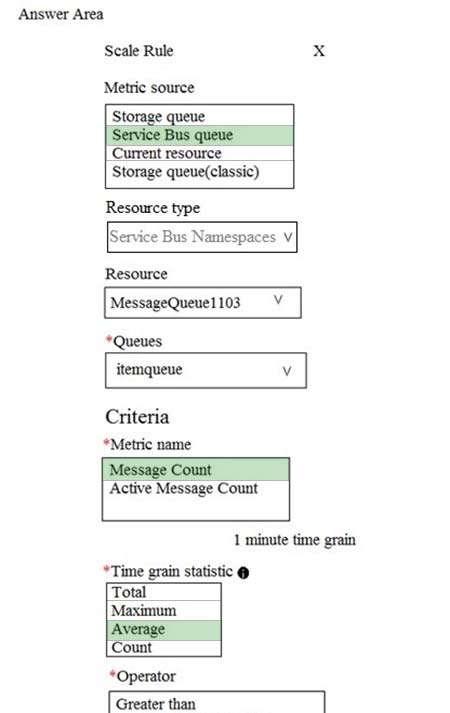
Ekramy_Elnaggar
Highly Voted 5 years, 6 months agoAnshMan
Highly Voted 5 years, 1 month agoShunya
4 years, 12 months agoJuanlu
4 years, 4 months agoPrash85
Most Recent 5 years agokondapaturi
5 years agokondapaturi
5 years agoAnujD
5 years, 1 month agoRishabhjain
5 years, 2 months agoKaren_12321
5 years, 3 months agoYannor
5 years, 3 months agomagpi
4 years, 9 months agowlfjck
5 years, 6 months agotartar
4 years, 9 months ago