

HOTSPOT -
You have an Azure subscription named Subscription1.
Subscription1 contains the virtual machines in the following table: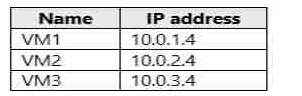
Subscription1 contains a virtual network named VNet1 that has the subnets in the following table.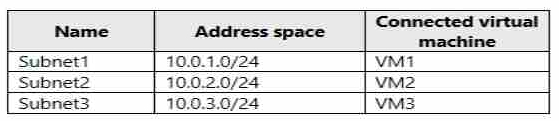
VM3 has multiple network adapters, including a network adapter named NIC3. IP forwarding is enabled on NIC3. Routing is enabled on VM3.
You create a route table named RT1 that contains the routers in the following table.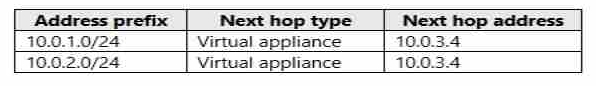
You apply RT1 to Subnet1 and Subnet2.
For each of the following statements, select Yes if the statement is true. Otherwise, select No.
NOTE: Each correct selection is worth one point.
Hot Area: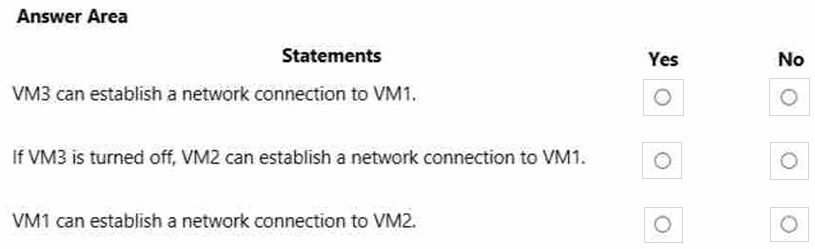
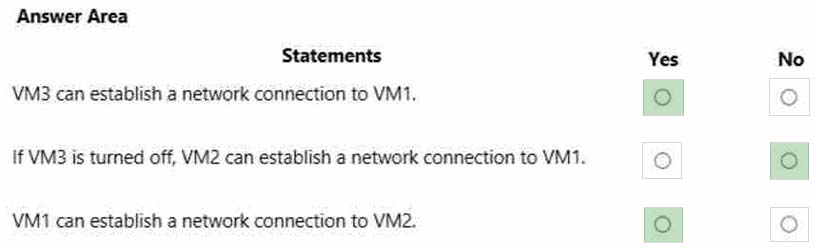
Abbas
Highly Voted 5 years, 5 months agocertificatores
5 years, 3 months agoKhang
Highly Voted 5 years, 4 months agotashakori
Most Recent 1 year, 3 months agoRakyBai
3 years, 1 month agoiamgk
4 years, 9 months agonick_name
4 years, 10 months agoVillar
4 years, 9 months agoRickii
4 years, 9 months agogboyega
4 years, 12 months agoEddy0055
5 years, 1 month agomosah
5 years, 1 month agoTest_Taker
5 years agoRajuuu
5 years, 2 months agosumitbagga05
5 years, 3 months agozxsxkwmz
4 years, 11 months agoMail2KevinD
4 years, 10 months agoAsh_123
5 years, 3 months agoJoeArun4u
5 years agozxsxkwmz
4 years, 11 months agoBenkyoujin
5 years, 6 months agolorimer1
5 years, 6 months agoMathew
5 years, 6 months agotartar
4 years, 10 months agotubadc
5 years, 6 months agoCapSandy
5 years, 2 months agoVillar
4 years, 9 months ago