

You develop a serverless application using several Azure Functions. These functions connect to data from within the code.
You want to configure tracing for an Azure Function App project.
You need to change configuration settings in the host.json file.
Which tool should you use?
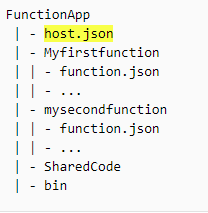
Chandu440
Highly Voted 5 years, 1 month agoJuanlu
4 years, 7 months agoquokka
4 years, 10 months agoKumar1988
Most Recent 4 years, 3 months agoKumar1988
4 years, 3 months agosamyoyoyo
4 years, 6 months agoMyLife
4 years, 7 months agoLarry88
4 years, 9 months agoSteve_az
4 years, 10 months agoIloves73g
5 years, 1 month agoMnair
5 years, 1 month agomp007
5 years agoriley5
5 years, 3 months agoriley5
5 years, 3 months agolau13
5 years, 1 month agoJaQua
5 years, 4 months agoigorcode
5 years, 4 months agoTechieBloke
5 years, 5 months agoTaiH
5 years, 5 months ago