

HOTSPOT -
You have a Microsoft Azure Active Directory (Azure AD) tenant named contoso.com.
You have three applications App1, App2, App3. The Apps use files that have the same file extensions.
Your company uses Windows Information Protection (WIP). WIP has the following configurations:
✑ Windows Information Protection mode: Silent
✑ Protected apps: App1
✑ Exempt apps: App2
From App1, you create a file named File1.
What is the effect of the configurations? To answer, select the appropriate options in the answer area.
Hot Area: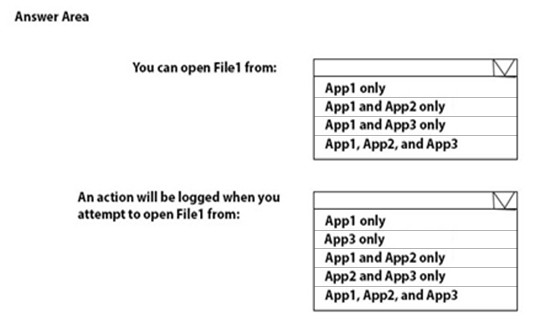

saasaa
Highly Voted 5 years, 4 months agoRosco
5 years, 1 month agoSTFN2019
4 years, 11 months agosailerjerry
Highly Voted 5 years, 5 months agodonb21
Most Recent 2 years, 10 months agoDenisRossi
3 years agoEggsamine
3 years, 8 months agoRazuli
2 years, 5 months agoMomoLomo
3 years, 10 months agoAysan
4 years, 1 month agoMr01z0
4 years, 1 month agoinit2winit
4 years, 2 months agoYounesDump
4 years, 3 months agoParvezg
4 years, 4 months agoDuyons
4 years, 4 months agoTurak64
3 years, 9 months agoRazuli
2 years, 5 months agoTakloy
4 years, 6 months agomkoprivnj
4 years, 6 months agopalani75
4 years, 8 months agoJayatheerthan
4 years, 8 months agoLucWave
4 years, 9 months ago