

DRAG DROP -
You need to create a stored procedure to update a table named Sales.Customers. The structure of the table is shown in the exhibit. (Click the exhibit button.)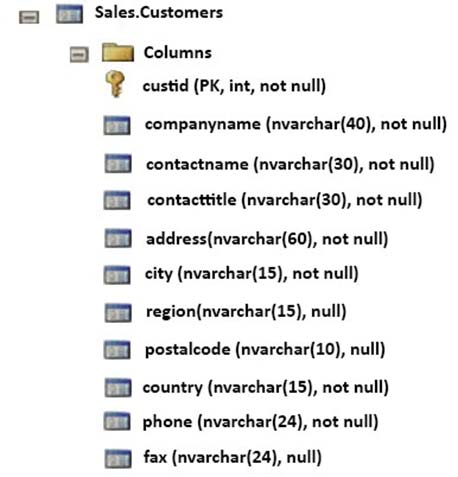
The stored procedure must meet the following requirements:
✑ Accept two input parameters.
✑ Update the company name if the customer exists.
✑ Return a custom error message if the customer does not exist.
Which five Transact-SQL segments should you use to develop the solution? To answer, move the appropriate Transact-SQL segments from the list of Transact-
SQL segments to the answer area and arrange them in the correct order.
NOTE: More than one order of answer choices is correct. You will receive credit for any of the correct orders you select.
Select and Place:
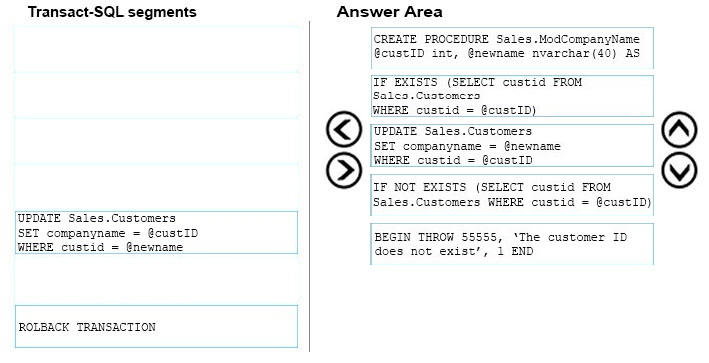
Vermonster
4 years, 6 months agoVermonster
4 years, 6 months agoSimSql
4 years, 6 months agojulie2020
4 years, 11 months agostm22
5 years agoLindley
5 years, 5 months agoRobintang0924
5 years, 6 months agoDEBRA
5 years, 5 months agoBarbedx
5 years, 5 months agoAnette
5 years, 2 months agoHoglet
4 years, 7 months agoeggzamtaker
4 years, 7 months ago