

HOTSPOT -
Your company has a Microsoft 365 tenant.
You plan to allow users from the engineering department to enroll their mobile device in mobile device management (MDM).
The device type restrictions are configured as shown in the following table.
The device limit restrictions are configured as shown in the following table.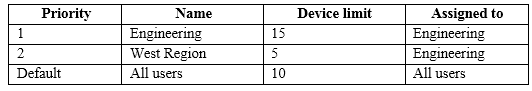
What is the effective configuration for the members of the Engineering group? To answer, select the appropriate options in the answer area.
NOTE: Each correct selection is worth one point.
Hot Area: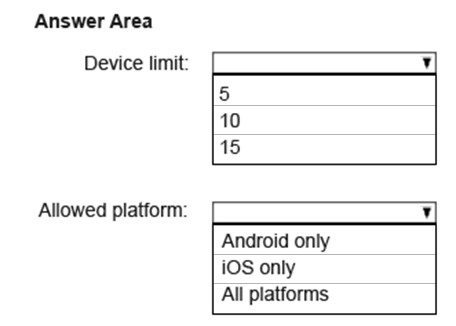
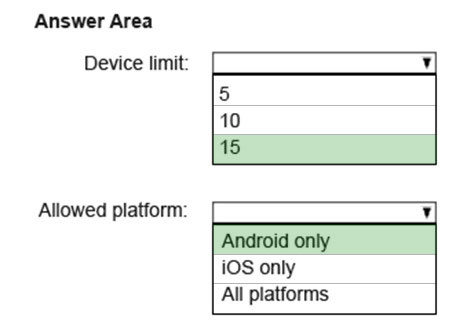
[Removed]
Highly Voted 5 years agoVP11
Highly Voted 5 years, 5 months agoDoctorCOmputer
Most Recent 2 years, 9 months agokravielex
3 years, 1 month agoParvezg
4 years, 5 months agomkoprivnj
4 years, 8 months agoPrianishnikov
4 years, 9 months agoVTHAR
4 years, 10 months agominajahan
5 years, 5 months ago