

SIMULATION -
You plan to deploy a website that will be hosted in two Azure regions.
You need to create an Azure Traffic Manager profile named az400123456789n1-tm in a resource group named RG1lod123456789. The solution must ensure that users will always connect to a copy of the website that is in the same country.
To complete this task, sign in to the Microsoft Azure portal.
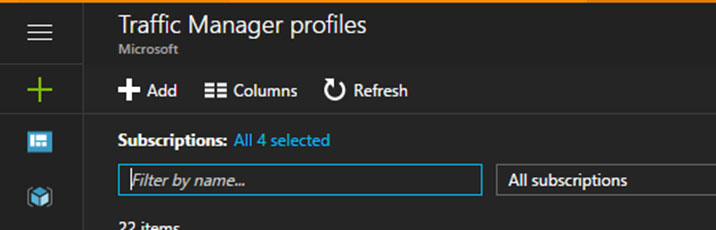
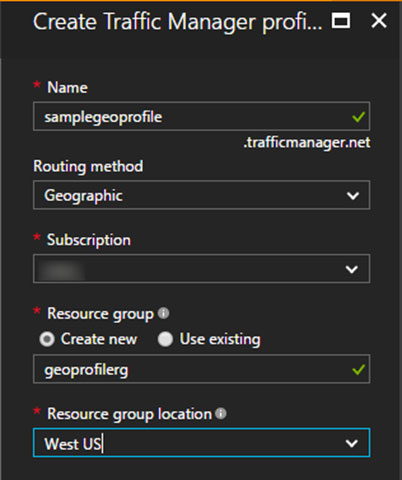
Willsmt
Highly Voted 1 year, 4 months agochakanirban
Most Recent 1 year, 1 month agoluckyyy001
1 year, 5 months agovsvaid
1 year, 7 months agovsvaid
1 year, 7 months agovsvaid
1 year, 7 months agoyana_b
1 year, 10 months agoTin_Tin
1 year, 10 months ago