

You run the following Transact-SQL statement: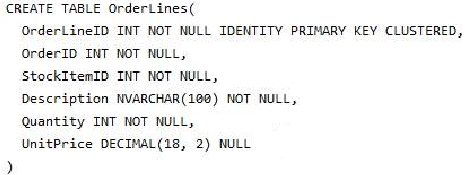
There are multiple unique OrderID values. Most of the UnitPrice values for the same OrderID are different.
You need to create a single index seek query that does not use the following operators:
✑ Nested loop
✑ Sort
✑ Key lookup
Which Transact-SQL statement should you run?
Kuratko
Highly Voted 5 years, 4 months agogeekeek1
Most Recent 4 years, 5 months agoAlex5x
4 years, 8 months agoAnette
4 years, 12 months agoAnette
4 years, 11 months agoHoglet
5 years agoHPLovesCrafts
5 years agoAnette
4 years, 12 months agoJohnFan
5 years, 3 months agoNhiN
4 years, 5 months agoBraindripper
4 years, 5 months agogeekeek1
4 years, 5 months agogtc108
5 years, 3 months agoJohnFan
5 years, 3 months agoNew_user
5 years, 5 months agoBartek
5 years, 4 months ago